Loading ...
Loading ...
Loading ...
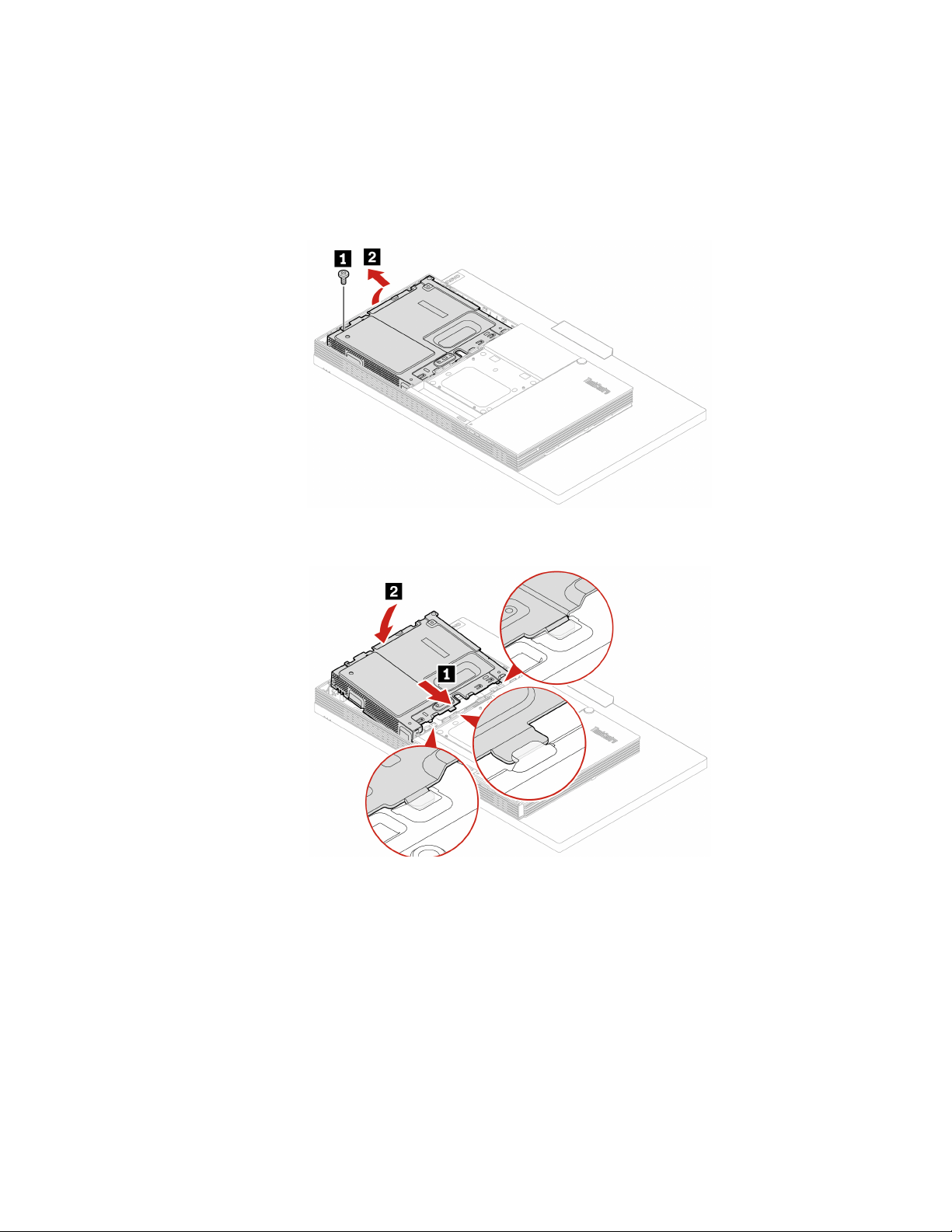
2. Remove the rear cover. See “Rear cover” on page 42.
3. Remove the optical drive. See “Optical drive” on page 43.
4. Remove the optical drive holder. See “Optical drive holder” on page 46.
5. Depending on your computer model, refer to one of the following to replace the system board shield.
• M70a
Figure 25. Removing the system board shield
Figure 26. Installing the system board shield
Chapter 7. CRU replacement 49
Loading ...
Loading ...
Loading ...