Loading ...
Loading ...
Loading ...
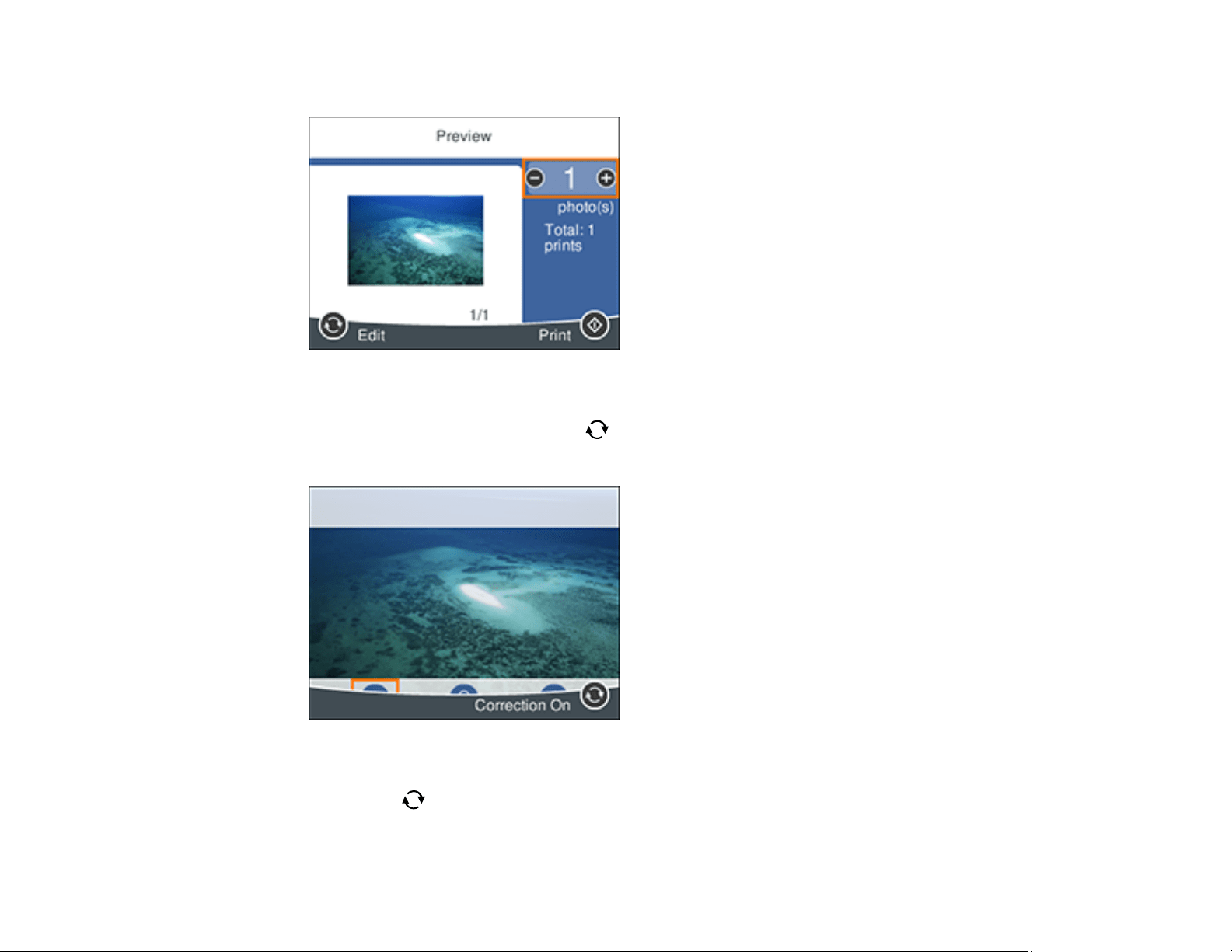
176
You see a screen like this:
9. Press the right or left arrow button to scroll through the photos you selected, if necessary.
10. If you need to edit a photo, press the reset button.
You see a screen like this:
11. Do the following to edit your photo:
• Press the reset button again to switch between the Correction Off and Correction On
settings. With Correction On selected, any corrections you make to a photo are displayed on the
Loading ...
Loading ...
Loading ...
