Loading ...
Loading ...
Loading ...
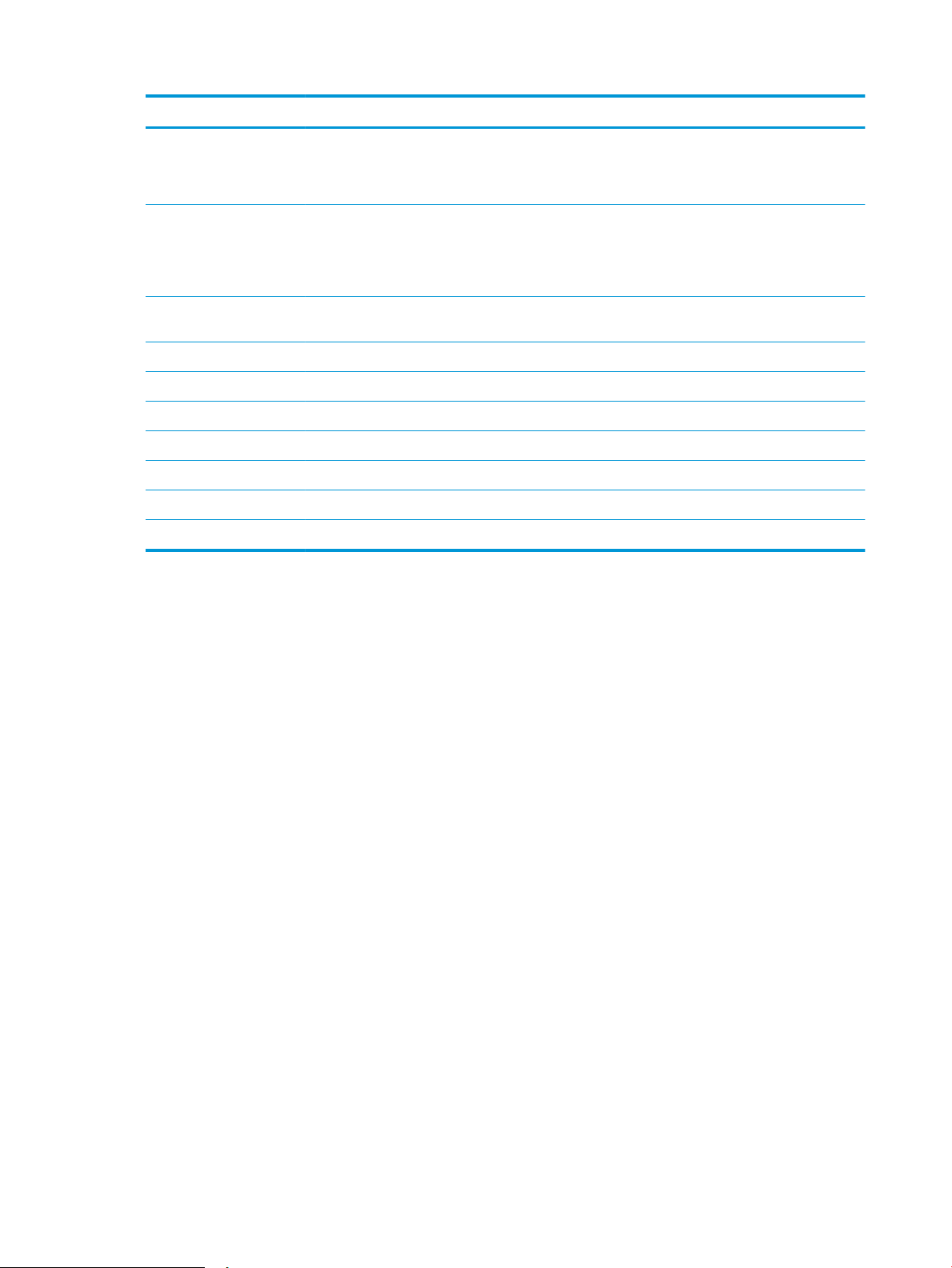
Menu Item Description
Update Firmware Transfers a rmware update le to the product.
NOTE: This option is available only after you open the View menu and
select the Show Advanced Options item.
Commands Sends special characters or print commands to the product after the print
job.
NOTE: This option is available only after you open the View menu and
select the Show Advanced Options item.
Printer Settings Supplies Management Congures how the product should behave when supplies are nearing the
end of their estimated life.
Trays Conguration Changes the default tray settings.
Output Devices Manages settings for optional output accessories.
Duplex Mode Turns on the automatic two-sided printing mode.
Protect Direct Ports Disables printing over USB or parallel ports.
Stored Jobs Manages print jobs that are stored on the product hard disk.
Network Settings Congures the network settings, such as the IPv4 and IPv6 settings.
Additional Settings Provides access to the HP Embedded Web Server.
60 Chapter 5 Manage the product ENWW
Loading ...
Loading ...
Loading ...
