Loading ...
Loading ...
Loading ...
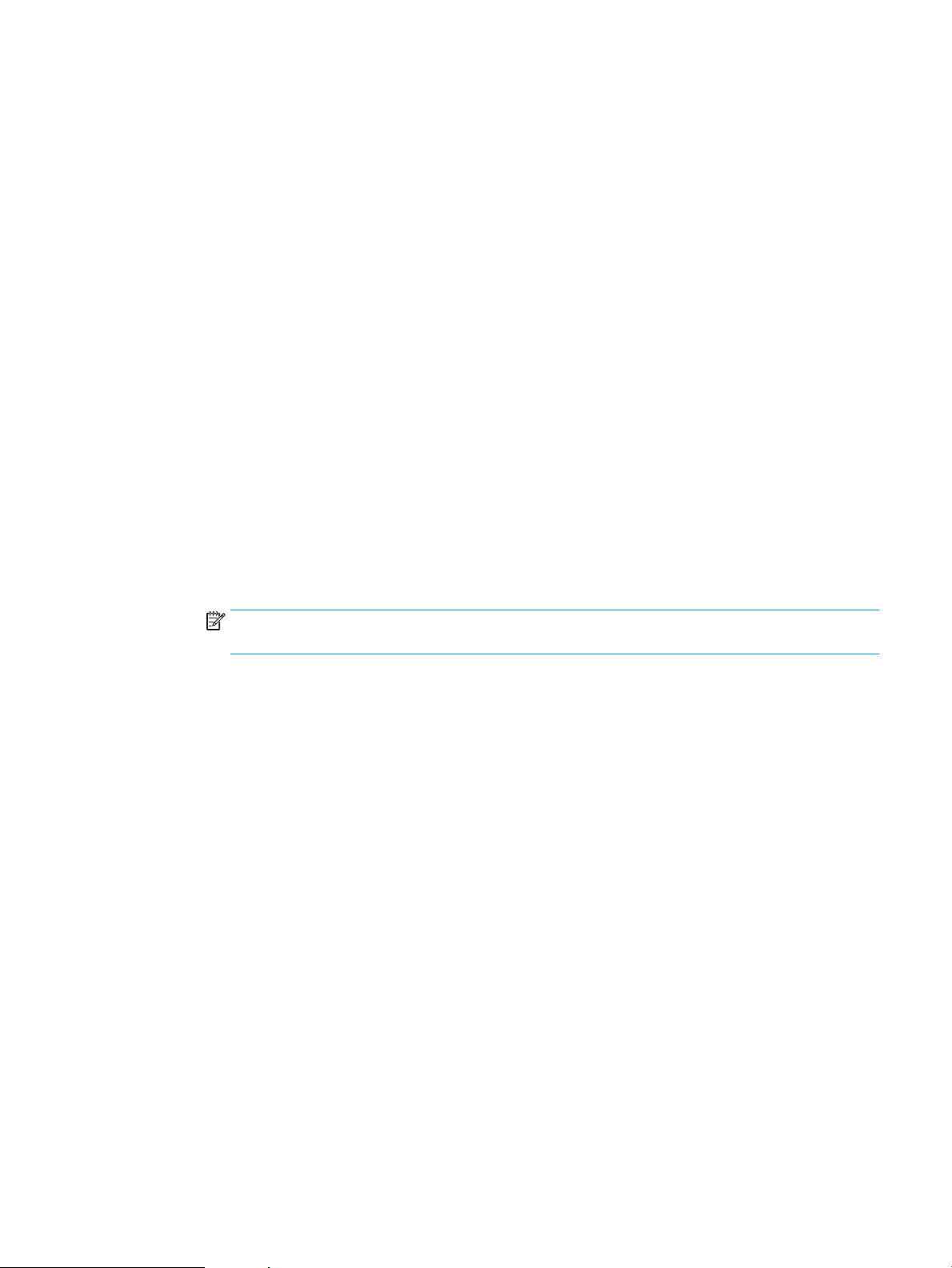
Congure the default staple location
1. From the Home screen on the product control panel, scroll to and touch the Administration button.
2. Open the following menus:
●
Stapler/Stacker Settings
●
Stapling
3. Select a staple location from the list of options, and then touch the Save button. The following options are
available:
●
None
●
Top left
●
Top right
●
Two left
●
Two right
●
Two top
●
Two top or left
NOTE: For documents with portrait orientation, the staples are on the left. For documents with
landscape orientation, the staples are on the top.
Congure the default hole punch location
1. From the Home screen on the product control panel, scroll to and touch the Administration button.
2. Open the following menus:
●
Stapler/Stacker Settings
●
Hole Punching
3. Select a hole punch location from the list of options, and then touch the Save button. The following options
are available:
●
None
●
Two left or top
●
Two left
●
Top right
●
Two top
●
Two bottom
ENWW Congure the default staple location 27
Loading ...
Loading ...
Loading ...
