Loading ...
Loading ...
Loading ...
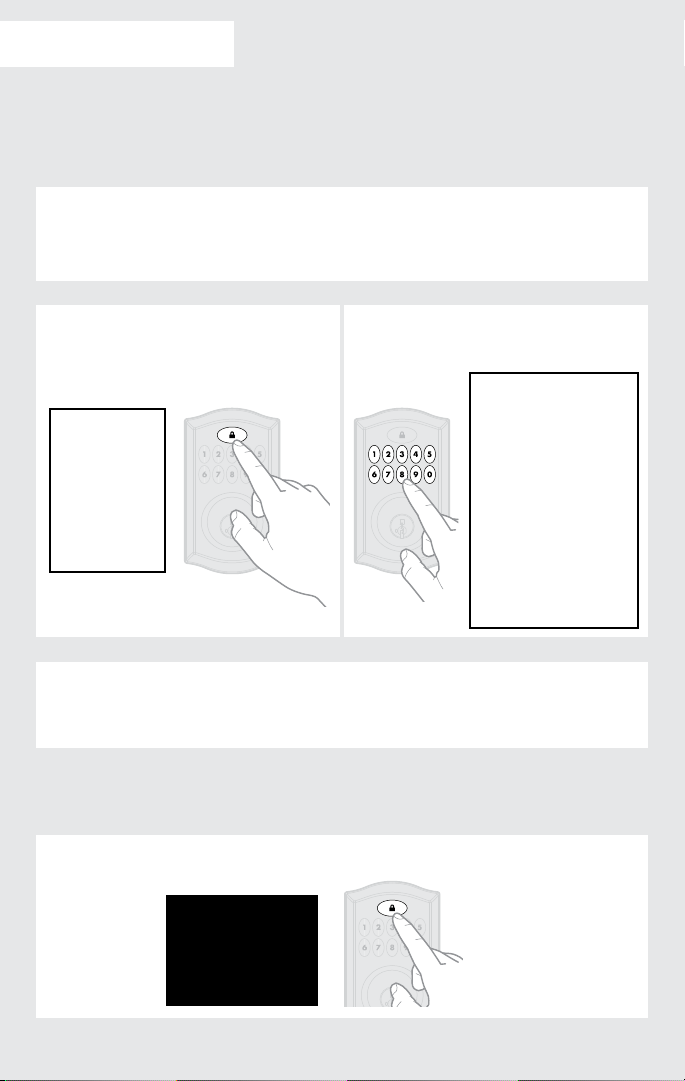
FUNCIONAMIENTO NORMAL
Cómo abrir la puerta
Cómo cerrar la puerta
21 Enter user code.
Ingrese el código de usuario.
Optional — Press Lock button once.
Opcional — Presione el botón de bloqueo una sola vez.
Pressing the Lock
button will light up
the keypad, helpful
in low light areas.
Al presionar el botón de
bloqueo se iluminará el
teclado, lo que resulta
útil en áreas con poca
iluminación.
If switch #3 is on, the
keypad will beep on each
button press.
If switch #3 is off, the
keypad will turn red or
amber on each button press.
Si el interruptor Nº 3 se encuentra
encendido, el teclado emitirá un
pitido cada vez que se presiona un
botón.
Si el interruptor Nº 3 no se
encuentra encendido, el teclado
cambiará a color rojo o ámbar cada
vez que se presiona un botón.
If three incorrect codes are entered consecutively or if three time outs occur within one minute, the keypad will
lockout for 60 seconds, after which you may try the code again.
Si se ingresan tres códigos incorrectos en forma consecutiva o si el sistema expirará tres veces en un minuto, el teclado numérico se
bloqueará por 60 segundos; después de dicho período, puede ingresar el código nuevamente.
Note: If no button is pressed for five seconds, the system will time out
(indicated by one beep and a red flashing keypad), and you will need to restart the procedure.
Nota: Si no se presiona ningún botón por 5 segundos, el sistema expirará
(se indica por medio de un pitido y el teclado titilando en color rojo) y necesitará reiniciar el procedimiento.
Press Lock button once.
Presione el botón de bloqueo una sola vez.
If no user codes are
programmed, the Lock
button will be disabled.
Si no se programan códigos de
usuario, el botón de bloqueo
no estará habilitado.
17
Loading ...
Loading ...
Loading ...