Loading ...
Loading ...
Loading ...
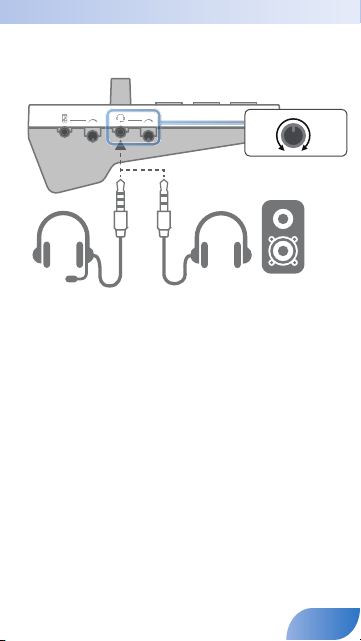
Connecting a Headphones
1.
Connect your headphones, headset, or monitor speakers to the
HEADPHONE/HEADSET jack.
Headsets Headphones Monitor
speakers
MIN
MAX
2.
Use the [HEADPHONE] knob to adjust the overall volume.
* This unit supports headphones that are equipped with a 3.5 mm mini-plug.
*
This unit supports headsets that are equipped with a CTIA-type 3.5 mm mini-plug (4-pole).
* The mono-mixed audio is output from the HEADPHONE/HEADSET jack.
* If you connect speakers, take care that the mic does not cause feedback. If a dynamic mic
or condenser mic are connected, turning o the reverb might decrease feedback.
* If speakers are connected, the internal mic cannot be used.
6
Loading ...
Loading ...
Loading ...
