Loading ...
Loading ...
Loading ...
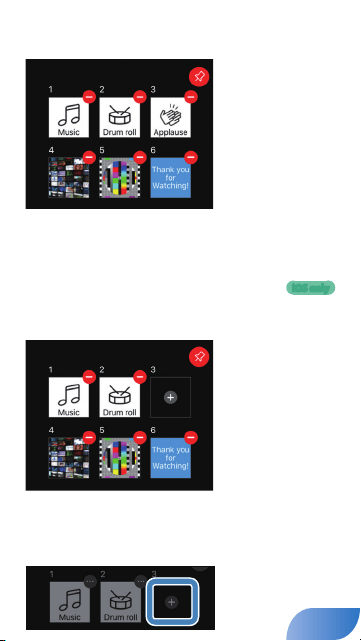
2.
Tap the pin icon shown in the upper right of the assignment
screen.
The color of the pin icon changes to red.
In this example, you’ll temporarily clear the assignment of pad [3] and then
assign a dierent type of clip.
3.
Tap the [-] icon located at the upper right of the pad [3]
thumbnail.
You can do the same thing by long-pressing the thumbnail.
4.
When the conrmation screen appears, tap [Clear].
The pad [3] thumbnail changes to the “No clip assigned” state.
5.
Tap the pin icon located in the upper right of the assignment
screen, returning it to its previous state.
6.
Tap the pad [3] thumbnail.
iOS only
19
Loading ...
Loading ...
Loading ...
