Loading ...
Loading ...
Loading ...
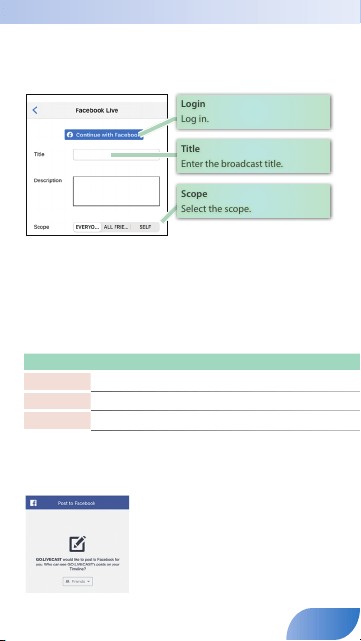
Broadcasting on Facebook Live
In advance, create a Facebook account.
1.
In the platform list, select Facebook Live.
The setting screen appears.
Login
Log in.
Title
Enter the broadcast title.
Scope
Select the scope.
2.
Tap [Log in] and log in to your Facebook account.
3.
Tap [Title] and enter a title for your broadcast.
4.
Select Scope.
Scope refers to the range of viewers to whom the broadcast is available. For
example, you could specify that only your friends can watch it, or that only you
yourself can watch it.
Value Explanation
EVERYONE
Everyone can watch
ALL FRIEND
Only your friends can watch
SELF
Only you can watch
* If you are streaming only to your friends, comments from your friends are not shown.
* The rst time you log in, you will be asked to specify the extent that you want to make
your stream available; in this case, select Public. Each time you stream, you can specify the
extent of availability.
29
Loading ...
Loading ...
Loading ...
