Loading ...
Loading ...
Loading ...
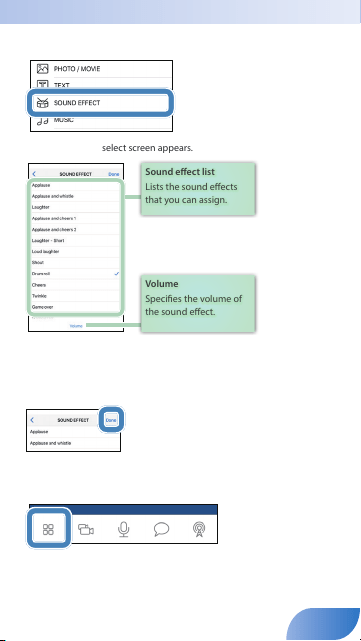
Assigning a Sound Eect
1.
In the clip select screen, tap “SOUND EFFECT.”
The “Sound Eect” select screen appears.
Sound eect list
Lists the sound eects
that you can assign.
Volume
Species the volume of
the sound eect.
2.
Tap the sound eect that you want to assign.
When you tap, the selected sound eect is heard.
3.
When you’ve adjusted the volume, tap [Done].
The selected sound eect is assigned to pad [2].
4.
Tap [Pad Assign] to return to the main screen.
24
Loading ...
Loading ...
Loading ...
