Loading ...
Loading ...
Loading ...
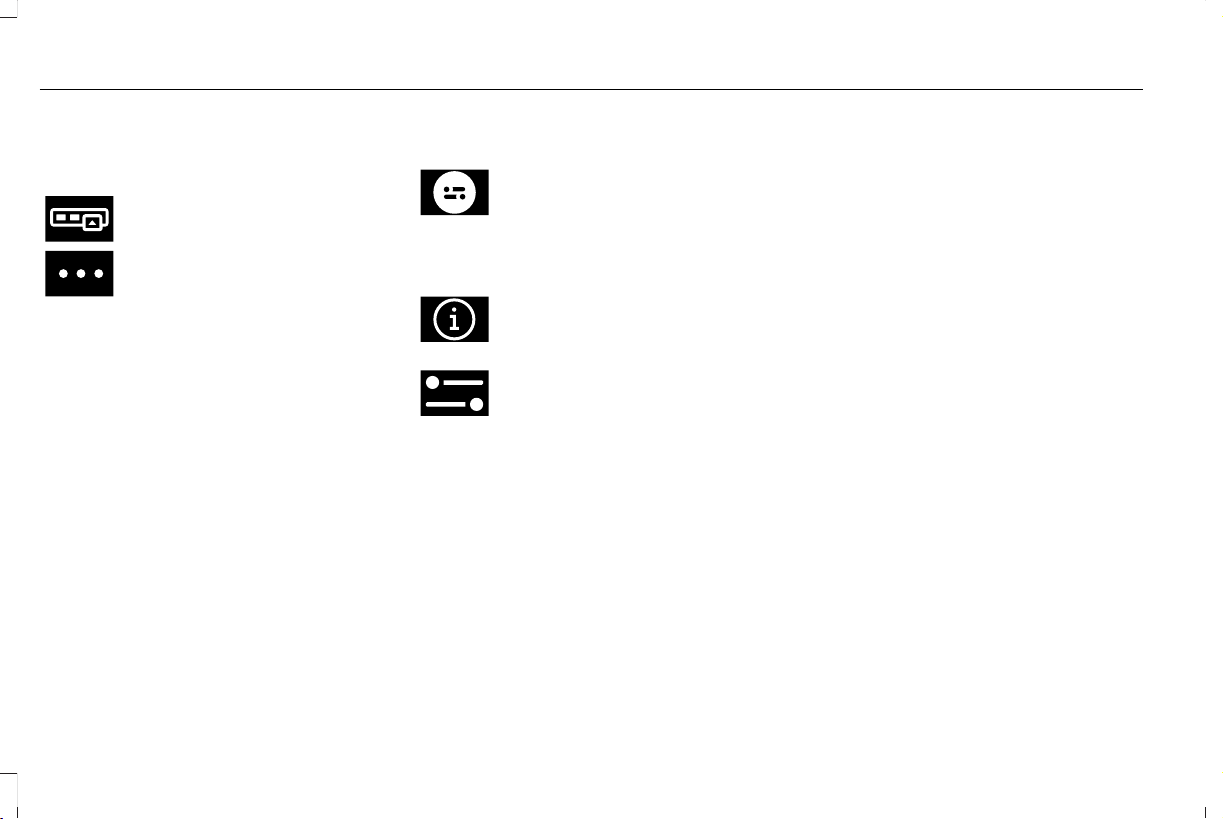
CUSTOMIZING THE INSTRUMENT
PANEL DISPLAY
E398204
Press to change the layout for the
instrument panel display screen.
E402727
If you see this icon on an item,
press it to see more actions for that
item.
Adding, Removing, or Reordering Items
• To add an item to the instrument panel
display screen, drag it into one of the
spots at the top of the screen.
• To remove an item, drag it down from the
spot at the top of the screen.
• To reorder items, drag an item from one
spot to another.
Switching On the Calm Screen
The calm screen changes the instrument
panel display screen to a simplified view.
1. At the top of the screen, turn on the Calm
switch.
SETTINGS
E405451
From the apps menu, press to
open the settings app.
You can change the display language and
other measurement units under the System
menu.
E366956
If you see this icon next to a menu
option, press it for more
information.
E405501
If you see this icon in the top
corner, press it to open the
settings for that app or feature.
REBOOTING THE CENTER DISPLAY
1. Press and hold the audio system power
button for 10 seconds.
470
2024 Nautilus (CFG) Canada/United States of America, enUSA, Edition date: 202310, DOM
Center Display
Loading ...
Loading ...
Loading ...