Loading ...
Loading ...
Loading ...
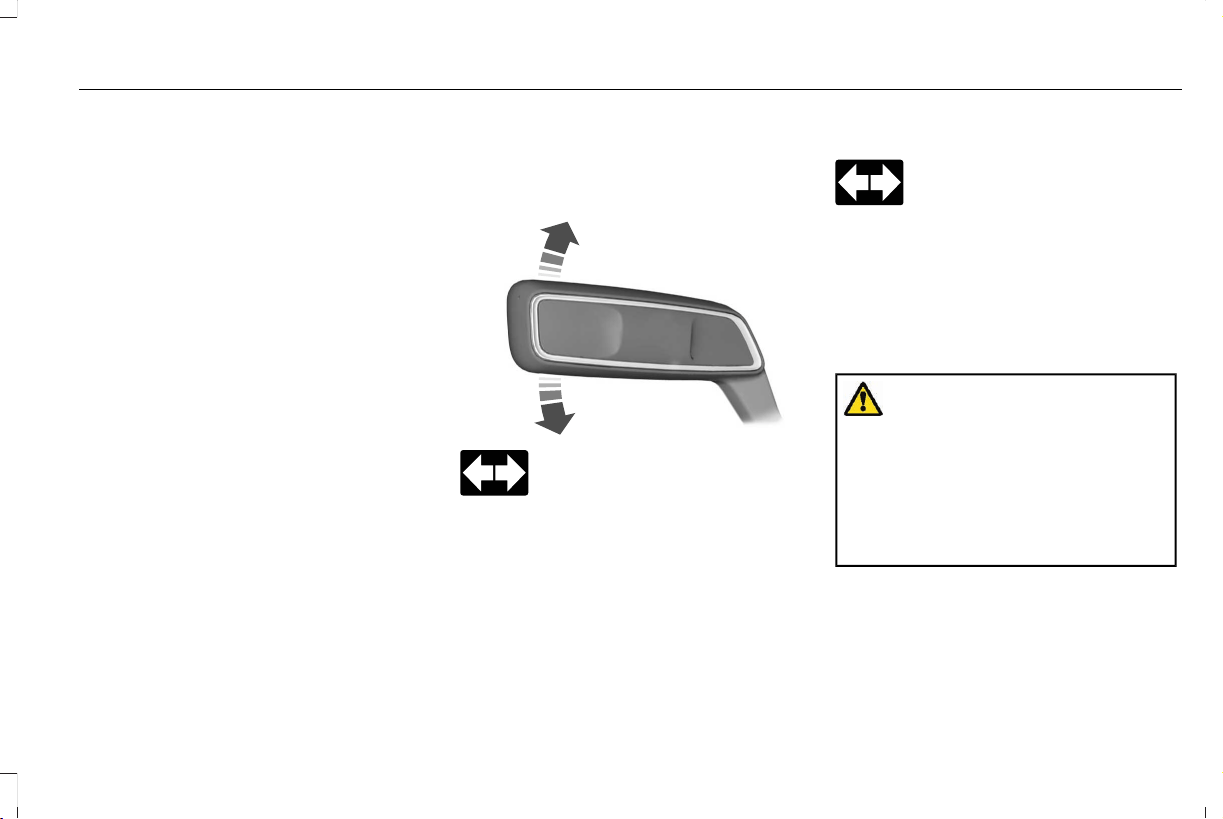
AUTOLAMP SETTINGS
Autolamp Exit Delay
You can adjust the amount of time the
autolamps remain on after you switch off
your vehicle. Use the touchscreen to choose
a delay setting.
1. From the settings menu, press Vehicle.
See Center Display (page 468).
2. Press Lighting.
3. Press Autolamp Delay.
4. Select a setting.
Note: If the setting is off, the external lamps
switch off immediately when you shut down
your vehicle.
Note: You can pull the turn signal toward
you to manually switch on the delay setting.
See Headlamps (page 111).
EXTERIOR LAMPS
USING THE TURN SIGNAL LAMPS
E273180
E67018
Push the lever up or down to
switch the turn signal lamps on.
Set the lever to the middle position to switch
the turn signal lamps off.
Note: Tap the lever up or down to make the
turn signal lamps flash three times.
Turn Signal Lamp Indicator
E67018
It flashes when you switch the turn
signal lamps on.
Note: An increase in the rate of flashing
warns of a failed turn signal lamp.
SWITCHING THE DAYTIME RUNNING
LAMPS ON AND OFF - VEHICLES
WITH: CONFIGURABLE DAYTIME
RUNNING LAMPS
WARNING: The daytime running
lamps system does not activate the rear
lamps and may not provide adequate
lighting during low visibility driving
conditions. Make sure you switch the
headlamps on, as appropriate, during all
low visibility conditions. Failure to do so
may result in a crash.
1. From the settings menu, press Vehicle.
See Center Display (page 468).
2. Press Lighting.
3. Switch Daytime Running Lights on or off.
113
2024 Nautilus (CFG) Canada/United States of America, enUSA, Edition date: 202310, DOM
Exterior Lighting
Loading ...
Loading ...
Loading ...