Loading ...
Loading ...
Loading ...
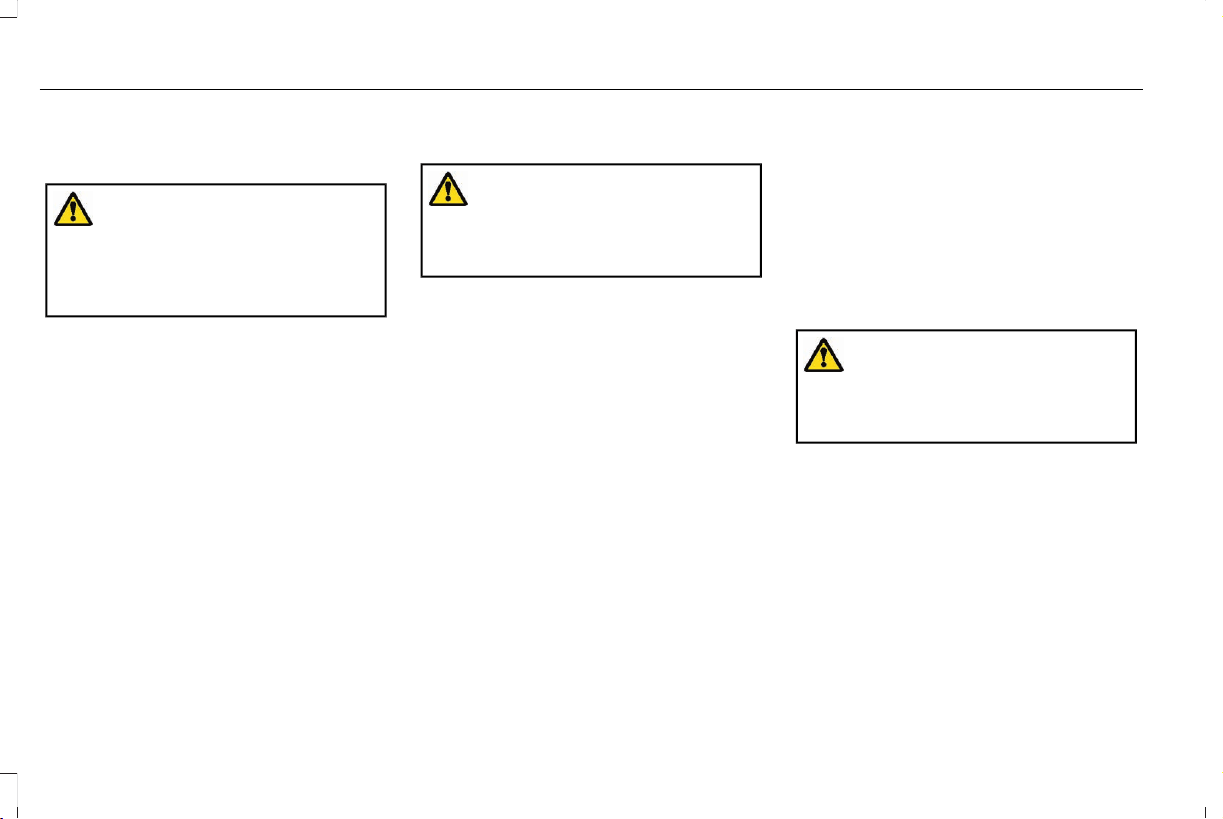
OVERRIDING WINDOW BOUNCE-
BACK
WARNING: If you override
bounce-back, the window does not reverse
if it detects an obstacle. Take care when
closing the windows to avoid personal
injury or damage to your vehicle.
1. Close the window until it reaches the
point of resistance and let it reverse.
2. Lift and hold the window control switch
within two seconds to override
bounce-back and close the window.
Bounce-back is now disabled and you
can close the window manually.
Note: The window goes past the point of
resistance and you can fully close it.
Note: If the window does not close, have
your vehicle checked as soon as possible.
RESETTING WINDOW BOUNCE-BACK
WARNING: Bounce-back is off until
you reset the memory. Take care when
closing the windows to avoid personal
injury or damage to your vehicle.
If you have disconnected the battery, you
must reset the bounce-back memory
separately for each window.
Carry out all steps within 30 seconds of
starting the sequence.
1. Close the window.
2. Press and hold the switch until the
window is fully open. Keep the switch
pressed for a few seconds.
3. Lift and hold the switch until the window
is fully closed. Keep the switch held for
a few seconds.
4. Press and hold the switch until the
window is fully open. Keep the switch
pressed for a few seconds.
5. Lift and hold the switch until the window
is fully closed. Keep the switch held for
a few seconds.
Note: Repeat the procedure if the window
does not close when you use one-touch.
LOCKING THE REAR WINDOW
CONTROLS
WARNING: When children and pets
are in the rear seat, use the power window
lockout button to prevent accidental
operation of the power windows.
When the rear window lock/child safety lock
switch is engaged, the window switches
mounted on the rear door panels are
deactivated.
126
2024 Nautilus (CFG) Canada/United States of America, enUSA, Edition date: 202310, DOM
Windows
Loading ...
Loading ...
Loading ...