Loading ...
Loading ...
Loading ...
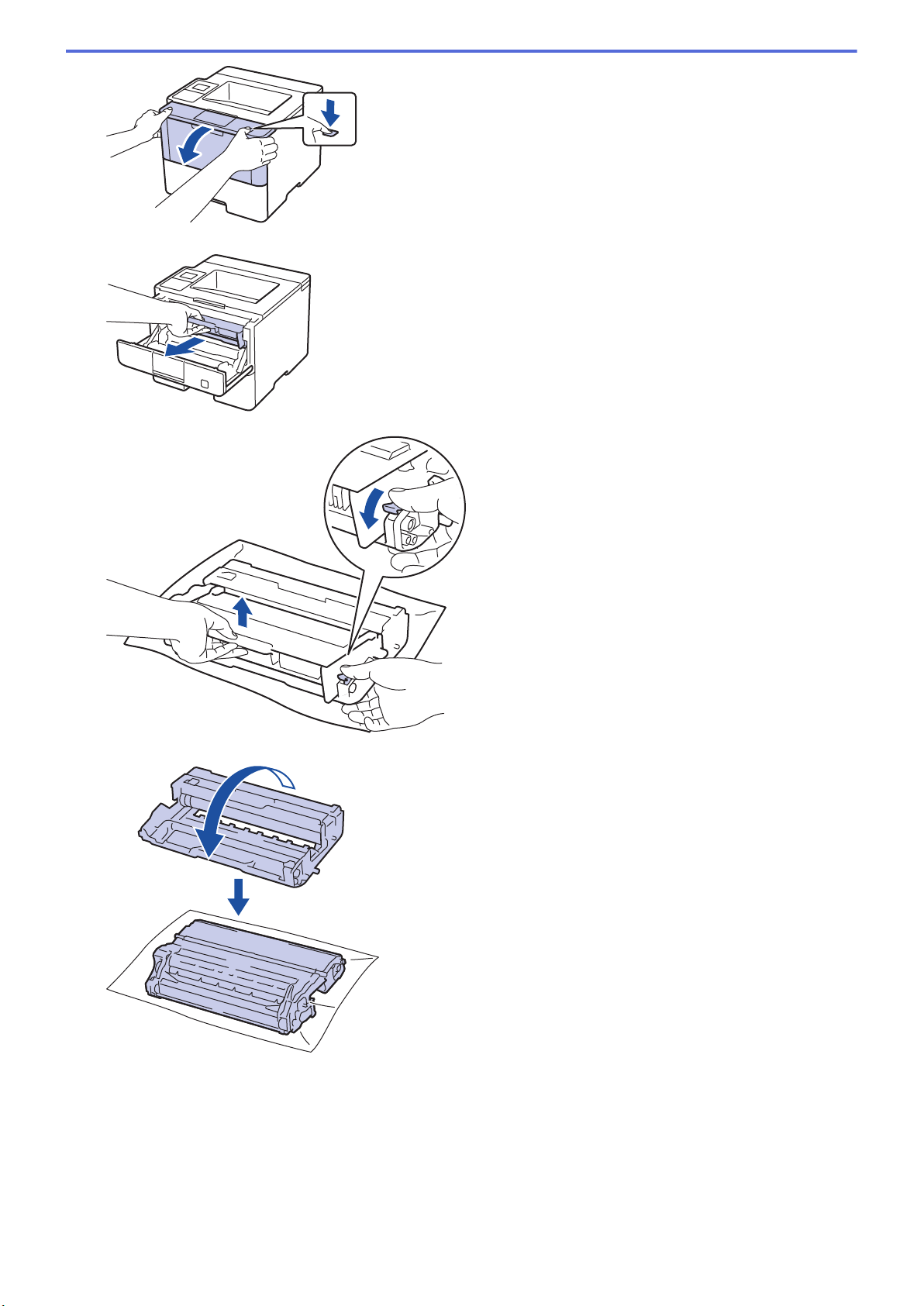
6. Remove the toner cartridge and drum unit assembly from the machine.
7. Push down the green lock lever and take the toner cartridge out of the drum unit.
8. Turn the drum unit as shown in the illustration. Make sure that the drum unit gear is on the left side.
9. Use the numbered markers next to the drum roller to find the mark on the drum. For example, a dot in column
2 on the check sheet means that there is a mark in drum region “2”.
302
Loading ...
Loading ...
Loading ...
