Loading ...
Loading ...
Loading ...
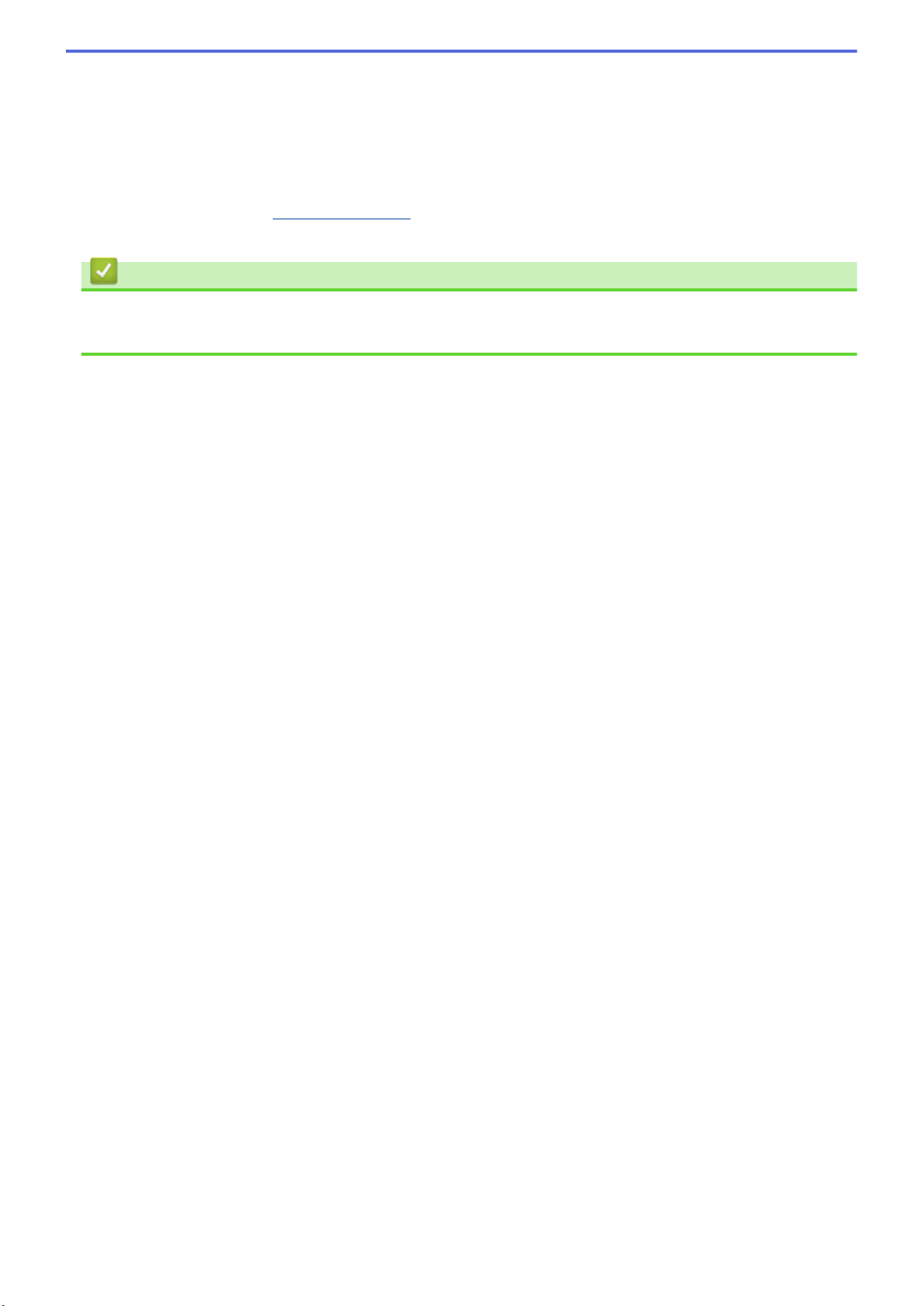
11. To apply the settings, press [Yes]. To cancel, press [No].
12. The machine attempts to connect to the wireless device you have selected.
If your wireless device is connected successfully, the machine's LCD displays [Connected].
You have completed the wireless network setup. To install drivers and software necessary for operating your
device, insert the Brother Installation CD-ROM to your computer or go to your model's Downloads page on the
Brother Solutions Center at
support.brother.com to install drivers and software necessary for operating your
device.
Related Information
• Additional Methods of Configuring Your Brother Machine for a Wireless Network
• Wireless LAN Report Error Codes
119
Loading ...
Loading ...
Loading ...
