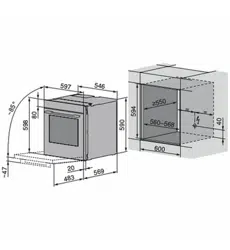Loading ...
Loading ...
Loading ...
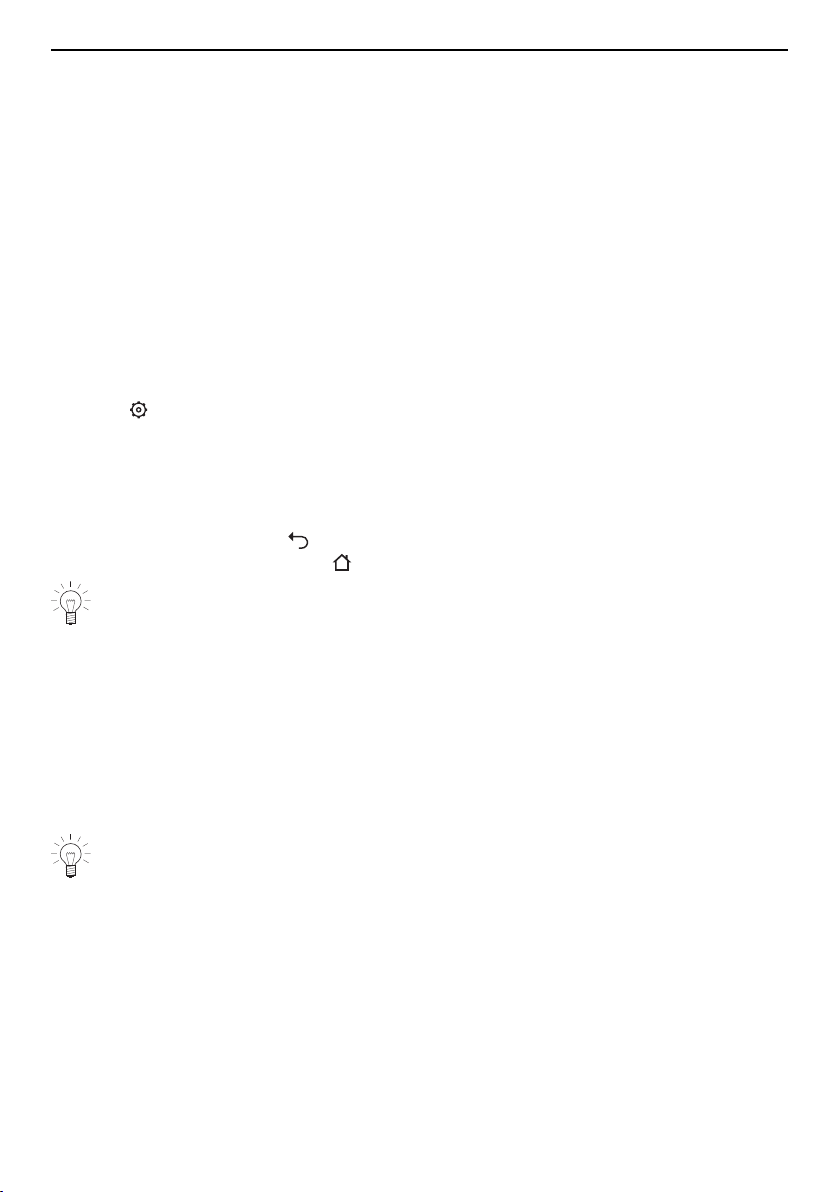
7 User settings
Connecting the appliance to the home network
▸ In the V-ZUG App, add the household appliance.
– A bluetooth pairing request appears in the V-ZUG App.
– A 6-digit PIN appears in the display of the household appliance.
▸ Enter the 6-digit PIN in the V-ZUG App and confirm the bluetooth pairing request.
– The name of the active WLAN/Wi-Fi appears in the V-ZUG App and then you are
prompted to enter the WLAN/Wi-Fi password.
▸ Enter the WLAN/Wi-Fi password.
– The household appliance is connected to the active WLAN/Wi-Fi connection.
7 User settings
7.1 Adjusting user settings
▸ Long touch the display.
– The start screen appears.
▸ Select «User settings» and confirm with «OK», if required (see page 18).
▸ Select the desired user setting.
– The main menu for the desired user setting or another submenu with more user
settings appears in the display.
▸ Make the desired setting.
– The setting is applied immediately.
▸ To exit a submenu, touch .
▸ To exit the user settings, touch .
All user settings except for the quiet mode are retained in the event of a power in-
terruption or failure.
7.2 Language
The language in the display can be changed. Different languages are available for selec-
tion.
7.3 Childproof lock
The childproof lock is to prevent children accidentally switching on the appliance.
When the childproof lock is activated, the appliance can only be operated after first en-
tering a code. The code is displayed in reverse order when unlocking.
The childproof lock is activated within 1minute of the appliance being switched
off.
7.4 Display
Colour scheme
It is possible to choose between a light or dark colour scheme for the display.
Brightness
The brightness of the display can be changed.
54
Loading ...
Loading ...
Loading ...