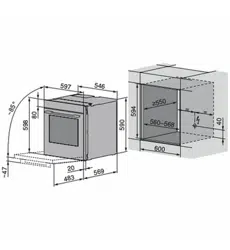Loading ...
Loading ...
Loading ...
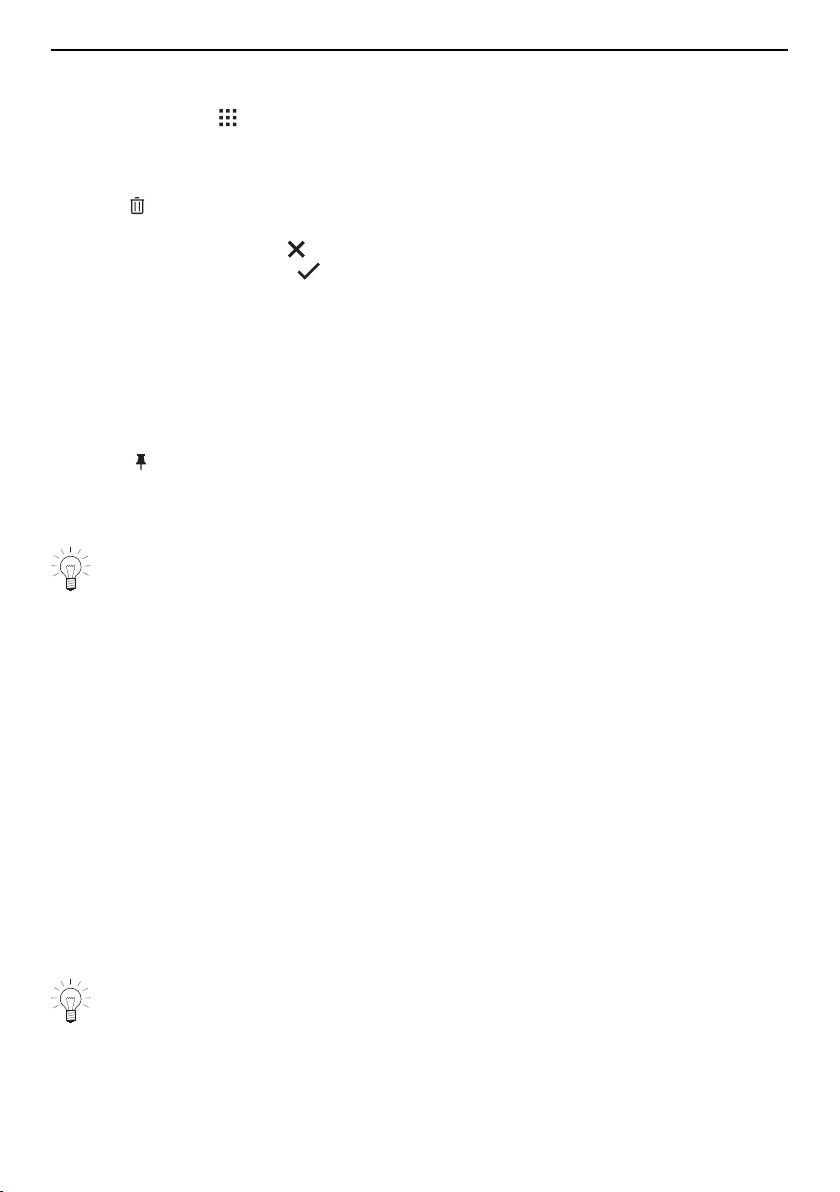
4 Operation
Deleting favourites
The favourite can only be deleted in the app view.
▸ If required, touch .
– The start screen appears as an app view.
▸ Press and hold the favourite 1.
– Quick information appears above the app.
▸ Touch «Clear».
– The following appears in the display: «Do you really want to clear or reset?»
▸ To keep favourites, touch «No».
▸ To delete favourites, touch «Yes».
Starting favourites
▸ In the start screen, touch favourite 1.
– The ready to start screen appears in the display.
▸ Press «Start» to start favourite 1.
4.15 Pinning
To permanently change the recommended main value for an application, it can be fixed
with a pin . A single main value is assigned to each application. Main values can be:
▪ Temperature
▪ Temperature setting
▪ Food entry
The hygiene, BakeOmatic, RegenerateOmatic and recipe applications as well as
plate warmer, desiccating (depending on model) and descaling cannot be pinned.
Pinning a main value
▸ Select the desired application (see page 18).
– The ready to start screen appears in the display.
▸ Adjust the main value using the CircleSlider (see page 24).
▸ Press and hold the main value.
– The colour of the pin changes to amber.
– The main value for the desired application is fixed.
– Whenever the application is called up, the pinned main value appears as a recom-
mended value.
Resetting a pinned main value
▸ In the start screen, touch an application with a pinned main value.
– The ready to start screen appears in the display.
▸ Press and hold the amber-coloured main value.
– The colour of the pin changes to white.
– The main value for the desired application is no longer fixed.
– Whenever the application is called up, the recommended default value appears.
To reset all pinned main values, go to the user setting «Pinned values» (see page
58).
27
Loading ...
Loading ...
Loading ...