Loading ...
Loading ...
Loading ...
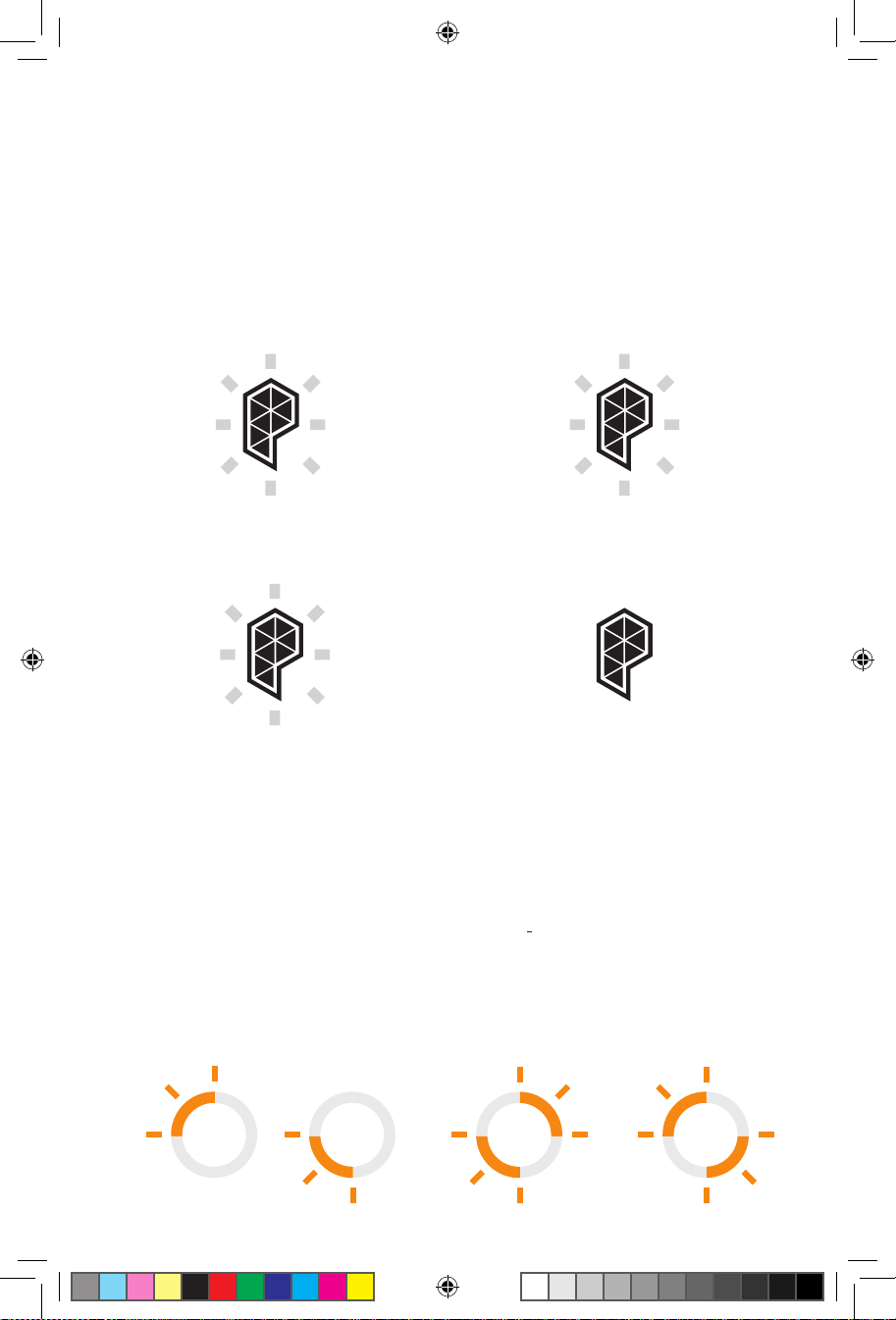
6
Bouton DADO/voyant lumineux
Le voyant lumineux de DADO vous informe du statut de la connex-
ion et du fonctionnement de votre fumoir :
Les fonctions du bouton de DADO sont les suivantes :
ARRÊT
Aucune connexion à
Internet.
EN MARCHE/CONTINU
Connexion à Internet.
EN MARCHE/CLIGNOTE
(UNE FOIS PAR SECONDE)
Doit-être jumelé au réseau Wi-Fi
domestique ou (si cela s’est déjà
produit) l’utilisateur ou l’utilisatrice
doit appuyer sur le bouton DADO
pour tenter de se connecter à
nouveau.
EN MARCHE/CLIGNOTE
(DEUX FOIS PAR SECONDE « RAPIDE»)
Cela ne devrait se produire
que lorsque l’utilisateur ou
l’utilisatrice a lancé une mise à
jour microprogrammée à partir
de l’application. Auquel cas il est
nécessaire d’appuyer sur le bouton
DADO.
READY/ON
Once the appliance is online and
ready to accept a profile, the light
should be solid green.
This lets the user know the
appliance is on and ready.
READY/ON
Either after warming expires (15
min) or if the user removes food
from the bin the light should go
back to solid green.
COOKING
As a food starts cooking, the first
quadrant begins to flash orange.
This should continue through each
quadrant as the cook progresses. 1
flash then solid, 2 flash then
solid...
User can see that their food is
cooking and how far it is in the
process from a glance.
START COOKING
After a profile has been added to
the appliance the green light
should start flashing.
This should catch the user’s eye,
letting them know that something
needs to be done.
COOK IS DONE/WARMING
When cook is complete it should
change to a flashing orange ring.
This will again, grab the users
attention that an action needs to
be done.
CLEANING
Orange flashing propeller. Light up quadrants 2 & 4
(1 & 3 off), then quadrants 1 & 3 (2 & 4 off), repeat.
RUNNING CHIP BURN
Orange chasing. Light up quadrant 1 (2-4 off),
then quadrant 2 (1, 3-4 off) and so on.
ERROR
Red flashing.
NETTOYAGE
Hélice CLIGNOTANT EN ORANGE.
Quadrants lumineux 2 et 4 (1 et 3
éteints), et puis quadrants 1 et 3 (2
et 4 éteints), répétition.
GESTION DE LA COMBUSTION DES COPEAUX]
CIRCUIT LUMINEUX ORANGE.
Quadrant lumineux 1 (2-4 éteints),
puis par la suite quadrant 2 (1, 3-4
éteints) et ainsi de suite.
READY/ON
Once the appliance is online and
ready to accept a profile, the light
should be solid green.
This lets the user know the
appliance is on and ready.
READY/ON
Either after warming expires (15
min) or if the user removes food
from the bin the light should go
back to solid green.
COOKING
As a food starts cooking, the first
quadrant begins to flash orange.
This should continue through each
quadrant as the cook progresses. 1
flash then solid, 2 flash then
solid...
User can see that their food is
cooking and how far it is in the
process from a glance.
START COOKING
After a profile has been added to
the appliance the green light
should start flashing.
This should catch the user’s eye,
letting them know that something
needs to be done.
COOK IS DONE/WARMING
When cook is complete it should
change to a flashing orange ring.
This will again, grab the users
attention that an action needs to
be done.
CLEANING
Orange flashing propeller. Light up quadrants 2 & 4
(1 & 3 off), then quadrants 1 & 3 (2 & 4 off), repeat.
RUNNING CHIP BURN
Orange chasing. Light up quadrant 1 (2-4 off),
then quadrant 2 (1, 3-4 off) and so on.
ERROR
Red flashing.
15.124440 SnapSmoker GG FRE 15102042.indd 6 7/20/15 11:37 AM
Loading ...
Loading ...
Loading ...
