Loading ...
Loading ...
Loading ...
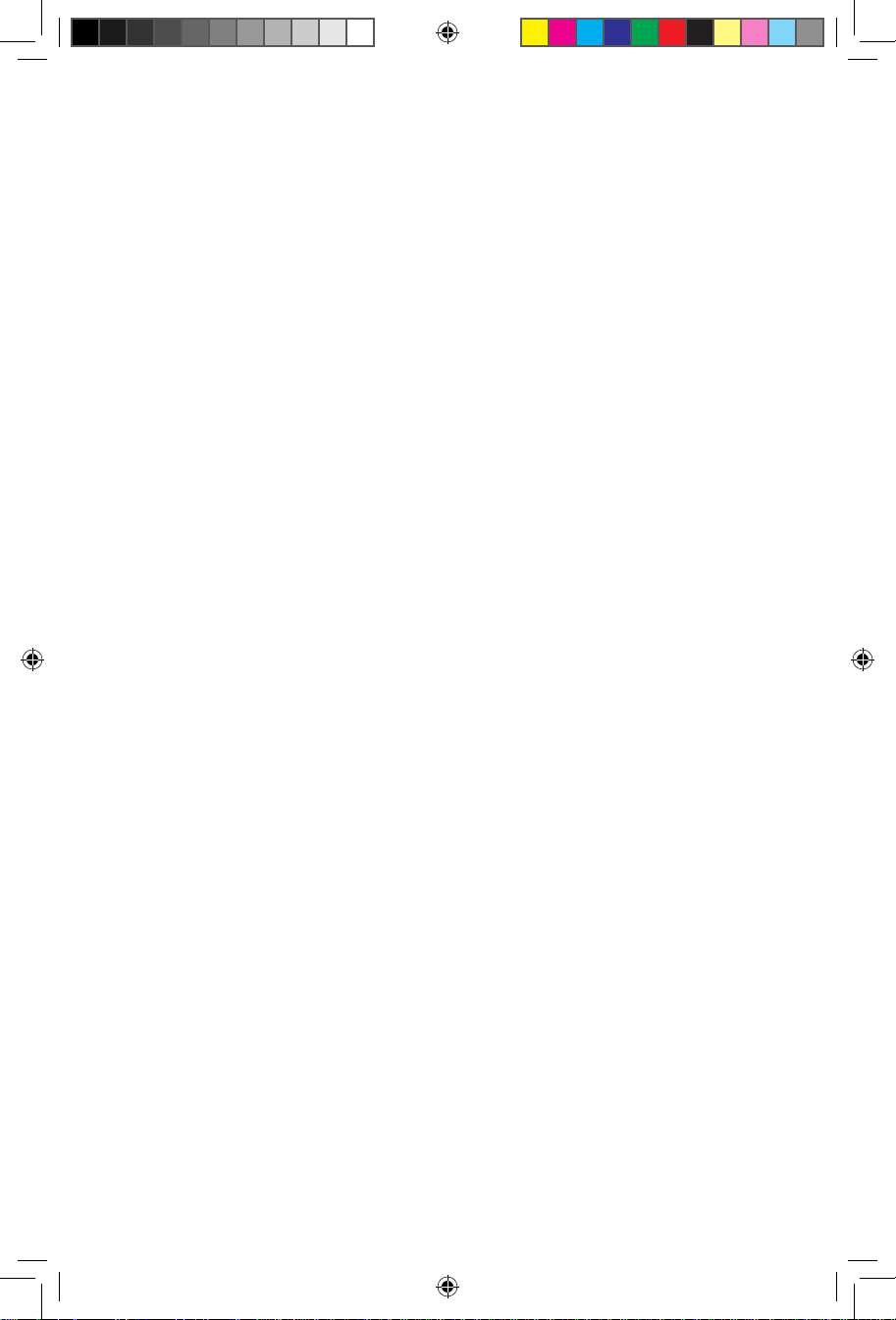
9
• Make sure to clean your food thermometer with hot, soapy,
water before and after each use. Do not immerse or wash in the
dishwasher.
• Use only the included meat probe.
COOKING MODES
There are three dierent modes to cook in when using your
SmartChef smoker:
1. Guided - Follow a guided path to choose, prepare and cook a meal
2. Manual - Select custom parameters to run your cook
3. Presets - Preset cooks are preloaded into your smoker’s memory.
For details on using wood chips for smoke, see “using the smoker
box”.
1. Guided Cook- Use this mode if you’re new to smoking, want
a little guidance, or just don’t know exactly what you want to make.
When you choose this mode, you will be taken through a guided
process in which you will indicate specifics of your cook such as
type of meat, how it will be prepared, and weight of meat. Once the
app knows the details it will give you preparation instructions and
estimated cook time. Simply add the recipe to the smoker and hit
the start button on your smoker to get started.
2. Manual Cook- Use this mode if you know exactly how
you want to cook. Manual mode works by cooking to custom
parameters that you set for the smoker. These parameters include
target meat probe temperature, chamber temperature, and cook
time. This allows you to cook how you want, while giving you all
the monitoring and control capabilities unique to our SmartChef
system. Next, add your parameters to the smoker and hit the start
button on control panel to get the cook started.
15.124440 SnapSmoker GG ENG 15102042.indd 9 7/20/15 11:36 AM
Loading ...
Loading ...
Loading ...
