Loading ...
Loading ...
Loading ...
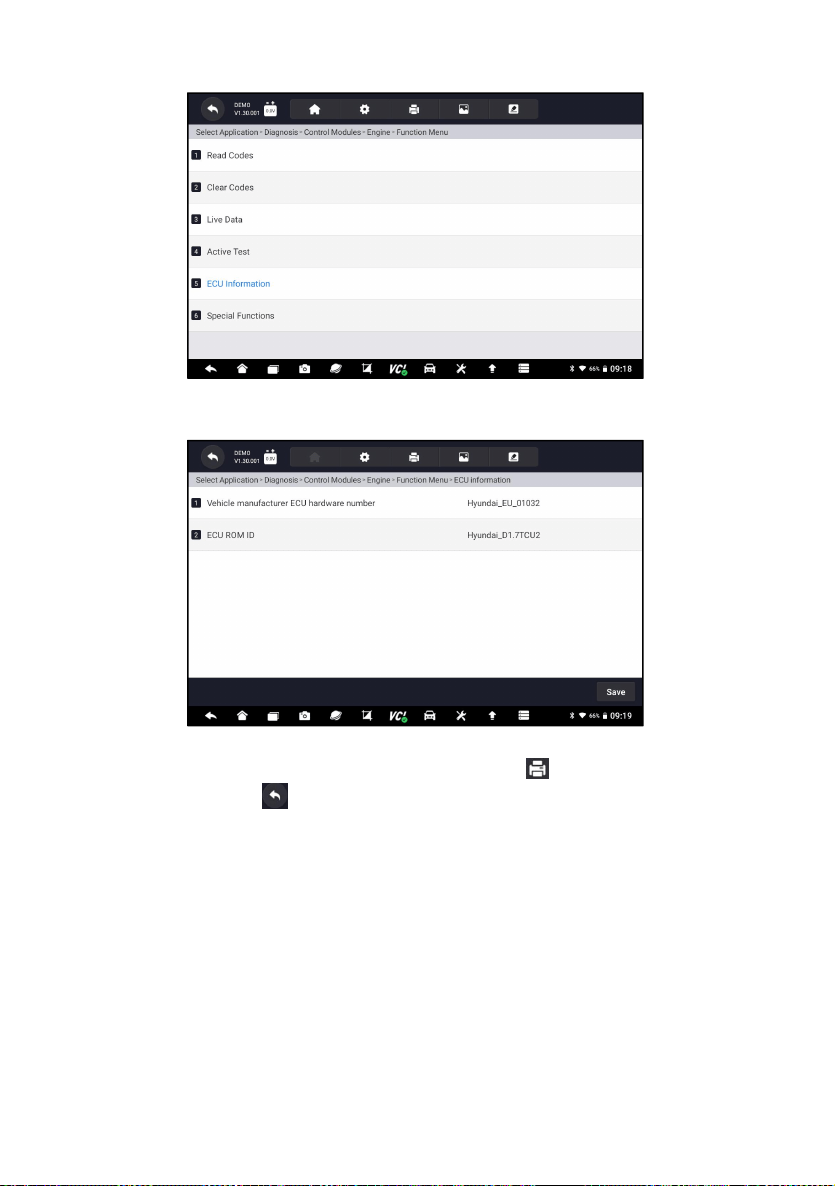
45
Automotive Diagnostic Platform NT1009 User's Manual V1.01
1. Press ECU Information from Select Diagnostic Function menu.
Figure 5-28 Sample Function Menu Screen
2. A screen with detailed information of the selected control module displays.
Figure 5-29 Sample ECU Information Screen
3. Press Save to store ECU information. Press to print the information if
need be. Press to exit.
5.2.6 Special Functions
These functions perform various component adaptations of the control
module under test, allowing you to recalibrate or configure certain
components after making repairs or replacement.
5.3 Special Functions
These functions perform various component adaptations, allowing you to
recalibrate or configure certain components after making repairs or
replacement. Typical service operation screens are a series of menu driven
Loading ...
Loading ...
Loading ...
