Loading ...
Loading ...
Loading ...
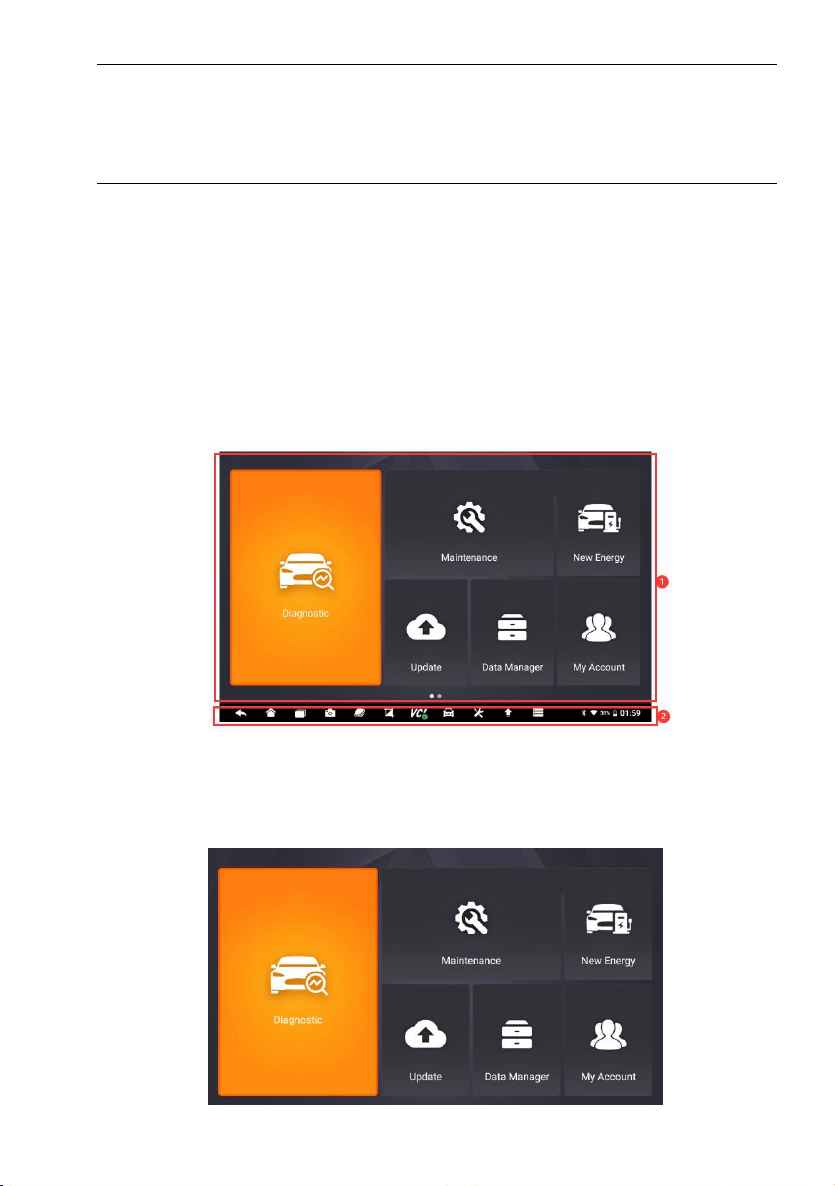
18
Automotive Diagnostic Platform NT1009 User's Manual V1.01
NOTE
If the VCI Indicator isn’t green, it indicates that the signal strength of the
transmitter is too weak to be detected. In this case, try to get closer to the
device, or check the connection of VCI dongle, and remove all possible
objects that cause signal interference
3.3.1.2 USB Communication
The USB connection is a simple and quick way to establish communication
between the tablet and the VCI dongle. Connect the dongle and tablet with
the USB Type B cable, and the VCI Indicator will turn green, indicating the
dongle has connected to the tablet.
3.4 Screen Layout of Home Screen
When the tablet boots up, press the NT1009 desktop icon to launch the
diagnostic application.
Figure 3-5 Sample Home Screen
1. Application Menu
2. Navigation Toolbar
3.4.1 Application Menu
Loading ...
Loading ...
Loading ...
