Loading ...
Loading ...
Loading ...
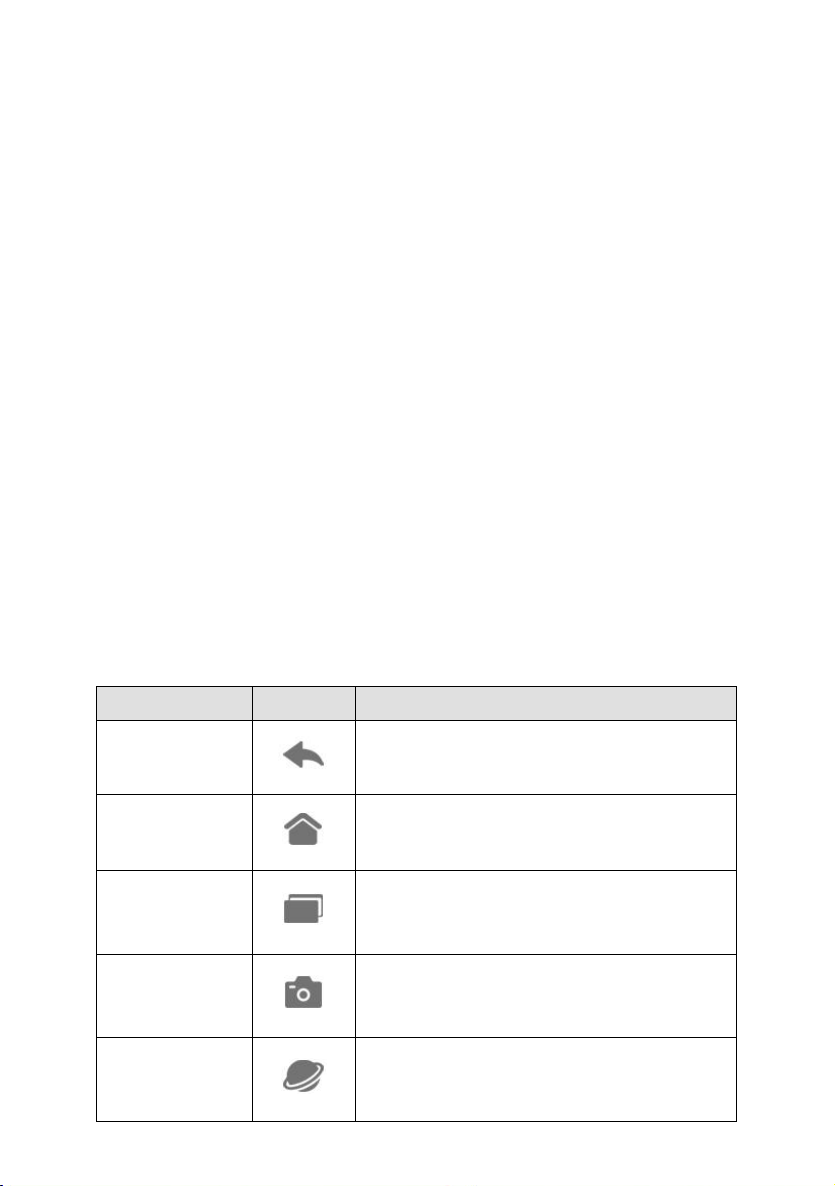
19
Automotive Diagnostic Platform NT1009 User's Manual V1.01
Figure 3-6 Sample Application Screen
This section briefly introduces the applications that are preloaded into the
scanner:
● Diagnostic - leads to test screens for diagnostic trouble code information,
live data, active tests, coding and etc.
● Maintenance - leads to screens for the most commonly used service
functions like Oil light reset, EPB, BRT, DPF and etc.
●
New Energy - leads to screens for new energy vehicle diagnosis.
●
Update - leads to screens for Foxwell ID registration and updating the
scanner.
● Data Manager - leads to screens for saved screenshots, pictures and test
reports, and playing back live data, as well as debug logging data.
●
My Account - displays your Foxwell ID information like registered
products and personal information and allows for sending us feedbacks
about the scanner
● Functions - leads to screens for function query of Foxwell products.
● VCI Manager - leads to screens for making Bluetooth pairing of VCI
dongle and tablet, updating the VCI firmware and binding/unbinding VCI
dongle..
●
Remote Control - leads to TeamViewer to get remote support from
Foxwell team.
● Settings - leads to screens for adjusting default settings to meet your own
preference and view information about the scanner.
3.4.2 Navigation Toolbar
Operations of the buttons located on toolbar are described in the table
below:
Name
Button
Description
Back
Back to the previous screen.
Home
Returns to Home screen of Android System.
Multitask
Allows for browsing, switching and closing active
applications.
Camera
Takes a photo or picture.
Browser
Opens the built-in bowser.
Loading ...
Loading ...
Loading ...
