Loading ...
Loading ...
Loading ...
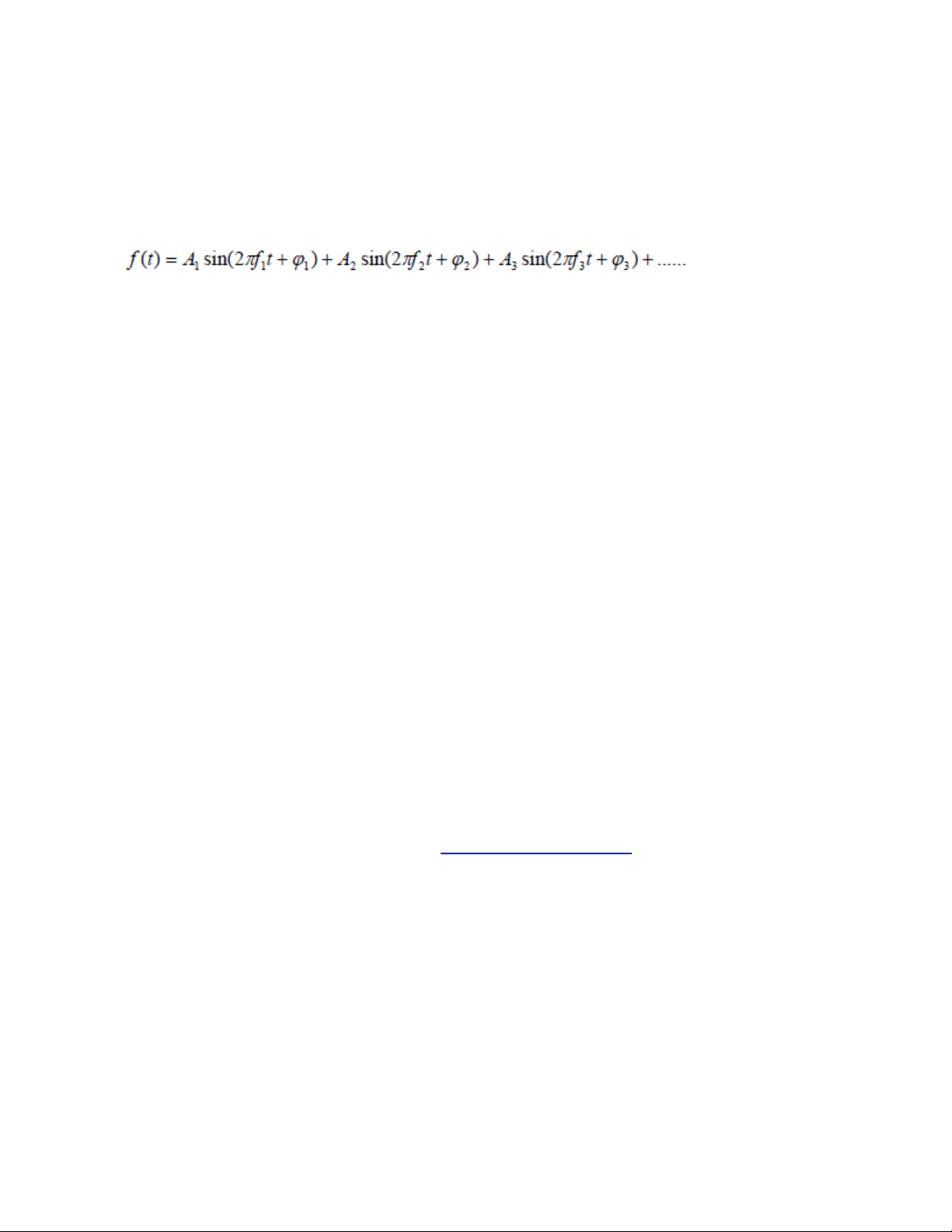
4.1 Overview
According to Fourier transform, time domain waveform is the superposition of a series of sine
waveforms as shown in the equation below:
Generally, component with
f
1
frequency is called basic waveform, f
1
is basic waveform frequency,
A
1
is basic waveform amplitude and φ
1
is basic waveform phase. The frequencies of other
components (called harmonics) are all integral multiples of the basic waveform frequency.
Components whose frequencies are odd multiples of the basic waveform frequency are odd
harmonics and components whose frequencies are even multiples of the basic waveform
frequency are even harmonics.
HDG3000B(C) can output up to 16th order of harmonic. After selecting CH1 or CH2, press
[Wave] > Harmonic softkey on the front panel to enter the harmonic setting menu. Users can set
the parameters of basic waveform, set the type of harmonic, specify the highest order of harmonic
and set the amplitude and phase of each order of harmonic.
After finishing harmonic parameter setting, press [Output1] button or (and) [Output2] button on
the front paneland the backlight of the button turns on, the instrument outputs the specified
harmonic from the corresponding output terminal.
4.2 Set the BasicWaveformParameters
Users can set various basic waveform parameters such as frequency, period, amplitude, DC
offset voltage, high level, low level and start phase. It also supports synchronizing phase
operation. Please refer to introductions in "
Basic Waveform Output" to set basic waveform
parameters.
4.3 Set the Harmonic Order
The highest order of harmonicoutput cannot be greater than this setting value.
Press [Wave]>Harmonicsoftkeyon the front panel to enter the harmonic setting menu, and press
Ordersoftkey, at this time, the "Order” on the screen is highlighted, use the numeric keypad or the
direction keys and the knob to input the corresponding value.The range is limited by the maximum
output frequency of the instrument as well as the basic waveform frequency.
Range: integers within 2 to maximum output frequency of the instrument ÷ basic
waveform frequency.
The maximum value is 16.
User Manual 31
Loading ...
Loading ...
Loading ...
