Loading ...
Loading ...
Loading ...
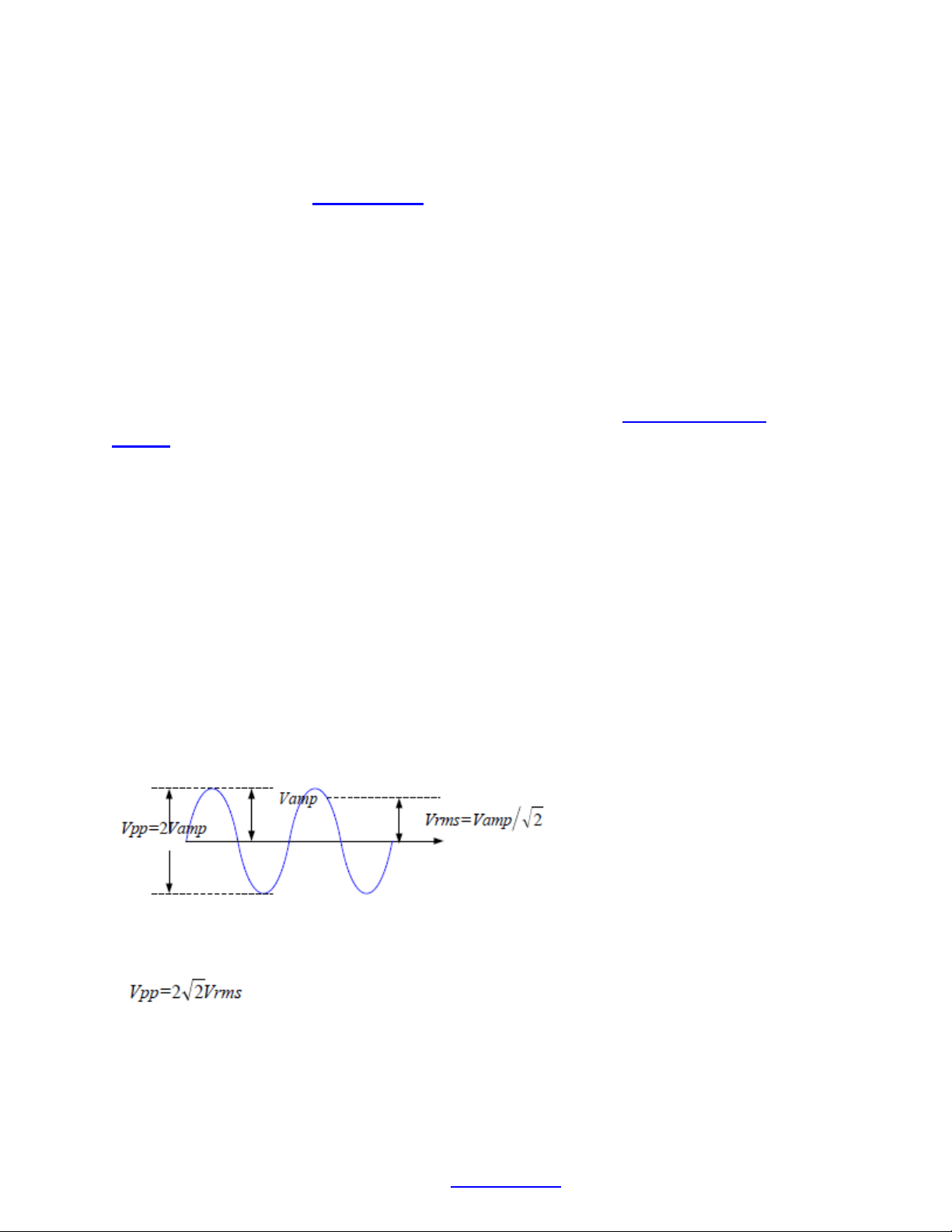
2.2.3 Set the Amplitude
The amplitude range is limited by Frequency or Period and Impedance settings. Please refer to
"Output Characteristics" in "
Specifications". The default value is 200mVpp.
The amplitude displayed on the screen is the default value or the amplitude previously set. When
the instrument configuration (e.g. frequency) is changed, if this amplitude is valid, the instrument
will still use this amplitude; otherwise, the instrument would display a prompt message and set the
amplitude to the amplitude upper limit of the new configuration automatically.
Press [Setting] >Amplitude softkey.At this point, use the numeric keypad to input the value of
the amplitude and select the desired unit from the pop-up unit menu, or use the direction keys and
knob to modify the current value.
1. For the input method of amplitude value, refer to the introduction in "
Parameter Setting
Method".
2. The amplitude units available are Vpp, mVpp, and Vrms, dBm (50Ω impedance).
3. Press [Utility] >Unit softkey and press Amplitude/High Level softkey to switch the Amplitude
and Offset in the parameter to High Level and Low level. Press [Setting] >High Level or Low
Levelsoftkey to modify high level or low level parameters.
4. The high level units available are V and mV.
Tips:
Switch between Vpp and Vrms
Vpp is the unit for the signal peak-peak value and Vrms is the unit for the signal effective value.
The default unit of the instrument is Vpp. Users can quickly switch the current amplitude unit from
the front panel.
For different waveforms, the relations between Vpp and Vrms are different. Take sine waveform
as an example; the relation of the two units is as shown in the figure below.
According to the figure above, the conversion relation between Vpp and Vrms fulfills the following
equation.
For example, convert 2Vpp to the corresponding value in Vrms.
For sine waveform, press in the numeric keypad to enter 0.707 and select the Vrms menu.
2.2.4 Set the DC Offset Voltage
The settable range of the DC offset voltage is limited by the Amplitude and Impedance settings.
Please refer to the "Output Characteristics" in "
Specifications". The default value is 0VDC.
User Manual 17
Loading ...
Loading ...
Loading ...
