Loading ...
Loading ...
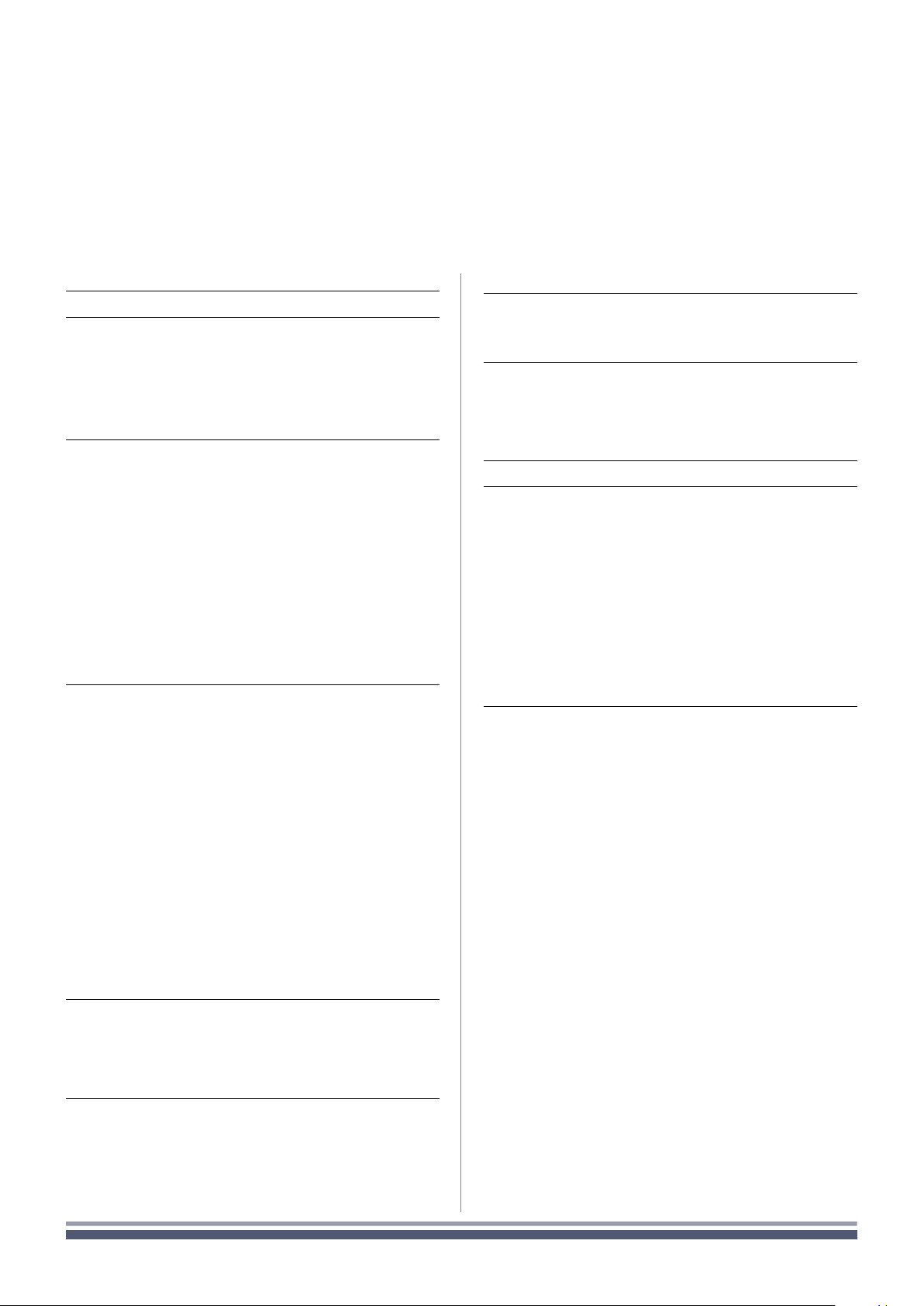
Component Rack System
Table of Contents
1. Important safety instructions 10
2. Component Rack System 11
2 : 1. Welcome 11
2 : 2. Unpacking & checking for shipping damage 11
2 : 3. Disposal of the packaging material 11
2 : 4. List of image panels 11
3. Installation 12
3 : 1. Loc ation 12
3 : 2. Co oling 12
3 : 3. C leaning 12
3 : 4. Precautions regarding installation 12
3 : 5. AC mains supply 13
3 : 6. S witch O N / OFF 13
3 : 7. Ener gy save 13
3 : 8. B reaker save 13
3 : 9. Remote ON/OFF (standby mode) 13
4. Connections 14
4 : 1. Signal grou nding 14
4 : 2. Analog audio input connections 14
4 : 2.1. Rem ote level adjus tme nt 14
4 : 3. Digital audio input connections 14
4 : 3.1. Input selection and Backup policy 14
4 : 4. Et hernet connec tions 14
4 : 5. Ou tput connec tions 14
4 : 5.1. H i-Z 7 0V /10 0V oper ati ons 14
4 : 6. G ain selec tion 15
4 : 7. Lo -Z 2Ω load operation 15
4 : 8. Diagnostics - GPO - Alarms 15
4 : 8.1. Pilo t t one moni tor ing 15
4 : 8. 2. Out pu t lo ad monit ori ng 15
5. LED chart 16
5 : 1. LED bars: signal metering 16
5 : 2. LED strip: system status 16
5 : 3. Operating mode LEDs 16
6. Control Panel 16
6 : 1. Self check 16
6 : 1.1. G lob al f aul ts 17
6 : 1. 2. Chan nel faul ts 17
7. Networking 17
7 : 1. IP a ddressing 17
7 : 1.1. I P A ddr ess ing trou ble sho otin g 17
8. Armonía Pro Audio Suite 18
8 : 1. Signal routing and DSP architecture 18
8 : 2. Purp osed wor kfl ow 18
8 : 3 . Live Impedance 18
9. Speaker Configuration 19
10. Warranty and Assistance 19
10 : 1. Warr ant y 19
10 : 1.1. Re tur n o f G ood s 19
10 : 1.2 . Re pai r or rep lace ment 19
10 : 1.3. Cost and responsibility of transport 19
10 : 2. A ssist ance 19
10 : 2 .1. In -War ran t y R epai rs 19
10 : 2.2. Out of Warranty Issues 19
10 : 2.3. Shipping the product to
Coastal Source for Factory service 19-20
10 : 2.4. D.O.A Procedure 20
11. Specifications 21
CRS | 3
Loading ...
Loading ...
Loading ...