Loading ...
Loading ...
Loading ...
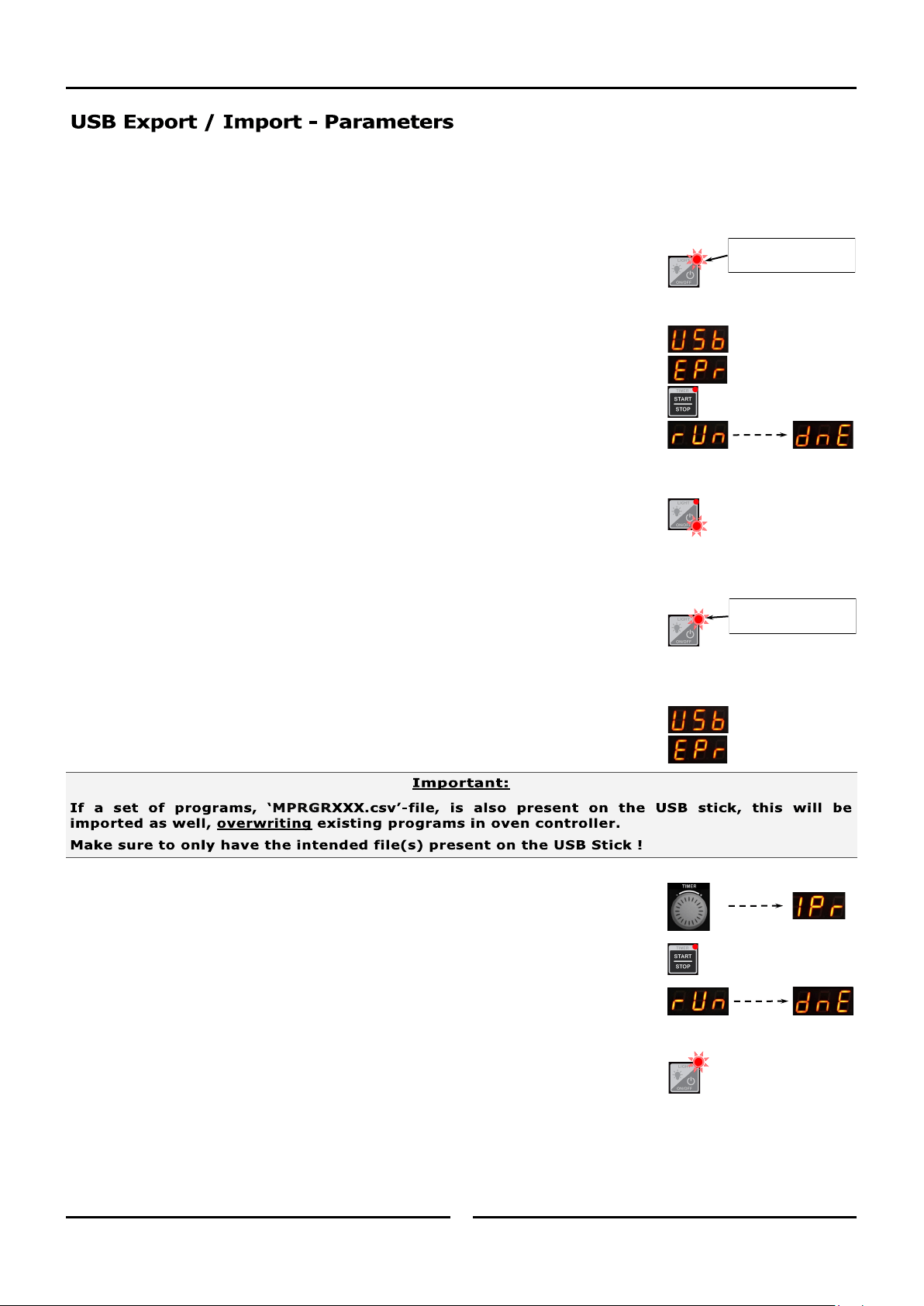
USB Export / Import
20
With the USB connectivity, it is also possible to export / import the parameters that determine the functions of the oven.
The export function described under ‘USB EXPORT / IMPORT – PROGRAMS’, also exports the parameter file ‘PARAM.csv’, so the
process is almost identical:
1. To export the Parameters from the controller to the USB stick:
• Ensure the oven is in ‘Standby Mode’ - ‘On / Off’ LED is lit.
• Insert a USB memory stick into the USB port.
• Upper display will show ‘USB’ and lower display will show ‘EPr’ (Export Programs).
• Press ‘Start / Stop’ button to copy programs from controller to USB stick.
• Lower display will show ‘rUn’, followed by ‘dnE’ once copying is done.
• Remove USB memory stick from USB port.
• Controller will go back to ‘Standby Mode’.
The export feature is useful for backing up the parameters in the controller, or creating
a copy of the set of parameters to apply to another oven.
2. To import the set of parameters from the USB stick to the controller:
• Ensure the oven is in ‘Standby Mode’ - ‘On/Off’ LED is lit.
• Insert a USB memory stick, containing a ‘PARAM.csv’ file, into the USB port
(see Section ‘Import / Export - Files’).
• Upper display will show ‘USB’ and lower display will show ‘EPr’ (Export Programs).
• Rotate ‘Timer’ knob to change to ‘IPr’ on lower display (Import Programs).
• Press ‘Start/Stop’ button to copy parameters from USB stick to controller.
• Lower display will show ‘rUn’, followed by ‘dnE’ once copying is done.
• Remove USB memory stick from USB port.
• Controller will go back to ‘Standby Mode’.
The import feature is useful for restoring a backed up set of parameters, or applying a copy of parame-
ters from another oven.
‘ON/OFF’ LED is ‘On’
when oven is in ’Stand-
By’ Mode
‘Timer-Start / Stop’ LED
is ‘On’ when oven is in
’Stand-By’ Mode
Loading ...
Loading ...
Loading ...
