Loading ...
Loading ...
Loading ...
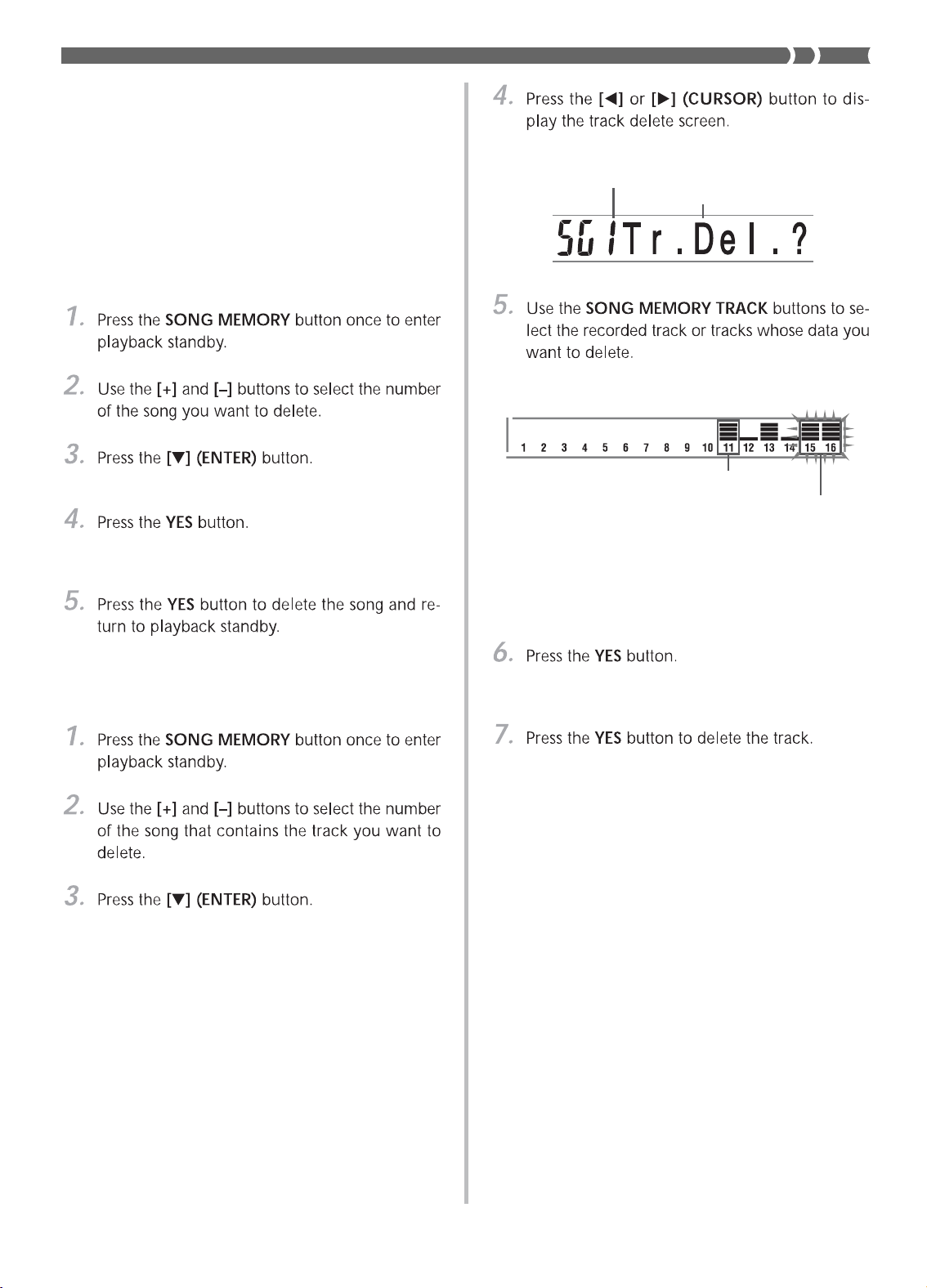
E-57
Track delete standby
• You can specify more than one track for deletion by
pressing more than one track select button.
• To deselect a track, simply press its track select but-
ton again.
• This causes the message “Sure?” to appear, confirm-
ing whether you really want to delete the track.
❚
NOTE
• You cannot change the song number while in track delete stand-
by.
• In the above procedure, you cannot select any track that does
not contain any recorded data.
• Pressing the SONG MEMORY button while in track delete
standby returns to record standby.
Editing a Song
You can perform the following operations in the song edit-
ing mode.
• Delete a song
• Delete a track
• Song header data rewrite (Panel Record)
To delete a song
• This displays the song delete screen.
• This causes the message “Sure?” to appear, confirm-
ing whether you really want to delete the song.
To delete a specific track
• This displays the song delete screen.
Recorded track
Track being deleted (Multiple
tracks can be specified.)
Number of the song that contains the track
(cannot be changed)
Track delete standby
703A-E-059A
Loading ...
Loading ...
Loading ...
