Loading ...
Loading ...
Loading ...
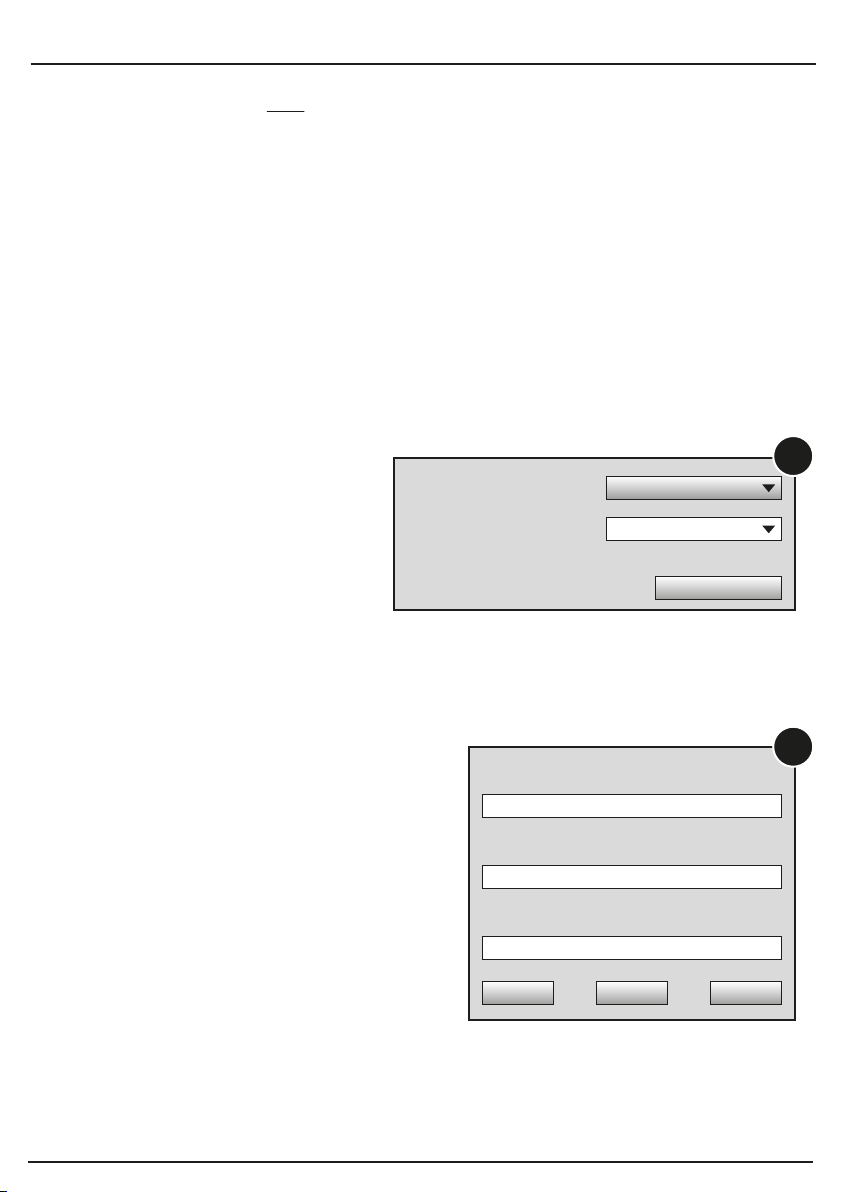
9. REGISTER & UPDATE
9.1 PREREQUISITE CONDITIONS:
1. Go to http://www.dbscar.com to download the update tool and install it on the computer.
2. System requirements : Windows XP, 7, 8 or Windows 10.
There are 2 methods available to update your tool. You may choose one of the following to
proceed .
9.2 METHOD 1: VIA TF CARD (RECOMMENDED)
1. Launch the update tool, a screen similar to Fig.1 will appear:
NOTE: The TF CARD should NOT be reformatted at any point.
This will remove all information including product serial number and register code.
If this is to happen:
1. Remove TR CARD.
2. Power unit on, the serial number and register code will display for a few seconds, capture this
information to restore system.
2. In Fig.1 type in the Product Serial Number (located at the back of the tool).
NOTE: Once the S/N is entered, "Restore System" becomes activated, which is used to restore
system if a new TF card is replaced.
3. Click [Device Upgrade] to enter the sign-up page.
Enter the information and click [Submit]
(refer to Fig. 2).
(If you need the Register Code,
please refer to steps 4~7.)
(If you have the Register Code,
directly proceed to step 8.)
Select Language
Product Serial Number
Device Upgrade
English
Your E-mail address:
Confirm E-mail:
Register Code:
Cancel Submit Exit
1
2
- 10 -
Loading ...
Loading ...
Loading ...
