Loading ...
Loading ...
Loading ...
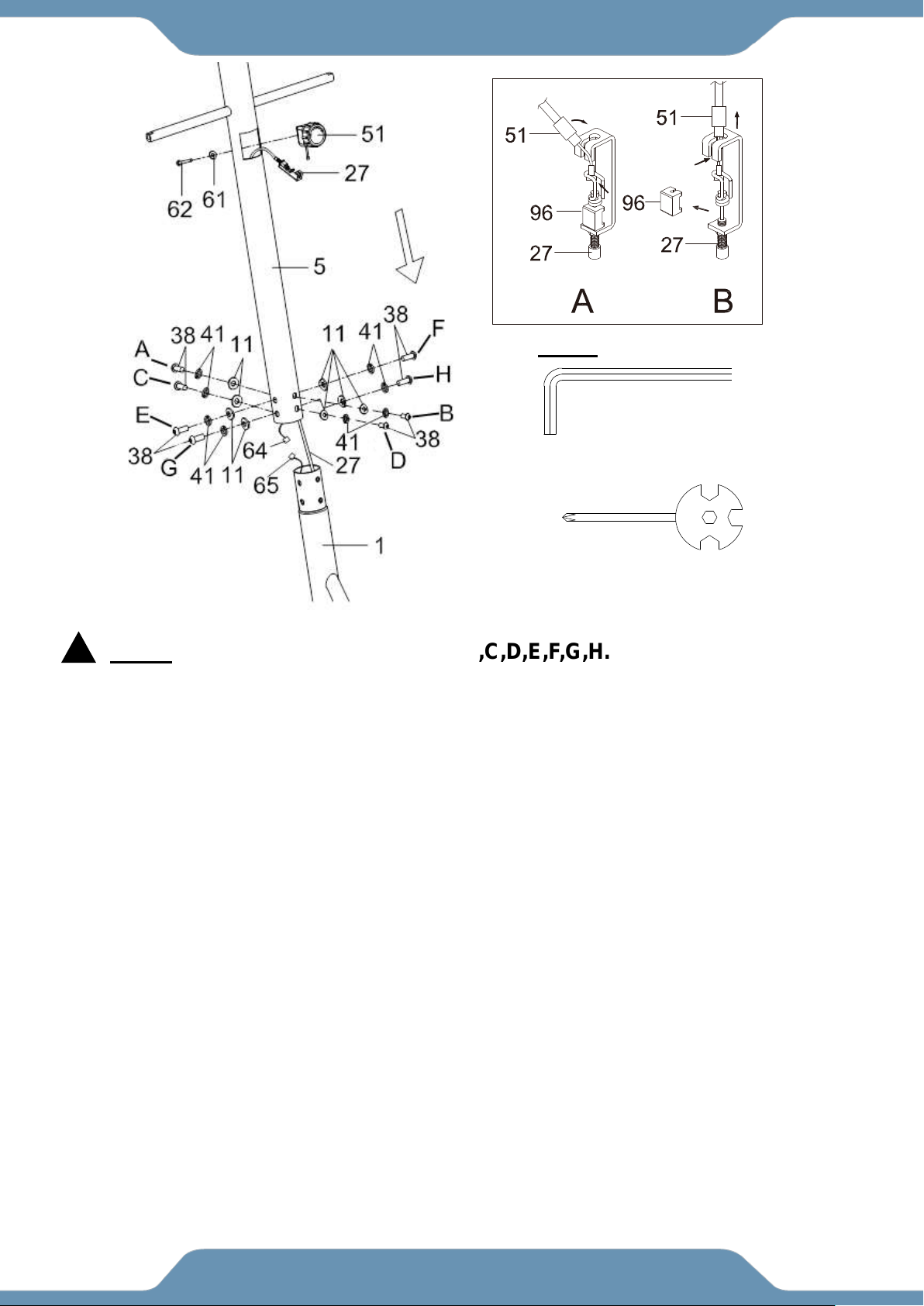
11
ASSEMBLY
MUST TIGHTEN IN SEQUENCE: A,B,C,D,E,F,G,H.
STEP 2
2a. Removing The Hardware From The Front Post – Use the 6mm Allen Wrench to remove
eight Socket Hex Bolts (38), eight Curve Washers (11), and eight Spring Washers (41) from the Main
Frame (1).
2b. Connecting The Console Wires – Insert the Tension Cable (27) into the Front Post (5) and pull it
out through the square hole on the top of the Front Post (5). Connect the Sensor Wires (64) and (65).
Make sure the wires stay connected.
2c. Installing The Front Post – Place the Front Post (5) onto the Main Frame (1). Reinstall the
previously removed hardware: eight Socket Hex Bolts (38), eight Curve Washers (11), and eight
Spring Washers (41) and securely tighten the bolts in sequence using the 6mm Allen Wrench
provided.
2d. Installing the Tension Control Knob –Remove the Phillips Screw (62) and Curve
Washer (61) from the back of the Tension Control Knob (51). Turn the Tension Control
Knob (51) to the highest tension setting. Attach the end of the resistance cable on the Tension
Control Knob (51) into the spring hook of the Tension Cable (27) (See Fig. A). Pull the
Resistance Cable of the Tension Control Knob (51) up and gently remove the Clip (96) (See
Fig. B). Install the Tension Control Knob (51) in to the Front Post (5) using the Phillips
Screw (62) and Curve Washer (61) previously removed. Then tighten with the Multi Hex tool
with Phillips Screwdriver provided.
6mm Allen Wrench 1PC
TOOL
!
Multi Hex Tool with Phillips Screwdriver
1 PC
Fig.
Fig.
Loading ...
Loading ...
Loading ...