Loading ...
Loading ...
Loading ...
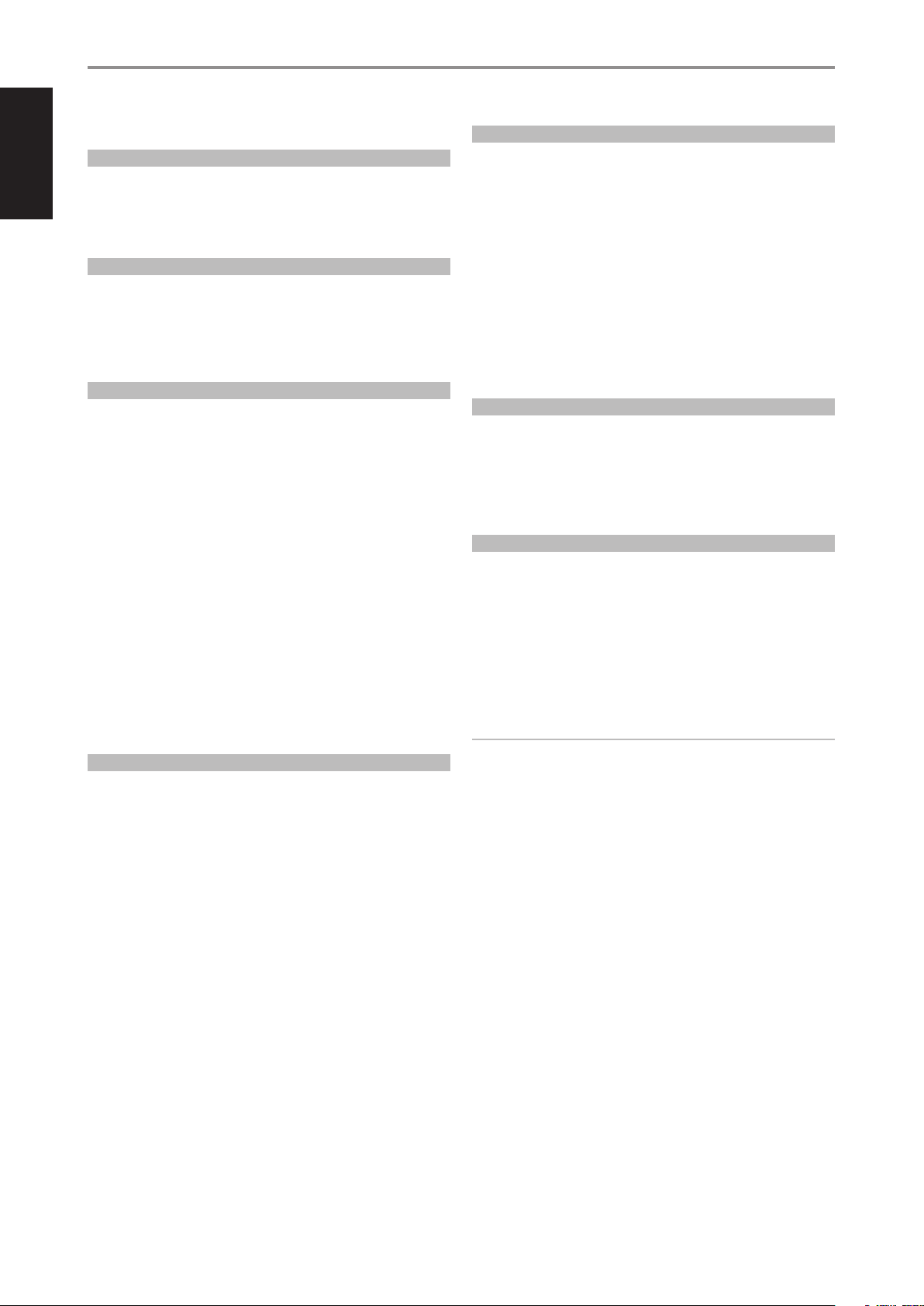
ENGLISH
INTRODUCTION
TABLE OF CONTENTS
4
WHAT’S IN THE BOX
Packed with your C 658 you will nd
• Two detachable mains power cord
• SR 9 remote control with 2 AA batteries
• USB MIC Sound Adaptor
• Mic Assembly with Ferrite Base
• Bluetooth and Wi-Fi antennas
• Quick Setup Guide
SAVE THE PACKAGING
Please save the box and all of the packaging in which your C 658 arrived.
Should you move or need to transport your C 658, this is the safest
container in which to do so. We’ve seen too many otherwise perfect
components damaged in transit for lack of a proper shipping carton so,
please: Save that box!
CHOOSING A LOCATION
Choose a location that is well ventilated (with at least several inches to
both sides and behind), and that will provide a clear line of sight, within
25 feet / 8meters, between the C 658’s front panel and your primary
listening/viewing position—this will ensure reliable infrared remote control
communications. The C 658 generates a modest amount of heat, but
nothing that should trouble adjacent components.
RESTORING C 658 TO FACTORY DEFAULT SETTINGS
Press and hold both front panel’s a SOURCE s buttons until the display
shows the following three reset options. Use a or s buttons to select
through the options.
• Factory Reset MCU? : Restore MCU factory default settings only
• Factory Reset BluOS? : Restore BluOS factory default settings only
• Factory Reset All? This will reset both BluOS and MCU: Restore
both BluOS and MCU factory default settings
Press [ENTER] to select “Yes” and initiate selected Factory Reset option.
IMPORTANT
Restoring C 658 to factory default settings will delete all applicable
congured or saved settings.
IMPORTANT SAFETY INSTRUCTIONS .........................2
INTRODUCTION
WHAT’S IN THE BOX ..................................................4
CHOOSING A LOCATION .............................................4
RESTORING C 658 TO FACTORY DEFAULT SETTINGS ..................4
GETTING STARTED ...............................................5
QUICK SETUP GUIDE .................................................5
IDENTIFICATION OF CONTROLS
FRONT PANEL ....................................................6
REAR PANEL .....................................................7
MDC CLASSIC UPGRADE SLOTS ......................................9
MDC HDM2 ..........................................................9
USING THE SR 9 REMOTE CONTROL ..............................10
USING THE SR 9 REMOTE CONTROL LIBRARY ....................... 12
OPERATION
USING C 658 ....................................................13
ACCESS MAIN MENU ............................................... 13
SOURCE SETUP ..................................................... 13
ENABLE SOURCE ................................................... 13
NAME .............................................................. 13
VOLUME CONTROL ................................................. 13
SETTINGS ........................................................... 14
TONE CONTROL .................................................... 14
BASS, TREBLE, BALANCE ............................................ 15
ANALOG BYPASS ................................................... 15
AUTO SENSE ........................................................ 15
AUTO STANDBY .................................................... 16
NETWORK STANDBY. . . . . . . . . . . . . . . . . . . . . . . . . . . . . . . . . . . . . . . . . . . . . . . . 16
IR CHANNEL ........................................................ 16
IR LEARNING ....................................................... 17
DIMMER ............................................................ 17
TEMPORARY DISPLAY .............................................. 17
VOLUME DISPLAY MODE ........................................... 17
BLUETOOTH MODE ................................................. 18
SYSTEM INFO ...................................................... 19
DIRAC LIVE ......................................................... 20
MASTER QUALITY AUTHENTICATED .............................. 20
REFERENCE
SPECIFICATIONS ................................................21
Loading ...
Loading ...
Loading ...
