Loading ...
Loading ...
Loading ...
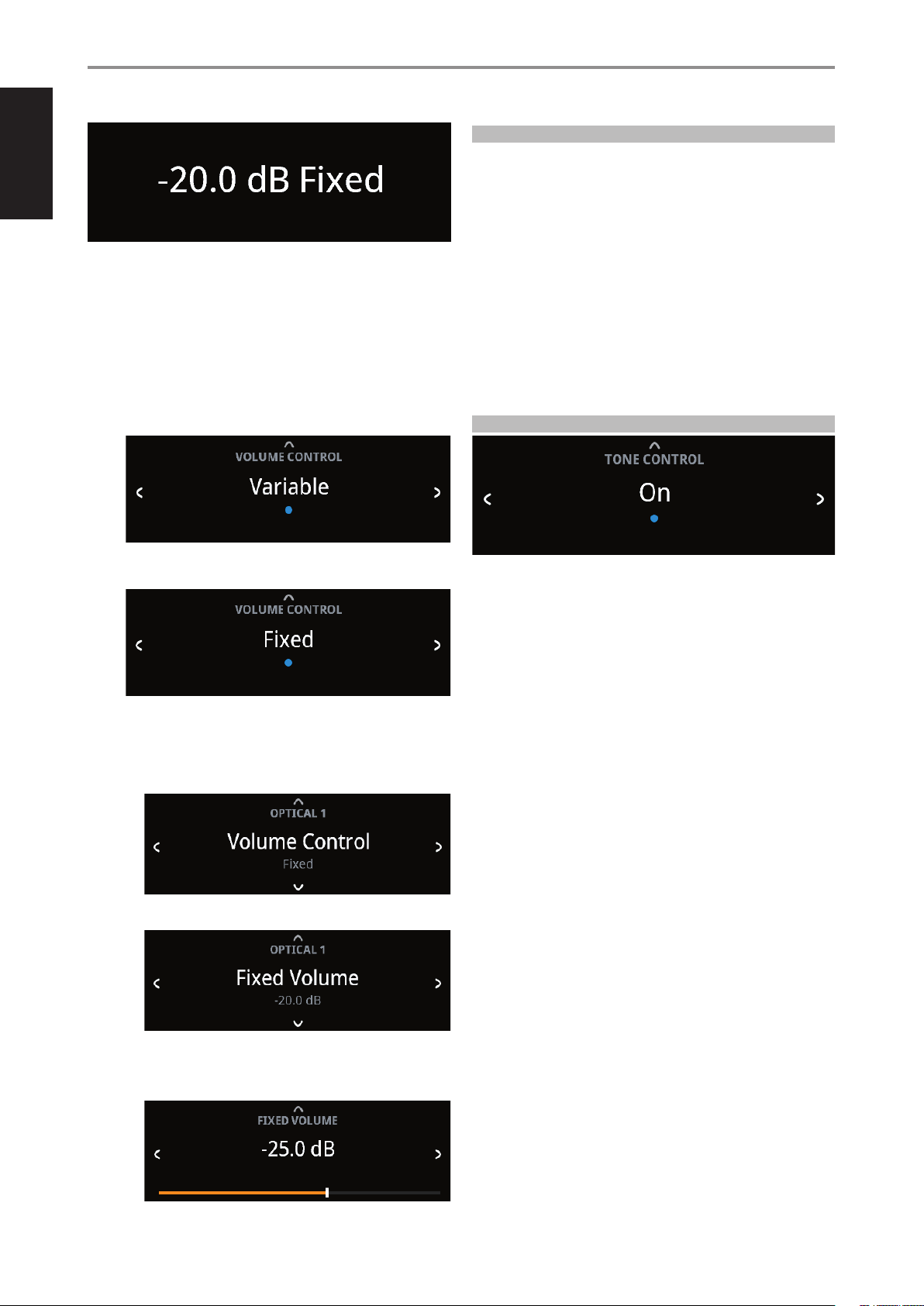
ENGLISH
At Fixed volume level setting, front panel display will show “xx.x dB Fixed” as
the volume control is adjusted.
HOW TO NAVIGATE VOLUME CONTROL LEVEL SETTING
A While at “Volume Control” menu, press [f].
B Use front panel [a/s] or SR 9’s [A/S] buttons to toggle between
“Variable” and “Fixed” level options.
1 While at “Variable” option, use front panel [d] or SR 9’s [D] button
to select ”Variable” level and return to “Source Setup” menu
selections.
2 While at “Fixed” option, use front panel [d] or SR 9’s [D] button to
select ”Fixed” level and return to “Source Setup” menu selections.
a With “Fixed” level selected and back to ”Source Setup” menu
selections, use front panel [a/s] or SR 9’s [A/S] buttons to go
“Fixed Volume” option. “Fixed Volume” manifests among “Source
Setup” options only if “Fixed Volume” is the selected “Volume
Control” level.
b Use [f] button to go to Fixed Volume level setting.
c Use front panel [a/s] or SR 9’s [A/S] buttons to set preferred dB
level setting. Then, use front panel [d] or SR 9’s [D] button to
save dB level selection and exit Fixed Volume setup mode.
SETTINGS
The “Settings” main menu allows the conguration of the following
features:
• Tone Control
• Treble
• Bass
• Balance
• Analog Bypass
• Auto Sense
• Auto Standby
• Network Standby
• IR Channel
• IR Learning
• Dimmer
• Temporary Display
• Volume Display Mode
TONE CONTROL
Tone control allows the boosting or reduction of particular audio frequencies.
The tone control levels, Bass and Treble, can be turned on or o.
On: Tone control levels are active. At Tone Controls On, Bass and Treble
control levels are available for conguration.
O: Tone controls levels are bypassed. At Tone Controls O, Bass
and Treble control levels become unavailable or turned o from the
Settings menu.
OPERATION
USING C 658
14
Loading ...
Loading ...
Loading ...
