Loading ...
Loading ...
Loading ...
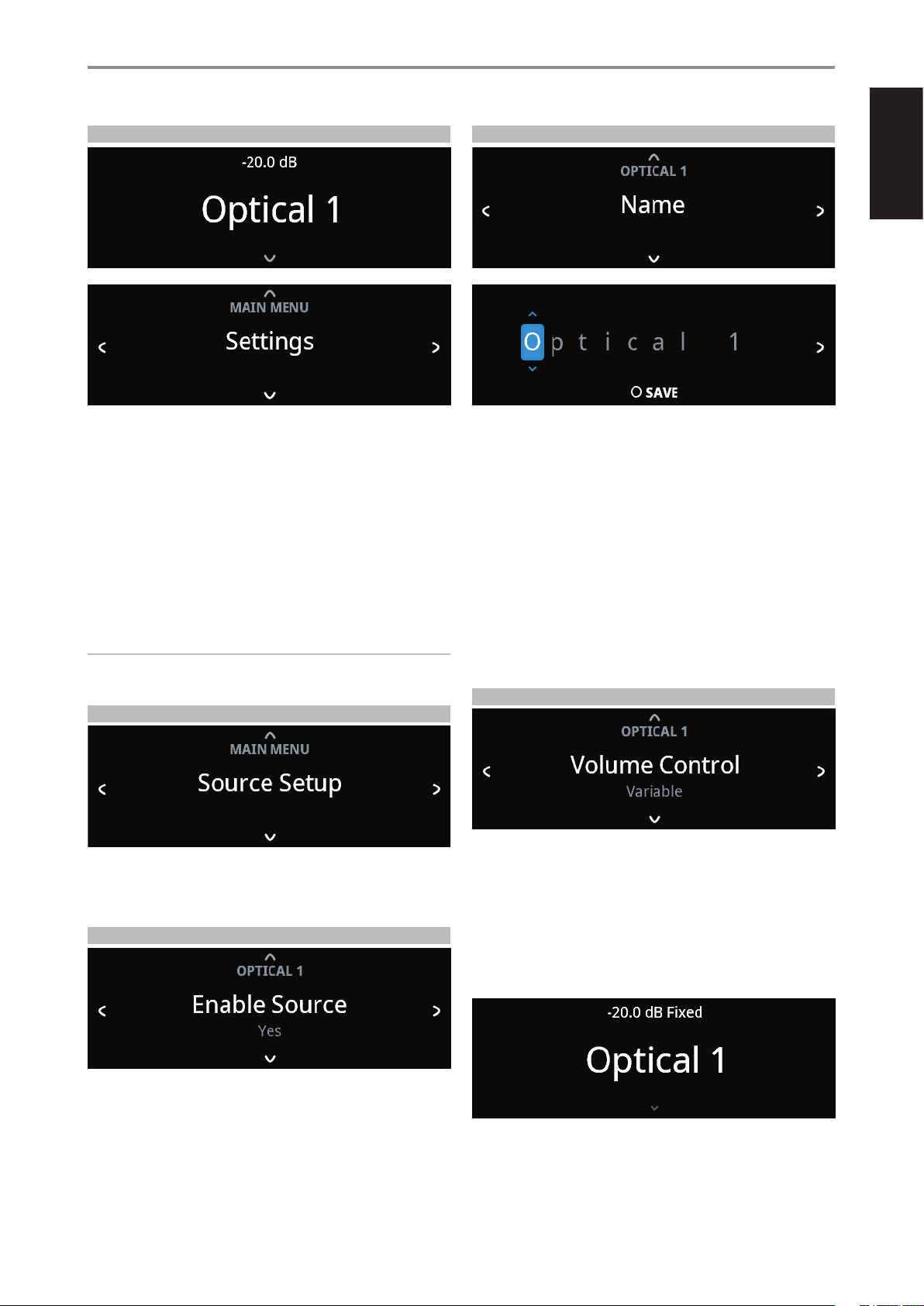
ENGLISH
ACCESS MAIN MENU
Press front panel [f] button once for the Main Menu options to appear in
the display. Use front panel a or s button to select through the Main Menu
options – Settings, Source Setup and System Info.
NAVIGATING THE MENU OPTIONS AND MAKING CHANGES
Navigate through the menu options using the front panel buttons or
corresponding SR 9 buttons.
1 Press [f] to select a menu item.
2 Repeatedly press [a/s] to scroll through menu choices, options or
selections.
3 Press [d] or [ENTER] to select or save current selection or option and at
the same time exit or return to the previous menu.
NOTE
Menu option will remain displayed and will only turn o or default to
current Source after 1 minute of non-user interface.
SOURCE SETUP
There are three Source Setup menu items – Enable Source, Name and
Volume Control. At Source Setup menu, select the particular Source you
want to enable, disable, rename or setup Volume Control.
ENABLE SOURCE
One can enable/disable a Source via this option. This is particularly useful if
only few Sources are used thereby bypassing unused sources.
On: Enable selected Source.
O: Disable selected Source.
NAME
A new Name maybe assigned to a Source label. For example, if your BD
player is attached to “Optical 1”, it is possible to rename “Optical 1”to “BD
Player”.
In order to rename the Source label, select “Name” parameter.
1 While at the selected Source, for example “Optical 1”, press [ENTER] to
select “EDIT”.
2 Use [f /d ] to pick through the alphanumeric selections.
3 Press [s] to move to the next character and at the same time save the
changes done on the current character. The name can be as long as
twelve characters.
4 Repeat steps 1 and 2 for each character in sequence.
5 Complete the renaming process by pressing the [ENTER] button again
to save the new source’s input name. The new Name will be shown in
the display.
VOLUME CONTROL
Volume control can be set to either Variable or Fixed level.
Variable: Volume level is adjusted using the volume knob or SR 9’s
[VOL5/6] buttons.
Fixed: Output level is xed and the C 658’s Volume Control is bypassed.
This feature is sometimes referred to as “Cinema Bypass” because it allows
the C 658 to be used for the front channels of a surround sound system by
relegating the volume control function to the surround processor.
OPERATION
USING C 658
13
Loading ...
Loading ...
Loading ...
