Loading ...
Loading ...
Loading ...
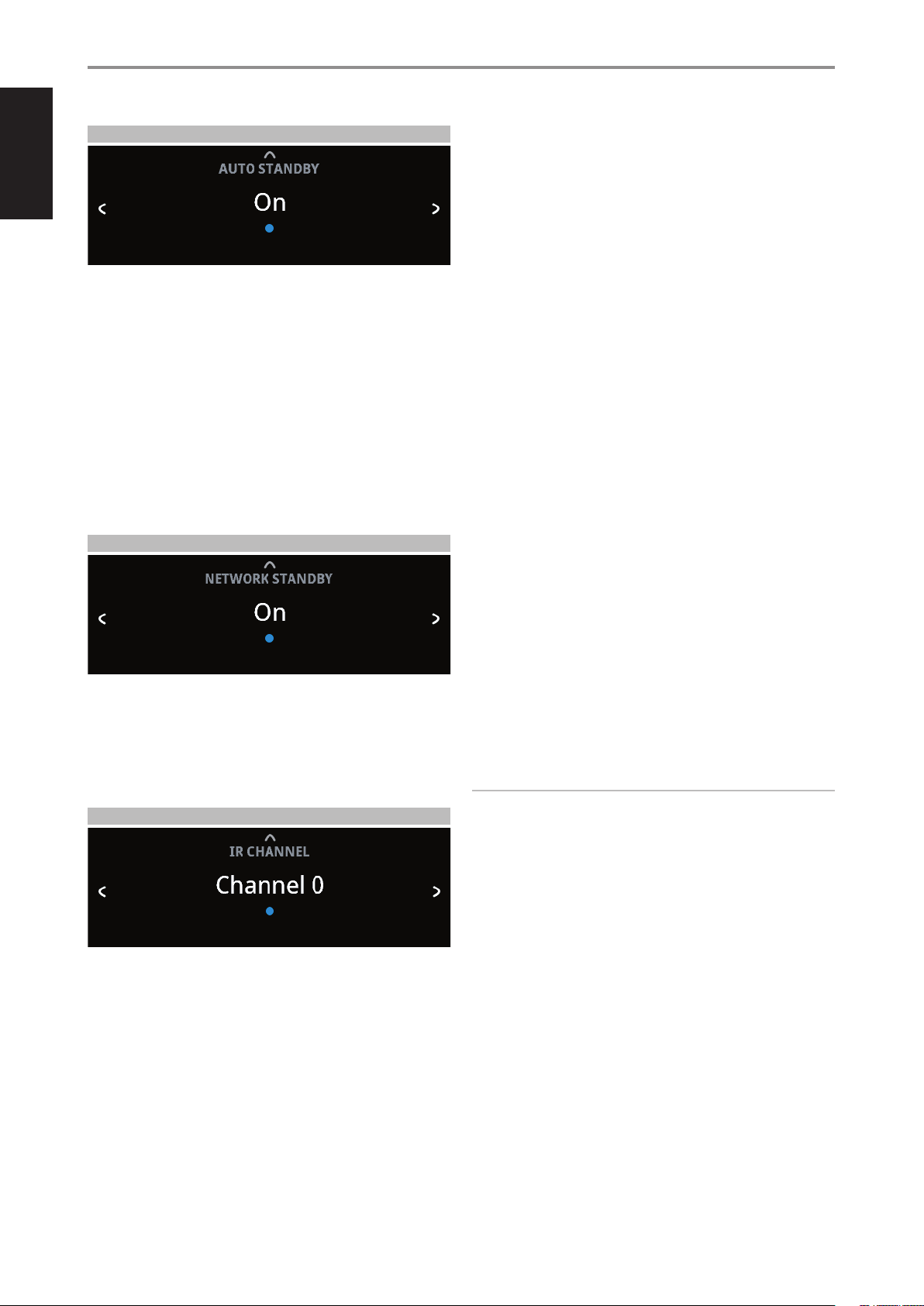
ENGLISH
AUTO STANDBY
Auto Standby feature is an integral feature of C 658 that conforms to
European ecodesign regulations. The C 658 can be setup to automatically
go to standby mode if there is no user interface interaction and no active
source input within 20 minutes.
On
• C 658 switches to standby mode at lowest power consumption
(less than 0.5W) if there is no user interface interaction and no
active source input within 20 minutes.
O
• C 658 remains at operating mode even if there is no user interface
interaction and no active source within 20 minutes.
Refer also to table above about “OPERATING MODE TRIGGER POINTS”.
NETWORK STANDBY
Network Standby mode maintains network connection at standby mode
with reduced system performance level.
On: Network connection is maintained at standby mode.
O: Network connection is disconnected at standby mode.
Refer also to table above about “OPERATING MODE TRIGGER POINTS”.
IR CHANNEL
The C 658 has the capability to operate via Alternate IR channel. This is
useful if you have two NAD products that can be operated by similar
remote control commands. With alternate IR Channel, two dierent NAD
products can be controlled independently in the same zone by setting
each one to a dierent IR channel.
IR Channel Assignment
The C 658 and the SR 9 remote control must be set to the same channel.
To change the IR Channel on the C 658
While at IR Channel menu, use the [a/s] to select through Channel 0
to Channel 3. Press [d] to select preferred IR Channel setting. C 658 IR
Channel is defaulted to Channel 0.
To change the IR Channel on the SR 9 remote control
• Include a channel number before the library code. For SR 9, library code
“10” is the default library table for “AMP” device. To select this “AMP”
library table for Channel 0, retain the library code “10” (or “010”).
• If you want to load the “AMP” library table on ”Channel 1” prex the
library code with “1” to indicate association with “Channel 1”. Load then
the “AMP” library table using the code “110”. Repeat the same for MP
(130) and TUNER (140).
SAMPLE SETUP OF TWO NAD PRODUCTS ON THE SAME ZONE
C 658 and T 758 are both defaulted to Channel 0. If [OFF] button is pressed
on the SR 9 remote control (or AVR 4 remote control for the T 758), both
products will go to standby mode. Press [ON] and both products will power
up from standby mode.
To prevent both products from simultaneously going in and out of standby
mode along with other common commands, set each one to a dierent
IR channel. In this setup, we will keep T 758 and AVR 4 remote control
defaulted to “Channel 0”. As for C 658, we will assign it to “Channel 1”; the
same applies to SR 9.
Set C 658 and SR 9 to “Channel 1” via the following procedure.
C 658
While at “IR Channel” menu, use the [a/s] to go to “Channel 1” setting. Press
[d] to select “Channel 1”.
SR 9
• Press and hold [AMP] in the DEVICE SELECTOR section of the SR 9.
• While holding down the device button [AMP], press “1”, “1” and “0” using
SR 9’s numeric buttons.
• Press [ENTER] while still holding down the device button [AMP]. The
AMP device selector will ash once to indicate that the library input is
successful.
With both C 658 and SR 9 set to “Channel 1”, the C 658 can now be
remotely controlled independent of the T 758.
NOTE
Performing Factory Reset for C 658 or SR 9 will restore their respective IR
channel setting to “Channel 0”.
OPERATION
USING C 658
16
Loading ...
Loading ...
Loading ...
