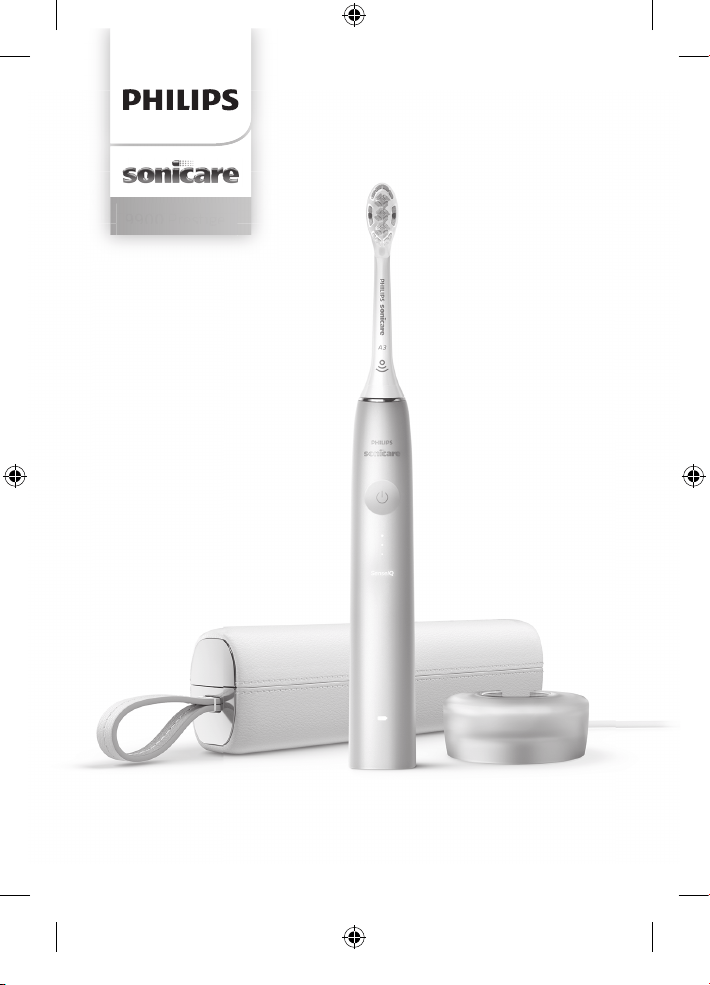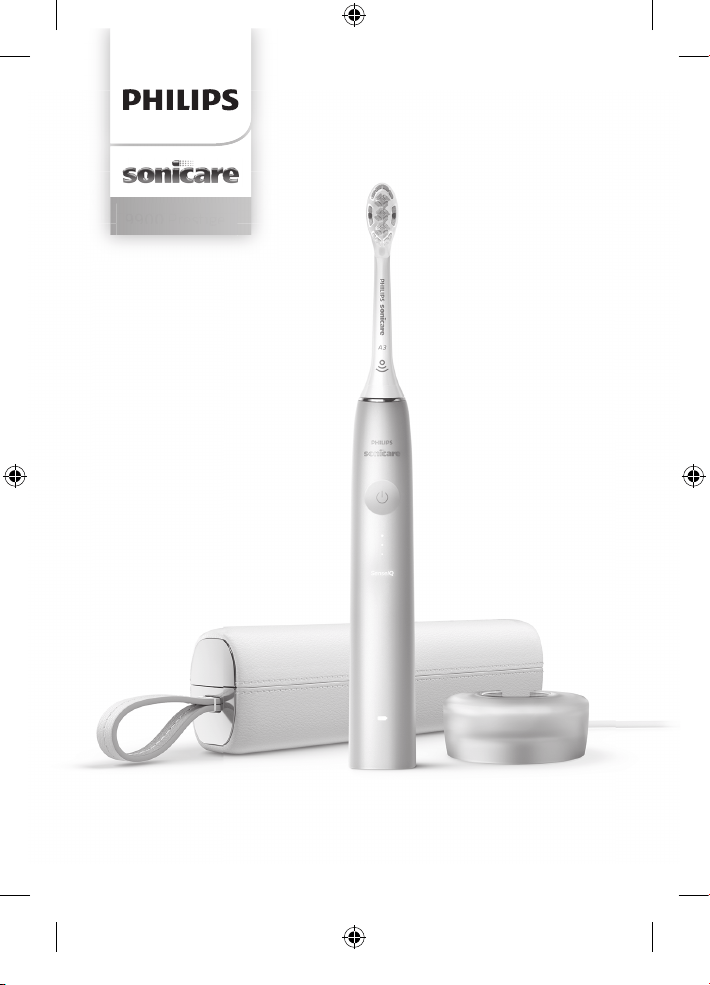#1 How do I connect my Philips Sonicare 9900 Prestige toothbrush to the Sonicare app?
The following instructions will guide you on how to connect your Sonicare 9900 Prestige Toothbrush to the Sonicare app.
Download the Sonicare app to your smartphone.
Ensure your smartphone’s Bluetooth is enabled then pick up your toothbrush to activate it (you should see its lights turn on).
Open the app. Follow the guided setup including pairing with the toothbrush. Enable location services if you want to keep syncing automatically.
Create your account via the app. If prompted, update the firmware to access all the latest features.
You are ready for your first connected experience! Be sure to regularly sync the toothbrush with the app so you never miss out on up-to-date guidance and recommendations.
To sync automatically (recommended): Allow location permission while setting up the app. This way your phone knows when it is in range of your toothbrush and can refresh your brushing data effortlessly.
To sync manually: Pair and connect your toothbrush with the app every couple of weeks. This way you your brushing progress, guidance and recommendations will stay current.
If you are unable to connect your Sonicare 9900 Prestige Toothbrush to the Sonicare app, please contact us for further assistance.
Note: Make sure your phone's Bluetooth is active so that your brushing data can transfer to the app. For information about why your brushing data is collected, review the Sonicare Privacy Statement during app setup.