Loading ...
Loading ...
Loading ...
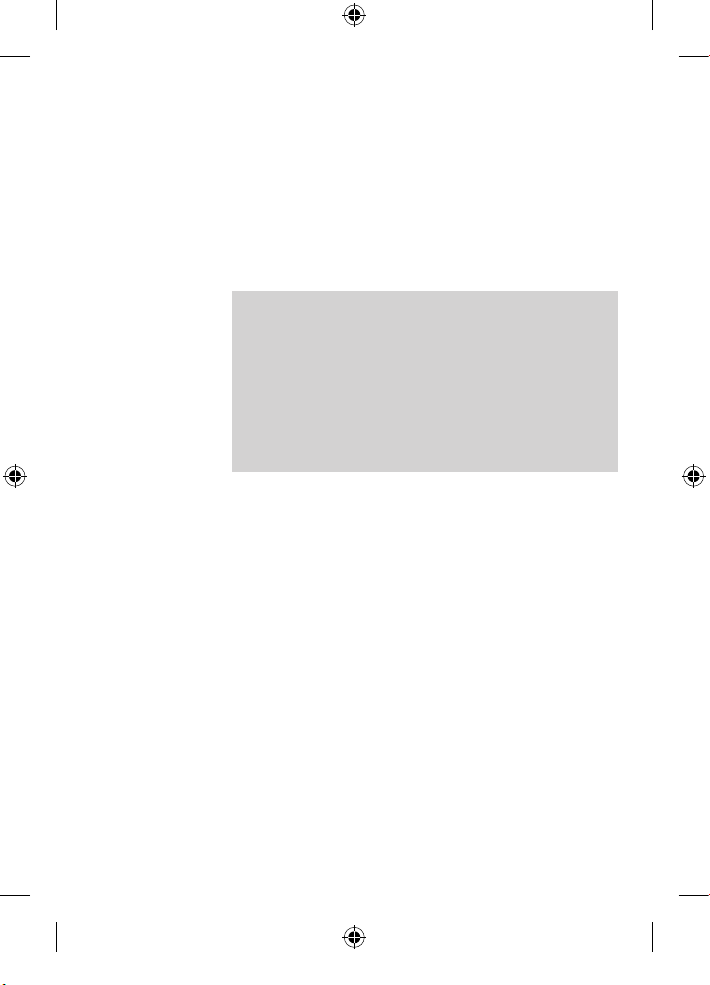
15English
-
To sync automatically: Allow location
permission while setting up the app.
By allowing location permissions, your
phone knows when it is in the connection
range of your toothbrush and can refresh
your brushing data to the app to provide
the latest insights and recommendations
Note: Make sure your phone's Bluetooth
is turned on when using the app so that
your toothbrush can transfer and update
your brushing data to the app. If you have
questions about why your brushing data is
collected, be sure to review the Sonicare
Privacy Statement, available throughout the
app setup process.
App - Features
The Sonicare App provides customizable
settings for your toothbrush according to your
preference, including:
-
Intensity Settings
-
Mode Controls
-
Enable and disable Adaptive Intensity
-
Enable and disable Scrubbing feedback
Brush Head
Your Sonicare Prestige power toothbrush
comes with the new "Premium All-in-
One brush head" (A3). This brush head is
specically designed to provide exceptional
plaque removal, whitening (stain removal),
and gum health benets.
idml_export_757_72.indd 15idml_export_757_72.indd 15 08-02-21 14:0508-02-21 14:05
Loading ...
Loading ...
Loading ...