Loading ...
Loading ...
Loading ...
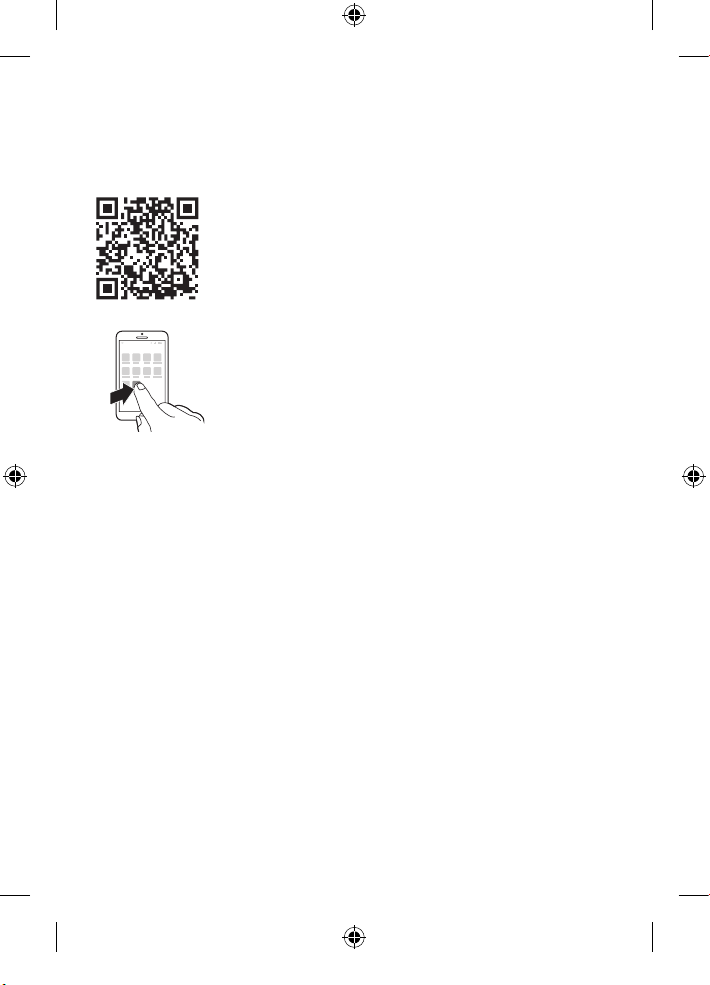
14 English
-
Access the full range of benets and
receive ongoing upgrades to your Prestige
experience.
The app is compatible with a wide range
of iPhone and Android™ smartphones.
More information is available at
www.philips.com/Prestige-Get-Started
To start using the Sonicare app:
S7920
1 Download the Sonicare app to your phone.
2 Ensure your phone's Bluetooth is turned on.
3 Pick up your toothbrush to ensure it is
active (lights on).
4 Open the app and follow guided steps.
5 Pair your toothbrush with the app.
6 Create your account via the app. Complete
rmware update, if prompted, to access the
latest improvements and features.
7 Brush regularly. You are ready to start your
connected experience. When you regularly
sync the toothbrush with the app, you can
receive updates to help improve your oral
healthcare.
8 Sync regularly.
-
To sync manually: Pair/connect your
toothbrush with the app every couple of
weeks to benet from the app features/
capabilities.
idml_export_757_72.indd 14idml_export_757_72.indd 14 08-02-21 14:0508-02-21 14:05
Loading ...
Loading ...
Loading ...