Loading ...
Loading ...
Loading ...
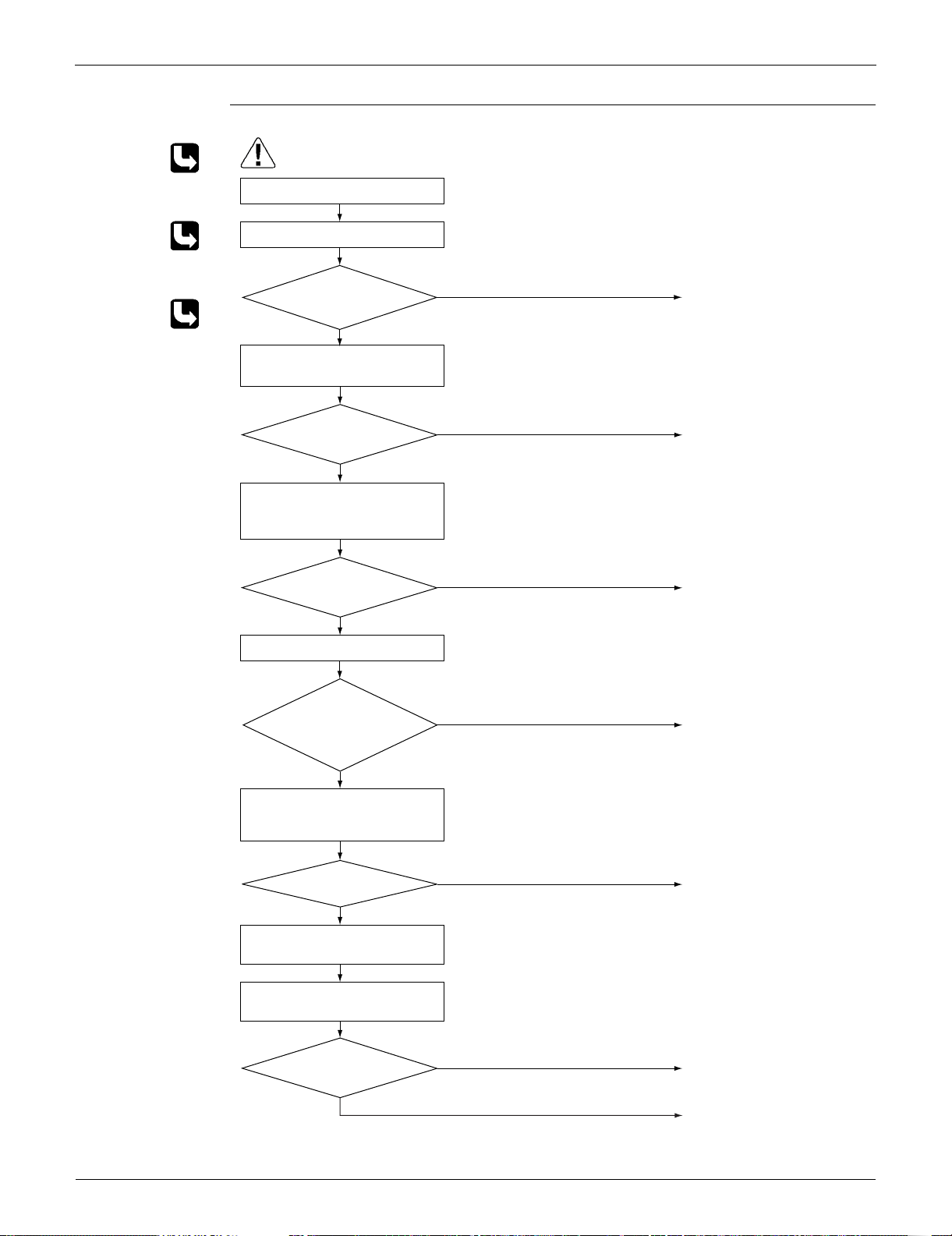
Troubleshooting SiUS091133
129 Service Diagnosis
Troubleshooting 09/12/15/18 class
Check No.15
Refer to P.146
Check No.18
Refer to P.150
Check No.20
Refer to P.151
Caution
Be sure to turn off the power switch before connecting or disconnecting
connectors, or parts may be damaged.
NO
YES
Turn off the power.
Check the connection.
Check the power supply voltage.
Correct the power supply.
Voltage as rated?
(R15827)
NO
NO
NO
YES
YES
NO
YES
YES
Check No. 20
Check the short circuit of the diode
bridge.
Check No.15
Check with the inverter checker (∗).
Turn off the power. Disconnect the
harnesses U, V, and W.
Turn on the power.
Check the electrolytic capacitor
voltage.
Electrical
components or
compressor harnesses
connected as
specified?
Replace the outdoor unit
PCB.
Replace the compressor.
Correct the power supply
or replace the outdoor unit
PCB.
Reconnect the electrical
components or compressor
harnesses as specified.
Replace the outdoor unit
PCB.
∗ Inverter checker
Part No.: 1225477
Normal?
NO
YES
Check No. 18
Check the discharge pressure.
Replace the stop valve.
OK?
320 ± 50 VDC?
Any LED OFF?
Loading ...
Loading ...
Loading ...