Loading ...
Loading ...
Loading ...
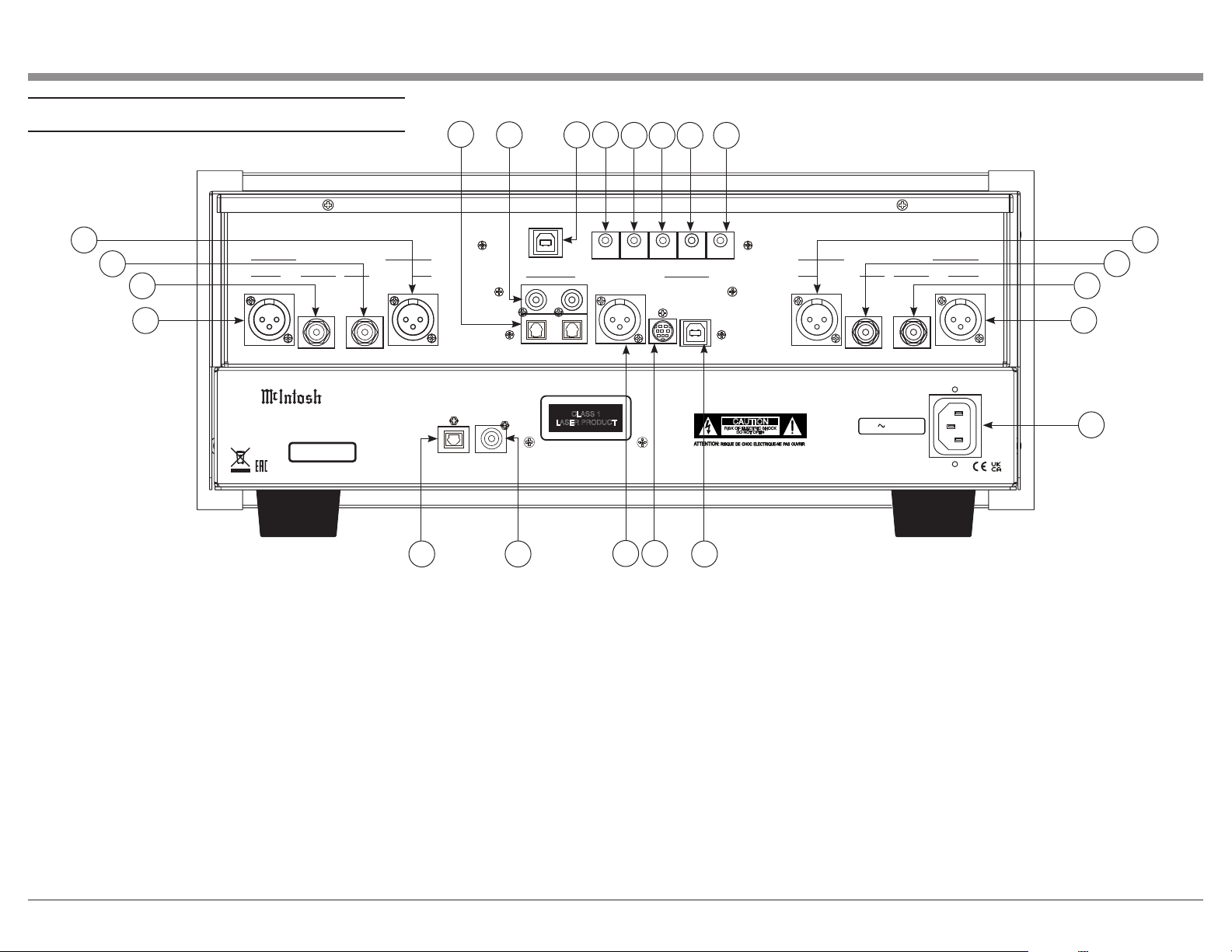
5
Navigating the Rear Panel
/
120V 50 60Hz 50W
COAXIAL
OPTICAL
DIGITAL
AUDIO OUTPUTS
SERIAL
NUMBER
HANDCRAFTED IN USA WITH US AND IMPORTED PARTS
McINTOSH LABORATORY, INC.,
BINGHAMTON, NY
SACD/CD PLAYER
MCD12000
CLASS 1
LASER PRODUCT
Product complies with CRF Title 21, Ch. 1,
Subchapter ‘J’, Sections 1010.2, 1010.3, 1040.10
and 1040.11, in effect at date of manufacture.
CAUTION
RISK OF ELECTRIC SHOCK
DO NOT OPEN
UNBALANCEDBALANCED UNBALANCED
BALANCED
RIGHT AUDIO OUTPUTS
BALANCED
UNBALANCED BALANCEDUNBALANCED
LEFT AUDIO OUTPUTS
SERVICE
DATA IN OUT IN
POWER
CONTROL
DIGITAL AUDIO INPUTS
MCT
AES/EBU
IR INRS232
TUBE SOLID STATE
TUBESOLID STATE
COAX 1
OPTICAL 1
COAX 2
OPTICAL 2
USB
1
2
3
4
4
3
2
1
5
6 7 8
9
10 11 12
13 14
18
1. Balanced Outputs (Solid State): These ports
produce Solid State signals using XLR connector
cables.
2. Unbalanced Outputs (Solid State): These ports
produce Solid State signals using RCA connector
cables.
3. Unbalanced Outputs (Tube): These ports produce
Tube signals using RCA connector cables.
4. Balanced Outputs (Tube): These ports produce
Tube signals using XLR connector cables.
5. Optical Inputs: These ports accept optical connec-
tions for digital signals.
6. Coax Inputs: Connect coaxial cables for digital
signals into these ports.
15 16
17
7. Service Port: This USB Type-B port will be used
for service purposes only.
8. RS232 Port: Using a 3.5mm-to-DB9 cable, you can
connect the device to a computer or another controller
device through here.
9. IR In Port: Connect an external IR sensor here
with a 3.5mm connector.
10. Data In: Using a 3.5mm data cable, this port
receives control data from a McInotsh Integrated
Amplifier or Preamplifier.
11. Power Control Out: Sends an On/Off signal to a
connected McIntosh component via a 3.5mm cable.
12. Power Control In: Receives an On/Off signal
from a connected McIntosh component via a 3.5mm
cable.
13. Optical Output: Connect an optical cable to
transmit a digital signal from this port via the DISC
input.
14. Coax Output: Connect a coaxial cable to transmit
a digital signal from this port via the DISC input.
15. AES/EBU: This port accepts a balanced digital
signal.
16. MCT Input: Used to transfer signals from
McIntosh products with an MCT connector.
17. USB Audio Input: A USB Type-B connector will
go here to receive a digital signal from a computer.
18. Main Power: Connect to a power outlet using
the included power cable to supply power to the
MCD12000.
Loading ...
Loading ...
Loading ...
