Loading ...
Loading ...
Loading ...
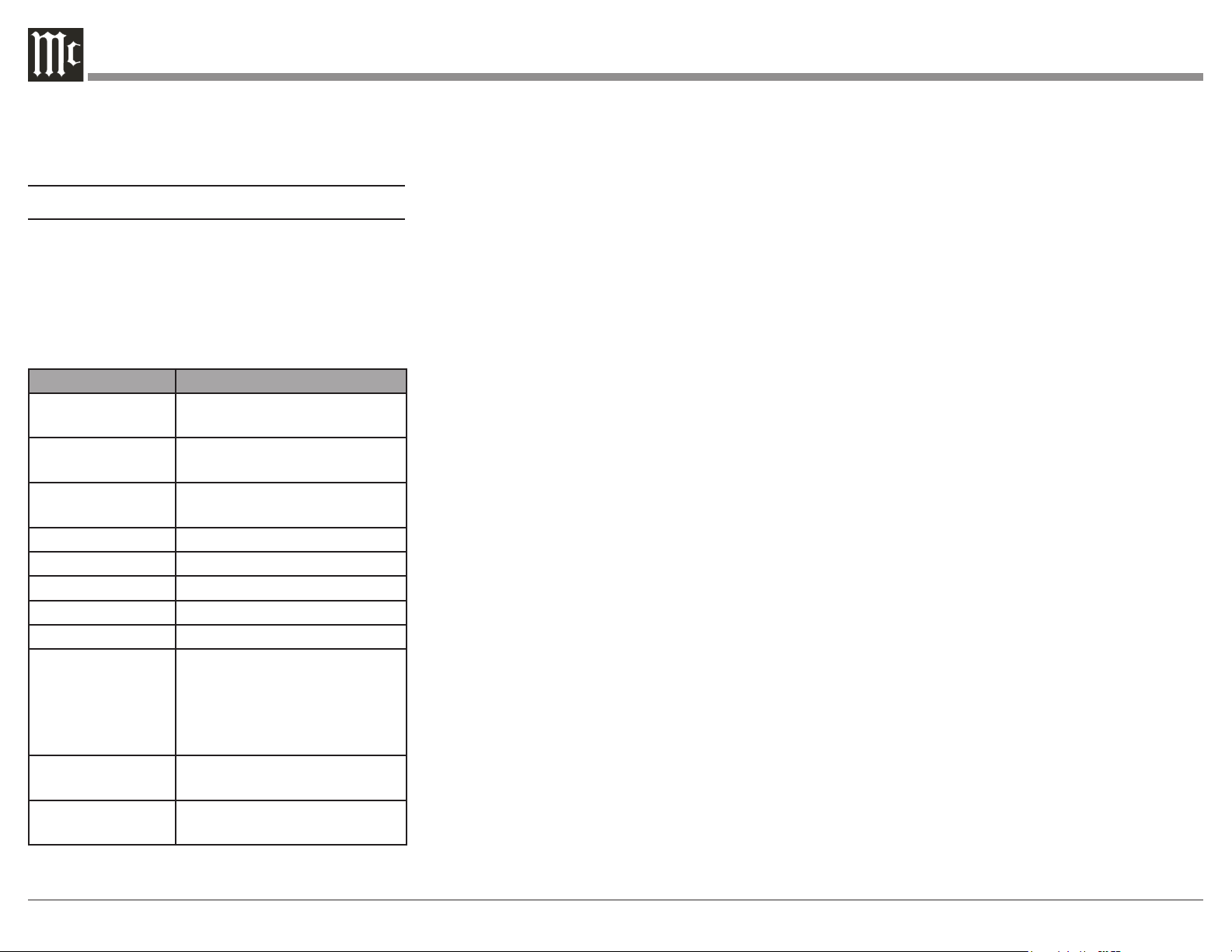
10
Powering on the MCD12000
To power on the MCD12000, press Standby/On
Button. To power the MCD12000 off, do this again.
Using the Setup Menu
To enter the Setup Menu, push and release the Left
Knob. Turning the Left Knob will scroll through the
available options.
The following is a table listing the Setup Menu's
dierent Settings options and their available con-
gurations:
Setting Options
MCD12000 Displays current firmware ver-
sion
S/N AJDxxxx Displays the serial number of
the MCD12000
DI FW Vx.x Displays the current firmware
for the digital interface module
Auto-Off ON (default) / OFF
IR Code Norm (default) / Alt
Front IR ON (default) / OFF
Power IR ON (default) / OFF
IR Input ON (default) / OFF
Inputs (HOLD)
Hold Left Knob to
enter submenu
Submenu Choices: COAX 1,
COAX 2, OPT 1, OPT 2, USB,
MCT, AES/EBU
Options for each: ON (default)
/ OFF
BAUD 115200 (default), 9600, 19200,
38400, 57600
Factory Reset Press and hold Left Knob to
perform Factory Reset
Firmware Version
Firmware is internal software that controls the
MCD12000’s functionality.
The version of the main firmware of the MCD12000
can be viewed by entering the Setup Menu. Enter
this by pressing and releasing the Left Knob. The
first setting is called MCD12000. The number to the
right is the version number. For example, if the VFD
displays “MCD12000 V1.01”, then the main firmware
is version 1.01.
There is also firmware for controlling the digital audio
hardware. To see the Digital Input (DI) firmware
version, enter the Setup Menu. Rotate the Left Knob
until you see “DI FW”. The number following the V to
the right is the Digital Input firmware version.
Firmware upgrades when available can be installed by
qualified technicians.
Serial Number
The MCD12000’s unique serial number can be viewed
by entering the Setup Menu and rotating the Left
Knob until you see “S/N:”. The number (and letters)
to the Right are the unit’s serial number. This number
can also be found on the rear of the unit.
Auto-Off
Auto-Off can be toggled On (default) or Off. Enter the
Setup Menu. Select On or Off by rotating the Right
Knob.
When enabled, the Auto-Off feature powers off the
MCD12000 when no audio input or user interaction
has been detected for approximately 30 minutes.
When the MCD12000 unit is in Standby (turned Off),
the LED above the button will be green if Auto-Off is
enabled, or red if Auto-Off is disabled.
If the Power Control In port on the MCD12000 is
connected to a source component, the Auto-Off
feature will be disabled automatically.
IR Code
The IR Code setting allows you to select an alternative
set of remote control codes to use for the remote
control of the MCD12000. The default is to use the
Normal control codes which will be perfectly fine for
the vast majority of situations. If you have another unit
being controlled with the same control codes, conflicts
can arise. If this is the case, change IR Code setting
to “Alt”. The remote control for the MCD12000 must
also be set to use the alternate codes.
To set the MCD12000’s remote control to use alternate
(Alt) codes, press and hold the SELECT button and
press the “2” button. Hold until the two LEDs to the
right of the SHIFT button flash twice.
To set the MCD12000’s remote control to use normal
codes, press and hold the SELECT button and press
the “1” button. Hold until the two LEDs to the right of
the SHIFT button flash twice.
Front IR
Front Panel Sensor, which receives the signals from
the Remote Control, can be switched off to prevent
interference when an external IR Sensor is connected.
To de-activate the Front IR, enter the Setup Menu.
Select On or Off by rotating the Right Knob.
Power IR and IR Input
The MCD12000 can be controlled by another
McIntosh unit’s remote control using the DATA IN
PORT. This is convenient for using commands on the
other remote such as PLAY or NEXT, but it is possible
that you may not want Power commands or Input
commands sent by the connected unit to control the
MCD12000.
If you wish to disable Power Commands coming from
the DATA PORT or from a connected external IR
sensor connected the IR IN, enter the Setup Menu.
Select On or Off by rotating the Right Knob.
Note: When AC Power is initially applied to the
MCD12000, the unit will momentarily switch On
and then go into the Standby Mode.
Loading ...
Loading ...
Loading ...
