Loading ...
Loading ...
Loading ...
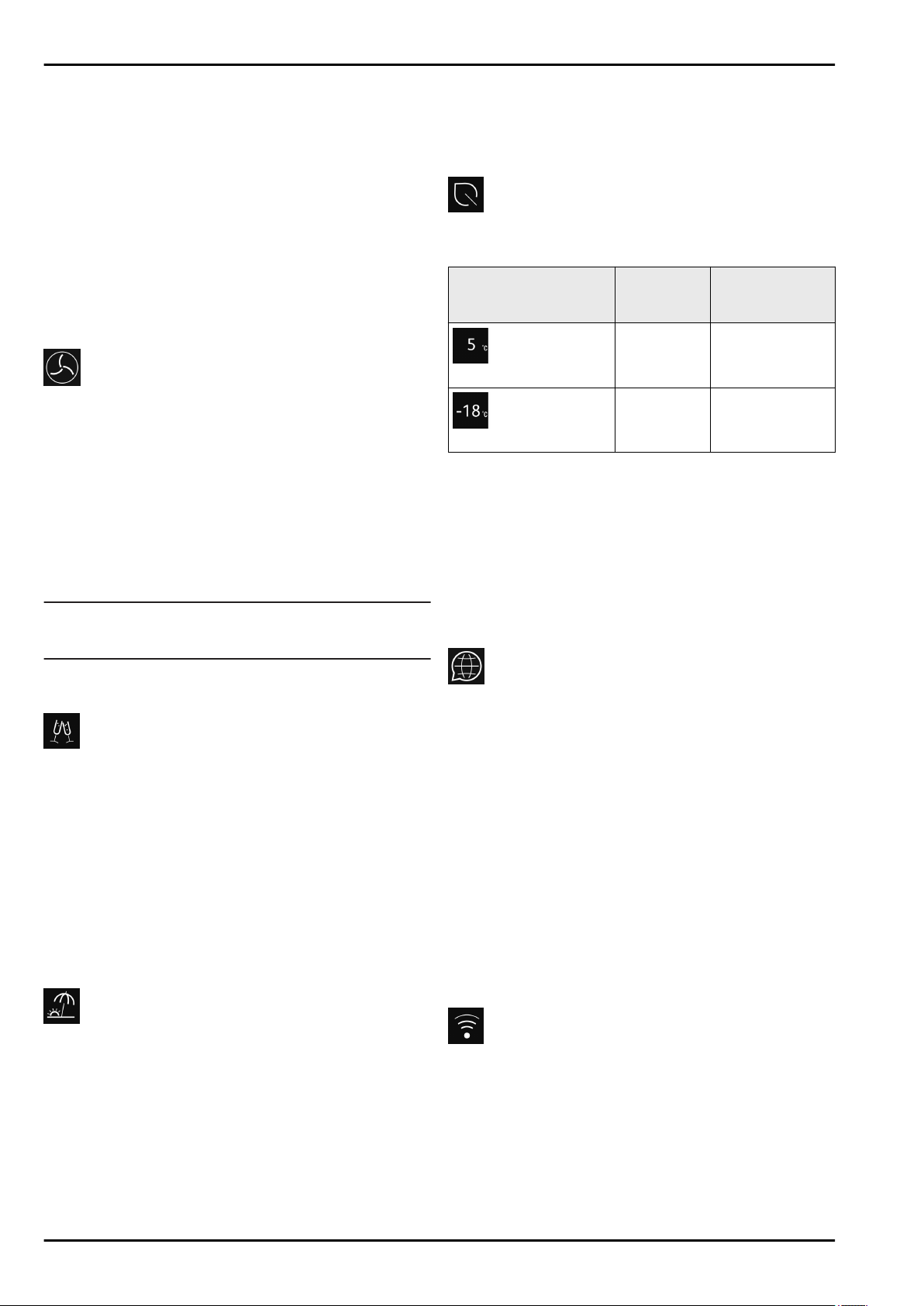
This function refers to the freezer section
Fig. 1 (C)
.
Use:
-
For storing more than 2 kg fresh food every day.
-
Freezing fresh food quickly to the core.
-
Increasing the cold reserves in the stored goods before
defrosting the appliance.
Activating/deactivating the function
With a small amount to freeze:
u
Activate 6 hours before use.
With a maximum amount to freeze:
u
Activate 24 hours before use.
u
Activating/deactivating (see 6.2 Control concept) .
The function automatically turns off. The appliance goes back
to normal mode. The temperature adjusts itself to the set level.
PowerCool
This function provides the perfect blanket temperature to cool
your food.
This function refers to the fridge section
Fig. 1 (A)
.
Use:
-
At higher room temperatures (from approx. 35 °C )
-
When humidity is high e.g. on summer days
-
When storing moist goods, to avoid condensation building
up inside
Activating/deactivating the function
u
Activating/deactivating (see 6.2 Control concept) .
Note
The fan can run even when function is deactivated. This
ensures optimal temperature distribution in the appliance.
w
Function activated: Energy consumption of the appliance is
slightly increased.
PartyMode
This option offers an assortment of special functions and
settings that are useful if you are having a party.
The following functions are on:
-
SuperCool
All the functions can be adjusted flexibly and separately.
Changes are discarded when the function turns off.
Activating/deactivating the function
u
Activating/deactivating (see 6.2 Control concept) .
w
On: All functions are activated at the same time.
w
Off: Preset temperatures are restored.
After 24 hours the function turns off automatically.
HolidayMode
This function minimises the energy consumption during
an extended absence. The temperature of the refrigerator
compartment is set to 15 °C and this is displayed on the status
screen when the temperature has been reached.
The set freezer temperature remains unchanged.
This function refers to the fridge section
Fig. 1 (A)
.
Use:
-
Save energy if you plan to be away for a while.
-
Avoid coming home to bad smells and mould.
Activating/deactivating the function
u
Empty everything from the fridge section.
u
Activating/deactivating (see 6.2 Control concept) .
w
On: Fridge temperature is raised.
w
Off: the previously set temperature is restored.
EnergySaver
This function reduces energy consumption. If you activate this
function, the cooling temperature increases.
Temperature zone Recom-
mended
setting
Temperature when
EnergySaver acti-
vated
Fridge compart-
ment
5 °C 7 °C
Freezer compart-
ment
-18 °C -16 °C
Use:
-
Save energy.
Activating/deactivating the function
u
Activating/deactivating (see 6.2 Control concept) .
w
Activated: Higher temperatures are set in all temperature
zones.
w
Deactivated: Previously set temperatures are restored.
6.4 Settings
Language
This setting lets you choose the language of the display.
Choose from the following languages:
-
German
-
English
-
French
-
Spanish
-
Italian
-
Dutch
-
Czech
-
Polish
-
Portuguese
-
Russian
-
Chinese
Activating/deactivating settings
u
Activating/deactivating (see 6.2 Control concept) .
Connecting to the WLAN
This setting connects the appliance to the internet. The
connection is managed in the SmartDevice-Box. You can use
the SmartDevice-App to add your appliance to a SmartHome-
System. Use the SmartDevice-App or other compatible partner
networks to enjoy advanced options and settings.
Controls
* Depending on model and options 9
Loading ...
Loading ...
Loading ...
