Loading ...
Loading ...
Loading ...
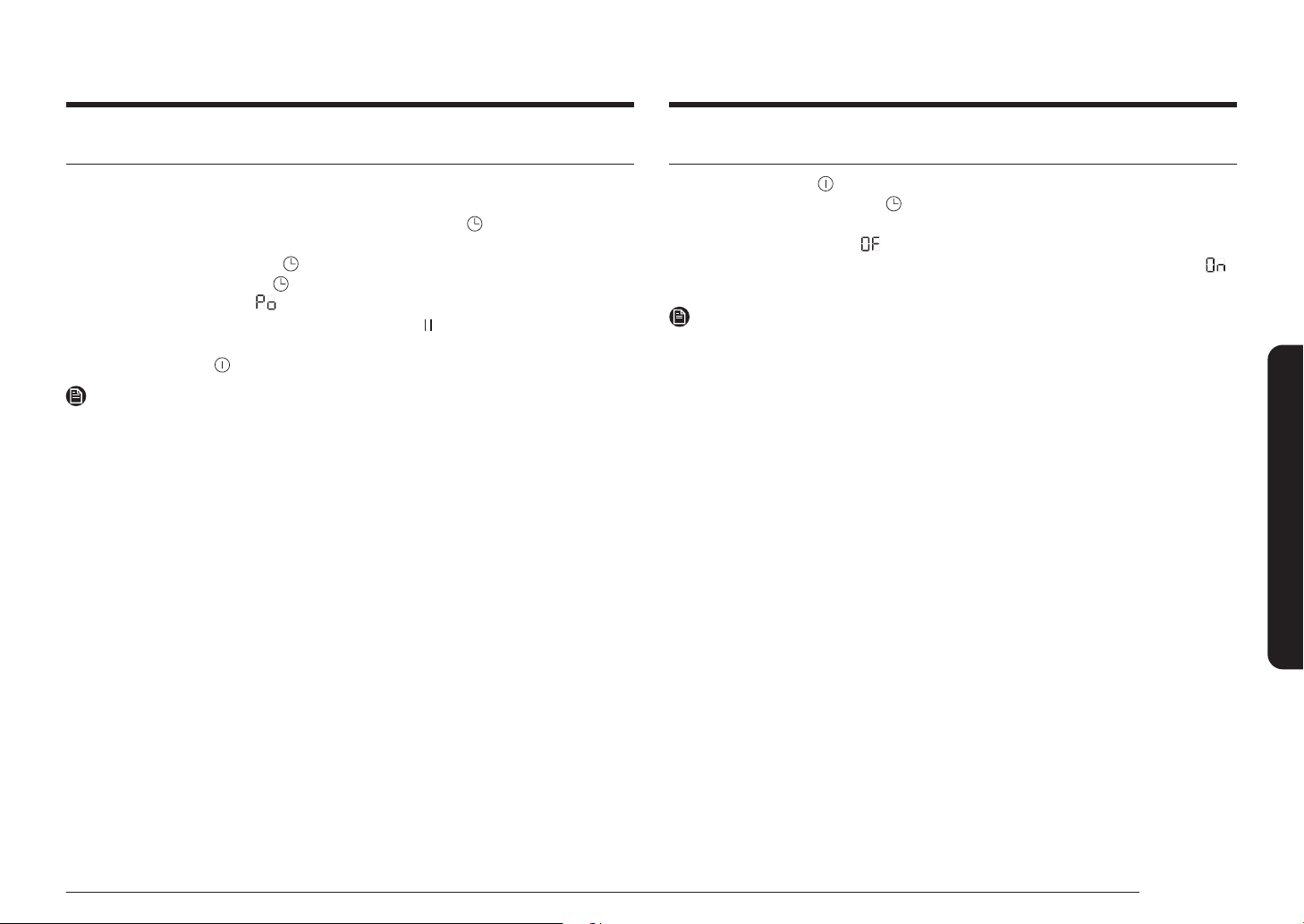
English 21
Operation
Sound on/off
1. Press the On/Off
key for approximately 1-2 seconds.
2. Press the right front Timer key for 2 seconds within 10 seconds after the
power has turned on.
3. Sound will turn off and
will be displayed in the display.
4. To change the sound setting, repeat steps 1 and 2. Sound will turn on and
will be displayed in the display.
NOTE
It is not possible to change the sound settings after 10 seconds from turning the
power on.
Maximum power limit
This function allows you to adjust the maximum power of the unit.
1. Keep the power off.
2. Press the left front Max Boost key and left rear Timer
key at the same time
for approximately 3 seconds.
3. Press the right front Timer key for approximately 3 seconds.
4. Press the left front Timer key for approximately 1.5 seconds.
The displays will show
. and current maximum power.
5. You can adjust the power limit using the Pause key. (3000 W, 4000 W,
7400 W)
6. Press the On/Off key to set the setting.
NOTE
In low-power (3000 W, 4000 W) mode, the power level will be adjusted
automatically.
Loading ...
Loading ...
Loading ...
