Loading ...
Loading ...
Loading ...
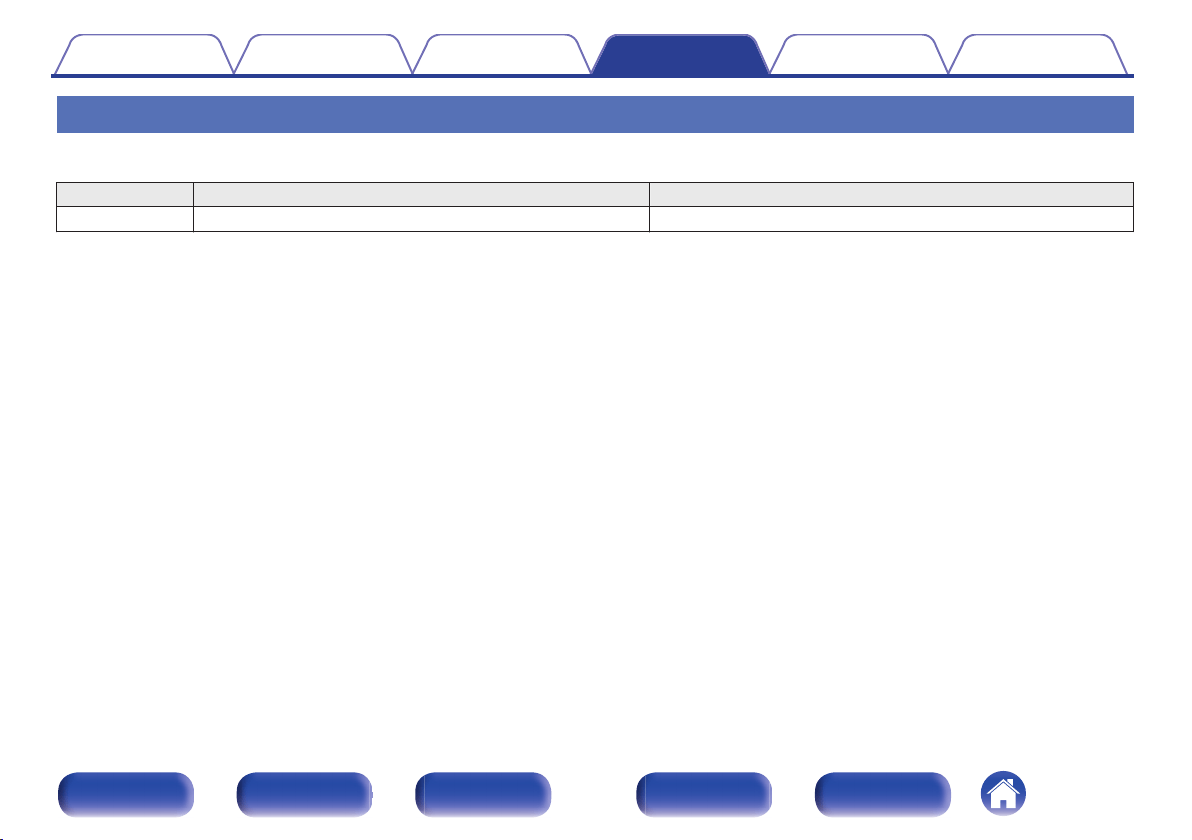
Error messages
An error message is displayed if “Auto Setup” could not be completed due to speaker placement, the measurement environment, etc. If an error message
is displayed, perform the necessary measures. Be sure to turn off the power before checking speaker connections.
Examples Error details Measures
Front L: None
0
The displayed speaker could not be detected.
0
Check the connections of the displayed speaker.
Contents Connections Playback Settings Tips Appendix
93
Front panel Display Rear panel Remote Index
Loading ...
Loading ...
Loading ...