Loading ...
Loading ...
Loading ...
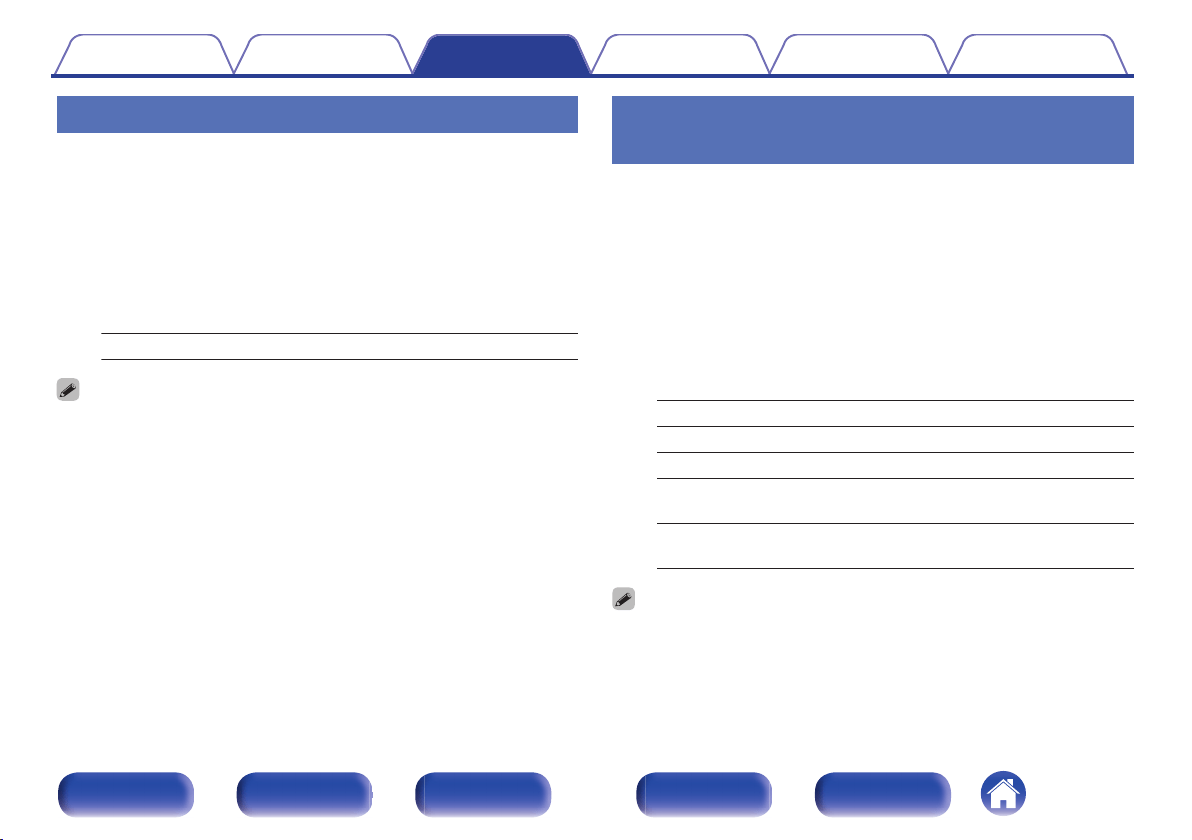
Adjusting audio delay (Audio Delay)
Compensates for incorrect timing between video and audio.
1
Press OPTION.
The option menu screen is displayed.
2
Use ui to select “Audio Delay”, then press ENTER.
The “Audio Delay” screen is displayed.
3
Use o p to adjust the timing.
0 ms – 200 ms (Default : 0 ms)
0
“Audio Delay” settings are stored for each input source.
0
The “Audio Delay” settings can be set even if AUDIO DELAY + or AUDIO DELAY -
is pressed on the remote control unit.
Optimizing the night time listening
volume (Night Mode)
Compress dynamic range (difference between loud and soft sounds).
This can be set when a Dolby Digital signal is input.
1
Press OPTION.
The option menu screen is displayed.
2
Use ui to select “Night Mode”, then press ENTER.
The Night Mode setting screen is displayed.
3
Use o p to select “Night Mode”, then press ENTER.
Low : Set the adjusted value to low.
Medium : Set the adjusted value to middle.
High : Set the adjusted value to high.
Auto :
Automatic dynamic range compression
on/off control according to the source.
Off
(Default):
Do not set.
0
“Auto” can be set when a Dolby TrueHD signal is input.
0
The default setting is “Off”.
Contents Connections Playback Settings Tips Appendix
58
Front panel Display Rear panel Remote Index
Loading ...
Loading ...
Loading ...