Loading ...
Loading ...
Loading ...
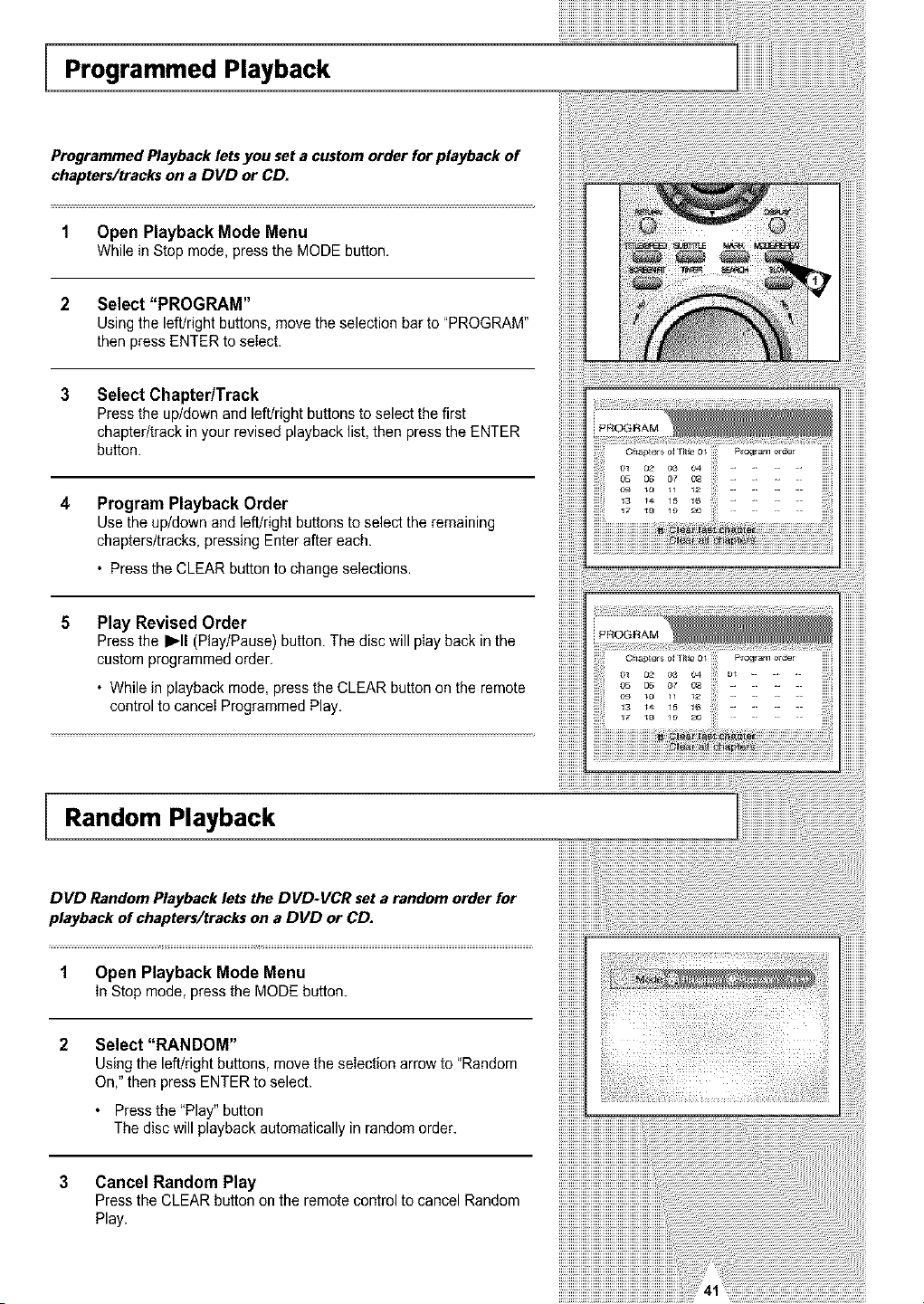
Programmed Playback
Programmed Playback lets you set a custom order for playback of
chapters/tracks on a DVD or CD.
1 Open Playback Mode Menu
Whilein Stopmode,pressthe MODEbutton.
2 Select "PROGRAM"
Using the left/right buttons, move the selection bar to "PROGRAM"
then press ENTER to select.
3
Select Chapter/Track
Press the up/down and left/right buttons to select the first
chapter/track in your revised playback list, then press the ENTER
button.
4
Program Playback Order
Use the up/down and left/right buttons to select the remaining
chapters/tracks, pressing Enter after each.
• Press the CLEAR button to change selections.
5
Play Revised Order
Press the I_11(Play/Pause) button. The disc will play back in the
custom programmed order,
• While in playback mode, press the CLEAR button on the remote
control to canceI Programmed Play.
Random Playback
DVD Random Playback lets the DVD-VCR set a random order for
playback of chapters/tracks on a DVD or CD.
1 Open Playback Mode Menu
In Stopmode,pressthe MODEbatten.
Select "RANDOM"
Using the left/right buttons, move the selection arrow to "Random
On," then press ENTER to select.
Press the "Play" button
The disc will playback automatically in random order.
3 Cancel Random Play
Press the CLEAR batten on the remote control to cancel Random
Play.
Loading ...
Loading ...
Loading ...