Loading ...
Loading ...
Loading ...
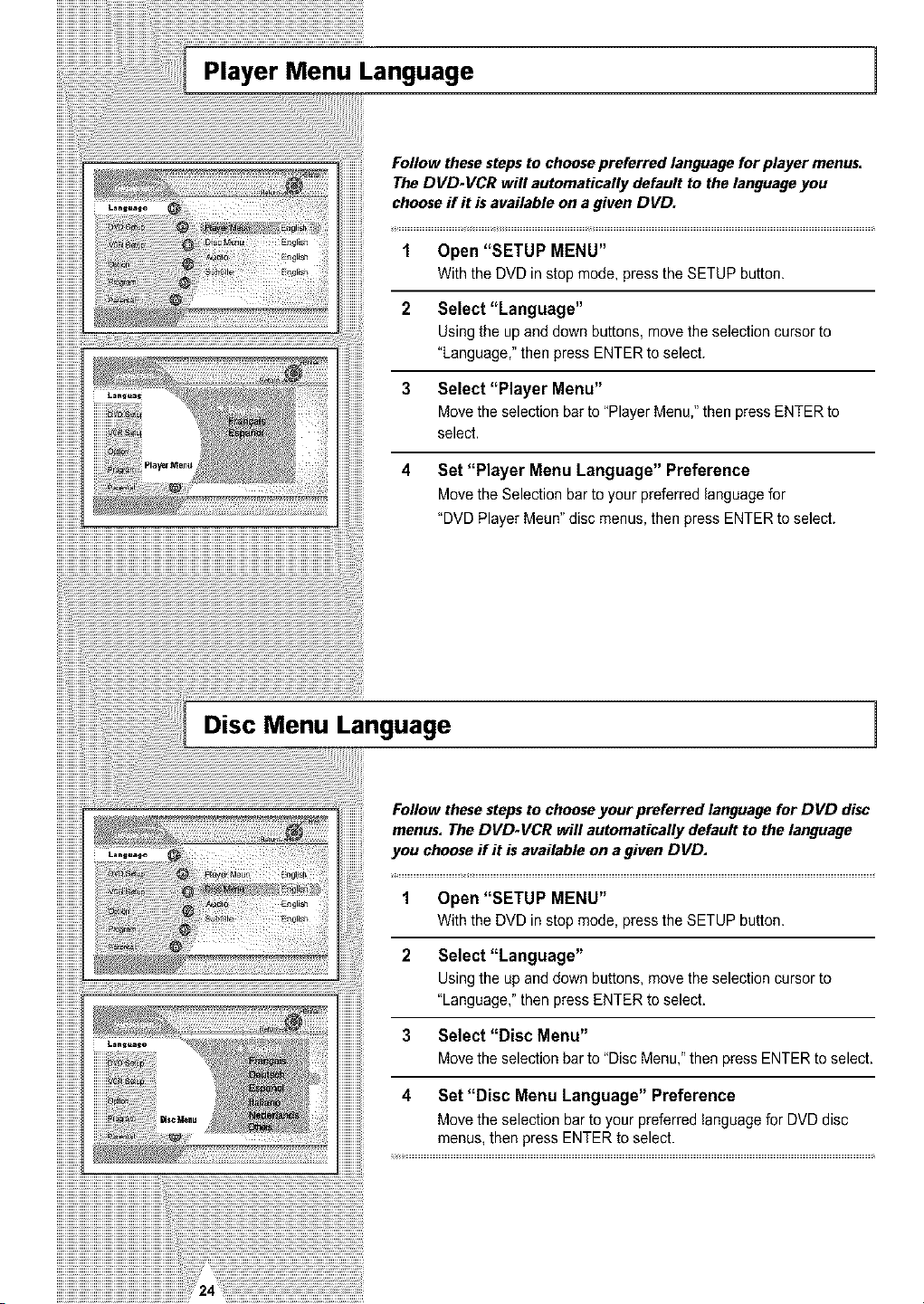
Player Menu Language 1
iiiiiiiiiiii
Follow these steps to choose preferred language for player menus.
The DVD-VCR will automatically default to the language you
choose if it is available on a given DVD.
1 Open "SETUP MENU"
With the DVD in stop mode, press the SETUP button.
2 Select "Language"
Using the up and down buttons, move the selection cursor to
"Language," then press ENTER to select.
3 Select "Player Menu"
Move the selection bar to "Player Menu," thenpress ENTER to
select.
4 Set "Player Menu Language" Preference
Move the Selection bar to your preferred language for
"DVD Player Meun" disc menus, then press ENTER to select.
Disc Menu Language
1
Follow these steps to choose your preferred language for DVD disc
menus. The DVD-VCR will automatically default to the language
you choose ff it is available on a given DVD.
1 Open "SETUP MENU"
With the DVD in stop mode, press the SETUP button.
2 Select "Language"
Using the up and down buttons, move the selection cursor to
"Language," then press ENTER to select.
3 Select "Disc Menu"
Move the selection bar to "DiscMenu," then press ENTER to select.
4 Set "Disc Menu Language" Preference
Move the selection bar to your preferred language for DVD disc
menus, then press ENTER to select.
Loading ...
Loading ...
Loading ...