Loading ...
Loading ...
Loading ...
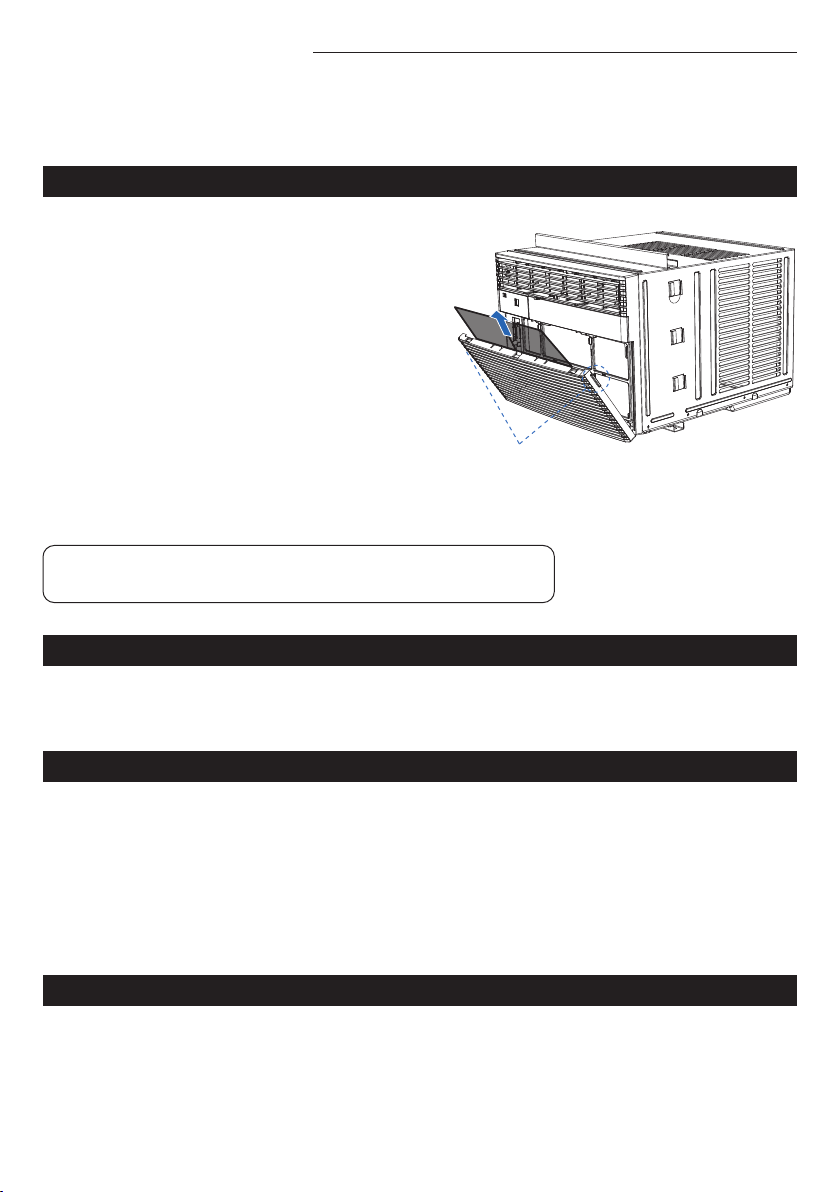
26 27
Clean your Air Conditioner to keep it looking new and to minimize dust buildup.
Always disconnect the appliance before doing any cleaning or maintenance.
The air filter should be checked at least once every
month to see if it needs cleaning. Trapped particles
and dust can build up in the filter and may decrease
airflow and cause the cooling coils to accumulate frost.
Clean the Air Filter:
1. Push the vent handle to the vent closed position
(where applicable). Open the front panel. Hold the
middle of the filter and pull it out
2. Wash the filter using liquid dish soap and warm
water. Rinse the filter thoroughly. Gently shake the
filter to remove excess water
3. Let the filter dry completely before placing it back
in the Air Conditioner
4. If you do not wish to wash the filter, you may vacuum the filter
to remove the dust and other particles
NOTE: Do not use hot water over 104°F (40°C) to clean the air filter.
Do not attempt to operate the unit without the air filter.
To minimize wear and tear on the Air Conditioner, always wait at least 3 minutes before changing modes.
This will help prevent the compressor from overheating and the circuit breaker from tripping.
Clean the AC Unit Housing
• Unplug the Air Conditioner to prevent shock or fire hazard. The housing and the front panel of the
unit may be dusted with an oil-free cloth or wiped with a cloth dampened in a solution of warm
water and mild liquid soap. Wipe the housing dry.
• Never use harsh cleaners, wax, or polish on the housing.
• Be sure to wring excess water from the cloth before wiping around the controls.
Excess water in or around the controls may cause damage to the Air Conditioner.
Store the Air Conditioner if it will not be used for an extended period of time. Remove the Air
Conditioner carefully from the window according to the installation instructions, then cover it with
plastic, or place it in the original box.
Indents
FOLLOW ME SETTING
This feature can be activated through the Remote Control ONLY. When the FOLLOW ME feature is
activated, the remote will then act as the thermostat instead of the unit, helping the unit to more
accurately cool to your desired temperature by sensing the ambient temperature of the area where the
remote is located.
• To activate the FOLLOW ME feature, point the Remote Control towards the unit and press the
FOLLOW ME button. The Remote Control will display the actual temperature at its current location.
The Remote Control will send this signal to the Air Conditioner every 3 minutes until the FOLLOW
ME button is pressed again. If the unit does not receive the FOLLOW ME signal during any 7-minute
interval, the unit will beep to indicate that the FOLLOW ME mode has ended.
• To deactivate this feature, just press the FOLLOW ME button again.
NOTE: When an error code appears, unplug the unit and restart it. If the error code reappears,
contact Customer Service.
The Fresh Air Vent allows the AC unit to regulate the flow of air, and to:
• Recirculate the inside air when the vent is closed. (See > Fig. A)
• Draw fresh air into the room when the vent is open. (See > Fig. B)
• Exchange air from the room and draw fresh air into the room when the vent
and the exhaust are open. (See > Fig. C)
Adjusting the Louvers:
Move the left and right louver levers to adjust air flow direction. You can also press the top or bottom
of the louvers to tilt them. This adjusts the air flow up or down.
Cleaning and MaintenanceOperation
ERROR CODES
AS Room temperature sensor error
ES Evaporator temperature sensor error
HS Electric heating sensor error
CS Condenser temperature sensor error
OS Outside temperature sensor error
E7 Unit malfunction
AIR FILTER CLEANING
WEAR AND TEAR
HOUSING CLEANING
WINTER STORAGE
FRESH AIR VENT CONTROL
NOTE: Only applicable to HME030524N (6K), HME030525N (8K), HME030544N (12K),
HME030545N (12K), and HME030528N (14.5K)
Fig. A (Vent Closed) Fig. B (Vent Open) Fig. C (Vent & Exhaust Open)
Loading ...
Loading ...
Loading ...