Loading ...
Loading ...
Loading ...
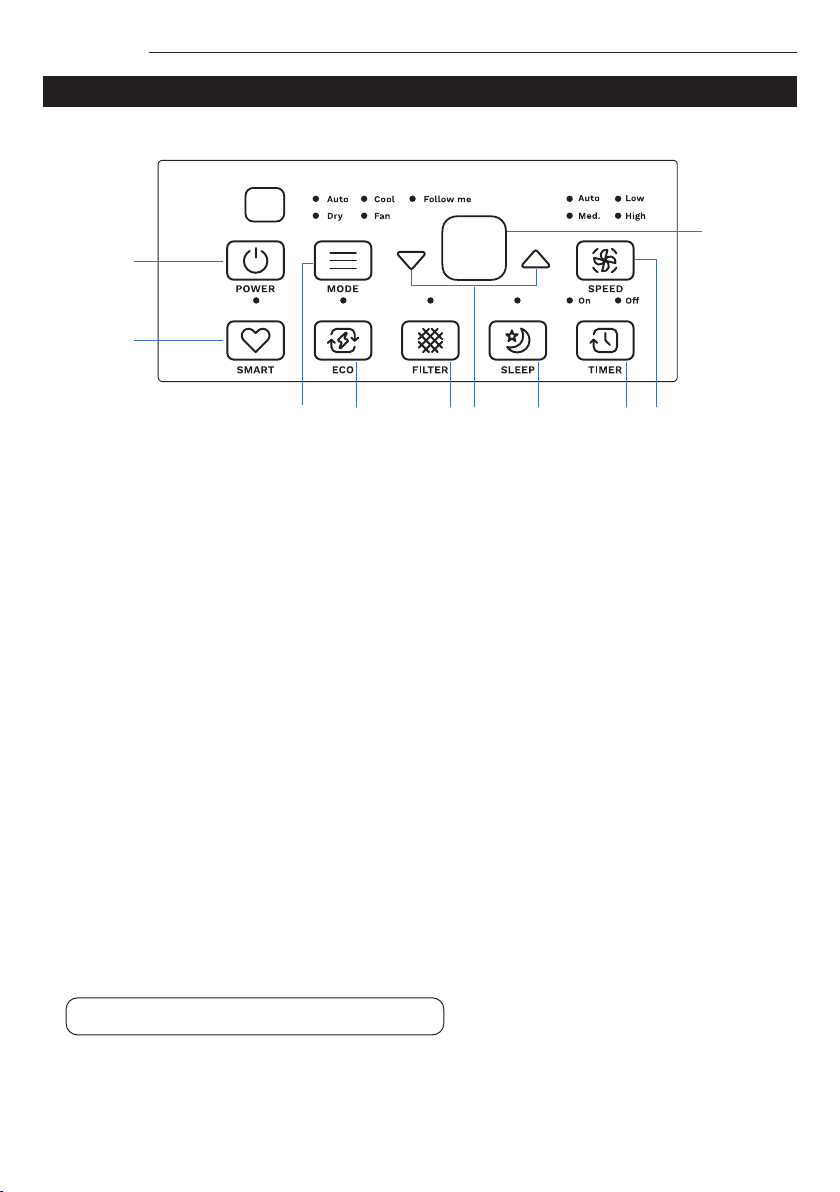
22 23
1
2
3 4 5 7 8 9
10
6
Refer to the WINDOW AC PAIRING INSTRUCTIONS to pair your AC unit to the hOmeLabs smart app.
You will need to download the app to your smart phone or a Wi-Fi connected device, such as a tablet.
1. POWER buon: Press to turn the Air Conditioner on or off.
2. SMART buon (some models): Press to pair the unit with your mobile phone, then you can operate
the unit through an app on your mobile phone.
3. MODE buon: Press to cycle through the various modes: COOL, DRY, FAN, and AUTO.
4. ECO buon: Press this button to activate or deactivate the Energy Saving Mode. This feature is only
available in COOL, DRY, and AUTO mode. When ECO mode is activated, the compressor will shut off,
and the FAN will continue to run for 3 minutes. Then the FAN will cycle on for 2 minutes
(in 10-minute intervals) until the room temperature exceeds the set temperature.
The compressor will turn back on, and cooling will start.
5. FILTER buon: The indicator above this button will light up to remind you to clean the filter
(See > Page 27). To turn off the indicator, press the FILTER button.
6. UP and DOWN buons:
• Temperature Operating Range: 62°F ~ 86°F (17°C ~ 30°C).
• Temperature Unit Conversion (°C/°F): Hold both the UP and DOWN buttons for 3 seconds.
• Timer Setting: Press repeatedly to set the time.
7. SLEEP buon: Press to activate or cancel the SLEEP feature.
8. TIMER buon: Press to activate or cancel the TIMER ON or TIMER OFF feature. When AUTO-ON is
activated (or deactivated), the ON indicator above the TIMER button will light up (or turn off).
When AUTI-OFF is activated (or deactivated), the OFF indicator above the TIMER button will
light up (or turn off).
• To set the value of the TIMER, press the UP and DOWN buttons.
• To cancel the TIMER, set the time to 0 hour.
9. SPEED buon: Press to select the FAN speed: High, Medium, Low, or Auto.
NOTE: AUTO speed is not available in FAN mode.
10. Digital Display: When the TIMER is not in use, the operation mode and the set temperature will be
displayed. Time will be displayed under the timer setting.
1
3
5
6
8 9
10
11
12
7
2
4
Baery Size: AAA
NOTE: Do not mix old and new batteries
or different types of AAA batteries.
Inserting and Replacing Baeries
Your Remote Controller comes with two AAA
batteries. Put the batteries in the Remote Control
before use:
1. Slide the back cover from the Remote
Controller downward to open the battery
compartment.
2. Insert the batteries. Be careful to match the
(+) and (-) ends of the batteries with the
symbols inside the battery compartment.
3. Slide the battery cover back to close.
1. TEMP UP/DOWN /
Use these buttons to set the temperature
or TIMER. The temperature range is 62–86°F
(17–30°C). If the room temperature is too high
or too low, “HI” or “LO” will be displayed on the
screen.
2. POWER
Press to turn the Air Conditioner on or off.
3. MODE
Press to cycle through the various modes:
COOL, DRY, FAN, and AUTO.
4. SLEEP
Press to activate or cancel the SLEEP
function.
5. FOLLOW ME
Press to access the FOLLOW ME feature.
(See > Page 26)
6. °C/°F
Press to change the temperature display
between Celsius (°C) and Fahrenheit (°F).
7. LOCK
Press both the °C/°F and TIMER OFF buttons
for 5 seconds to lock the keypad. Press the
two buttons for 2 seconds to unlock the
keypad.
SMART (some models)
Press to pair the unit with your mobile phone,
then you can operate the unit through an
app on your mobile phone. To activate the
SMART function (pairing), press and hold the
SMART button for a few seconds. The display
will flash and show “AP” and the unit will
enter pairing mode. To turn on or turn off the
display, press the SMART button once (See >
“Window AC Paring Instructions” manual for
details).
8. ECO
Press this button to activate or deactivate the
energy saving feature.
9. TIMER OFF
Press to activate the AUTO-OFF feature.
10. TIMER ON
Press to activate the AUTO-ON feature.
11. FAN SPEED
Press the SPEED button for various fan speed
options. You can choose from High, Medium,
Low, and Auto.
Operation Operation
Baery Notes
For optimum performance and safety, do not mix
old and new batteries, or batteries of different
types. Do not leave batteries in the Remote
Controller if you don’t plan on using the device
for more than 2 months.
Baery Diposal
Do not dispose of batteries as unsorted
municipal waste. Refer to local laws for
proper disposal of batteries.
CONTROL PANEL REMOTE CONTROL
Loading ...
Loading ...
Loading ...