Loading ...
Loading ...
Loading ...
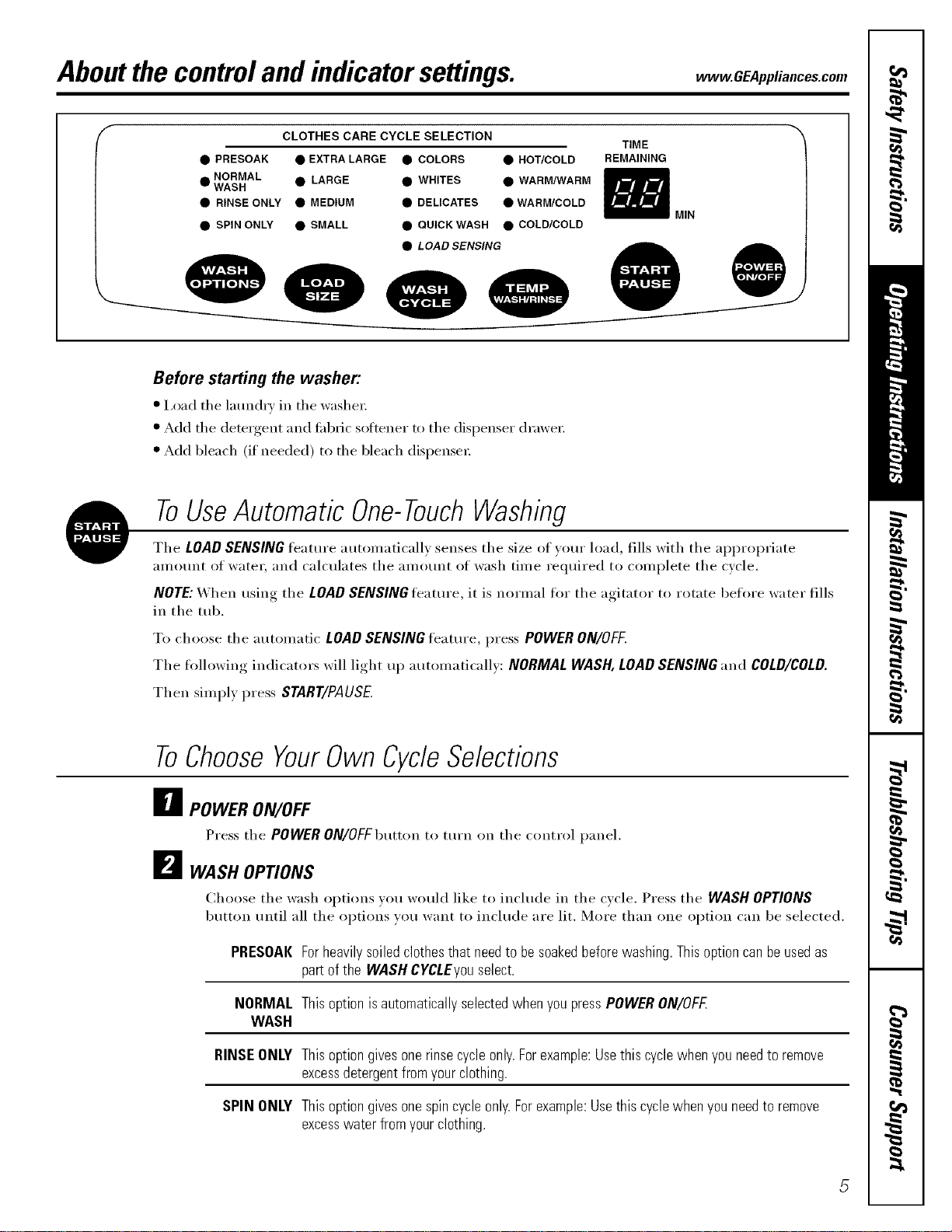
Aboutthe controland indicatorsettings, vvvvw.GEAppliances.com
CLOTHES CARE CYCLE SELECTION
TIME
• PRESOAK • EXTRA LARGE • COLORS • HOT/COLD REMAINING
NORMAL • LARGE • WHITES • WARM/WARM
WASH
• RINSE ONLY • MEDIUM • DELICATES • WARM/COLD
MIN
• SPIN ONLY • SMALL • QUICK WASH • COLD/COLD
• LOAD SENSING
Before starting the washer:
• I,oad the laund_' in the washer.
• Add tile detergent and flO)ric softener to tile dispenser drawer.
* Add bleach (if needed) to tile bleach dispense_:
ToUseAutomatic One-TouchWashing
Tile LOADSENSING feature automatically senses tile size of your load, fills with tile ai_propriate
amount of water, and calculates tile amount of wash time required to complete tile cycle.
NOTE: When using the LOAD SENSING fl_amre, it is normal for the agitator to rotate before water fills
in tile tub.
To choose tile automatic LOADSENSINGfeature, press POWER ON/OFF.
The fl)llowing indicators will light up automaticallv: NORMAL WASH, LOADSENSINGand COLD/COLD.
Then simply press START/PAUSE
ToChooseYourOwnCycleSelections
_r_ POWER ON/OFF
Press tile POWER ON/OFFbutton to tm'n on tile control panel.
D WASH OPTIONS
Choose tile wash options }ou would like to include in tile Qcle. Press tile WASH OPTIONS
button until all tile options you want to include are lit. More than one option can be selected.
PRESOAKForheavilysoiledclothesthat needto besoakedbeforewashing.Thisoptioncanbeusedas
partof the WASHC¥CLEyouselect.
NORMAL ThisoptionisautomaticallyselectedwhenyoupressPOWERON/OFE
WASH
RINSEONLY Thisoptiongivesonerinsecycleonly.Forexample:Usethis cyclewhenyouneedto remove
excessdetergentfromyourclothing.
SPIN ONLY Thisoptiongivesonespincycleonly.Forexample:Usethis cyclewhenyouneedto remove
excesswater fromyourclothing.
Loading ...
Loading ...
Loading ...