Loading ...
Loading ...
Loading ...
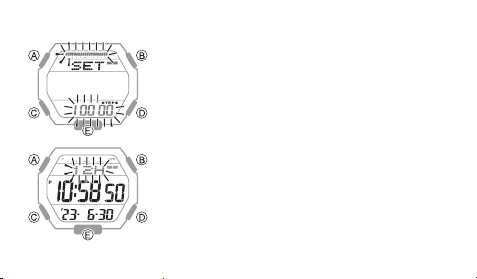
EN-13
Switching Between 12-hour and 24-hour Timekeeping
1. Hold down A for at least two seconds. Release the
button when [SET] stops flashing.
2. Press C four times until the current setting ([12H] or
[24H]) is flashing on the display.
3. Press D to toggle the setting between [12H] (12-hour
timekeeping) and [24H] (24-hour timekeeping).
4. Press A to exit the setting screen.
Note
• While 12-hour timekeeping is selected, [P] will be
displayed for p.m. times.
Loading ...
Loading ...
Loading ...
