Loading ...
Loading ...
Loading ...
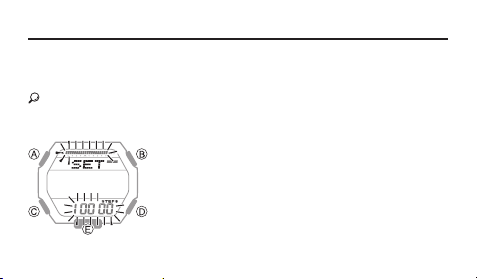
EN-11
Configuring Time and Date Settings
The time and date can be adjusted with the procedure below.
● Getting Ready
Enter the Timekeeping Mode.
Selecting a Mode…EN-14
Setting the Time/Date
1. Hold down A for at least two seconds. Release the
button when [SET] stops flashing.
2. Keep pressing C until the setting you want to change
is flashing.
• Each press of C moves the flashing to the next
setting in the sequence shown below.
Loading ...
Loading ...
Loading ...
