Loading ...
Loading ...
Loading ...
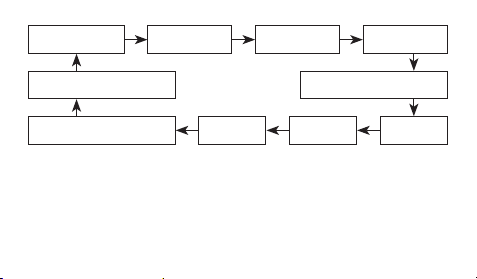
EN-12
Daily step target
Operation tone enable/
disable
Illumination duration
Second
Day
Hour
Month
Minute
Year
12/24-hour timekeeping
C C C
CCC
C C
CC
3. Configure the date and time settings.
• To reset the seconds to 00: Press D. 1 is added to the minutes when the
current count is between 30 and 59 seconds.
• To change other settings: Use D and E.
4. Repeat steps 2 through 3 to configure date and time settings.
5. Press A to exit the setting screen.
Loading ...
Loading ...
Loading ...
